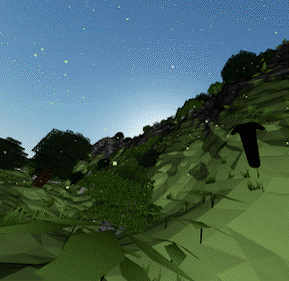Subscribe to our Email list to be notified when we launch! http://eepurl.com/dFiLMz
This project enables developers to build XR experiences using the same code that runs on the web. Exokit engine is written on top of Node and emulates a web browser, providing native hooks for WebGL, WebXR, WebAudio, and other APIs used in immersive experiences.
Exokit targets the following platforms:
- Desktop VR (Steam compatible)
- Mobile AR (ARKit / ARCore)
- Magic Leap
- Mobile VR (Daydream / Gear VR)
Since Exokit supports anything that runs on the web, it powers experiences built with:
- Three.js
- Unity
- Pixi.js
- Babylon.js
- A-Frame
- Custom WebGL frameworks
- WebAssembly, TypeScript, and any language that transpiles to JavaScript
git clone https://github.com/webmixedreality/exokit.git
cd exokit
npm install
node . # or node -h for home
exokit https://emukit.webmr.io/ # start Emukit in Exokit
mldb connect 192.168.0.10:1131 # mldb needs to be connected; see MLDB documentation
mldb install -u exokit.mpk # downloaded or built package
mldb launch com.webmr.exokit -v "ARGS=node . examples/hello_ml.html" # or URL to load
mldb log exokit:*
"$MLSDK/tools/debug/debug.py" --deploy-mpk exokit.mpk build/magicleap/program-device/release_lumin_clang-3.8_aarch64/program-device --env "ARGS=node . examples/hello_ml.html" # or URL to load
- The future is immersive. The web is the best application platform. Javascript is the best ecosystem.
- Content should be hardware agnostic. Tomorrow will have different hardware. VR and AR should be compatible.
- It's not possible to do both 2D and 3D well. We don't do 2D. We can call a 2D browser.
- Use your favorite game engine. Exokit is not a game engine.
- Legacy browser design choices don't make sense in XR.
- Exokit empowers and connect apps, even (especially) if they aren't designed to cooperate.
- Apps should run in "reality tabs", layers of reality that blend together.
Exokit is a Javascript Node.js module.
C++ bindings hook into WebGL, WebXR, Magic Leap, Leap Motion, and various other device APIs.
const {window} = require('exokit')() to get an immersive browser in another project.
Exokit runs on Windows, macOS, Linux (x64), Linux (ARM64), and Magic Leap (ARM64).
- HTTP/S
- HTML5
<script>- DOM
- WebGL
- WebXL
- Canvas2D
- WebSocket
- Web Workers
<img>,<audio>,<video>- WebAudio
- Keyboard/Mouse events
- Gamepad API
<iframe>- No HTML layout
- No HTML rendering
- No CSS
- No Legacy APIs
- OpenGL
- OpenVR (Steam VR)
- Magic Leap
- Leap Motion
- You want your WebGL/WebXR to run fast.
- You want the hot new web APIs.
- You want to add your own integrations -- including native -- into a browser environment.
- You want a lightweight browser as a hackable node module.
- You want to combine the web with a 3D engine like Unity.
- You're looking for a "web browser".
- You don't care about 3D or mixed reality.
- You're looking for strict and/or legacy standards support.
Uses ndb.
npm run debugThen in the console, input:
let window = await require('./index').load(yourUrl);
Now you have a handle on the window object as you test your application, and
you can set debugger breakpoints and such.