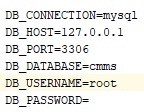COTENCE is a web application which provides functionalities to manage any kind of maintenance job task of an organisation.
COTENCE is totally built on the PHP(7.1) Laravel Framework (5.6). Front-End framework used is Vue.js
Follow below steps to configure the project in your PCs.
- Clone the Git Repository CMMS into your PC
- git clone https://github.com/NGimhana/CMMS
- Update the Composer
- composer update
Note : Use Composer Fresh Install if composer package manager is not installed.
- Integrate Node_Modules
- npm install
-
Create a new File with .env extension.(No File Name).As Similar as .env.example file.
-
Copy and Paste everything presented in the .env.example to the newly created .env file.
-
Edit the .env file like below . use DB_DATABASE to give the MYSQL Database Name , Use DB_USERNAME and DB_PASSWORD to give authentication creditionals to the Laravel application.
-
Then go to cloned project folder and open terminal there and execute php artisan migrate to migrate DB relations in the created database.
-
Execute this command to add Laravel encrption key php artisan key:generate
Now the System is Well Configured in the Computer. Have Problems ? Free to Contact Developers.
- Use Laravel Inbuilt-server or web server solution stack packages like XAMPP to run the system in local PCs.
- php artisan serve to use the Laravel Inbuilt-Server. System will run on http://127.0.0.1:8000 by default.
- Make Sure to use XAMPP or similar stack packages supports PHP 7.1+
Thank you for considering contributing to the COTENCE System. Contributing guidelines will be updated soon. But Issue reporting and Pull Requests are always welcome.
If you discover a security vulnerability within COTENCE, please send an e-mail to N.Gimhana via ngimhana94@gmail.com. All security vulnerabilities will be promptly addressed.
COTENCE System is open-sourced software licensed under the MIT license.