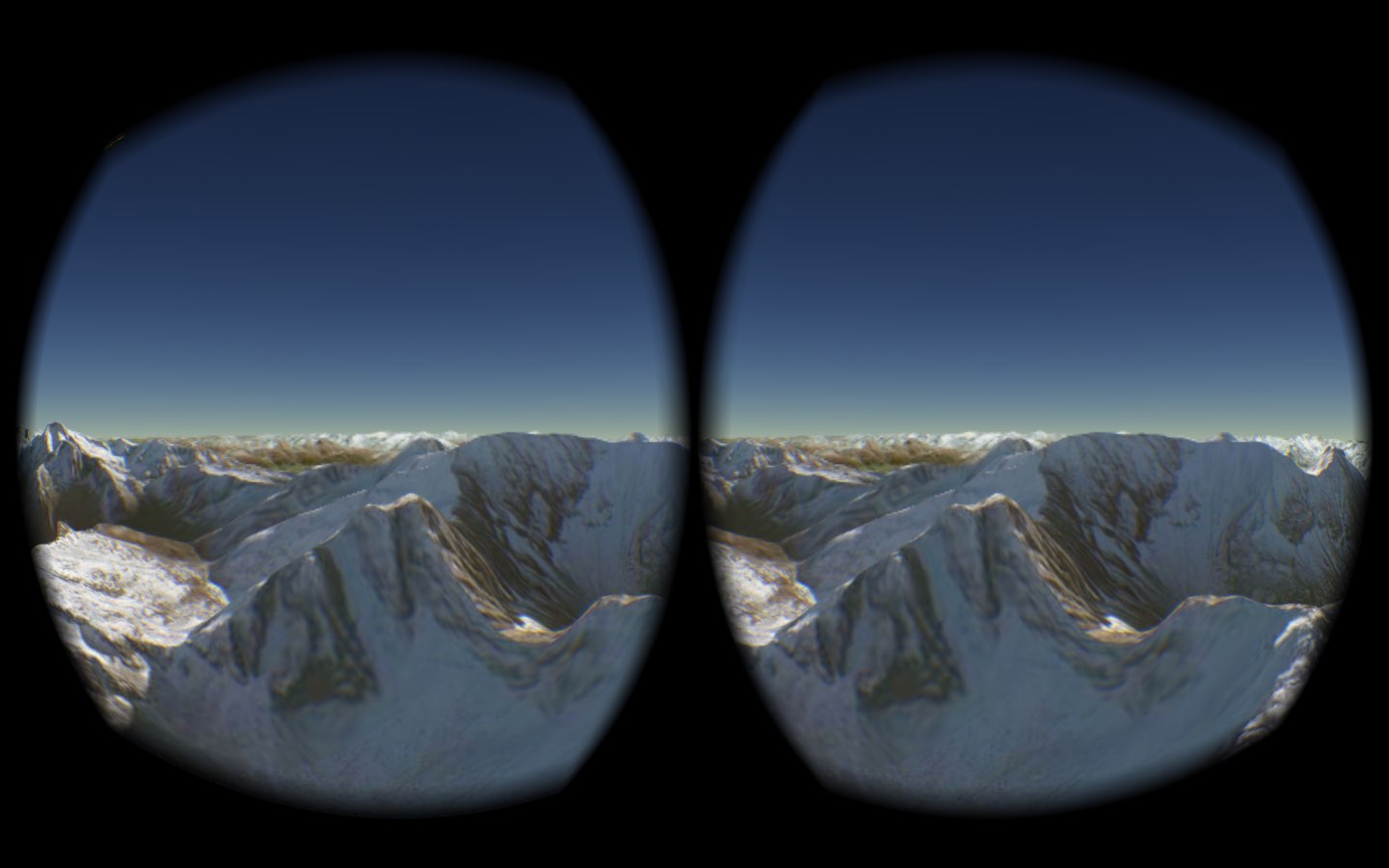A plugin for Cesium WebGL Virtual Globe to support VR devices using a VR-enabled browser. Install Firefox Nightly and the WebVR enabler and try the live demo.
-
Make sure you have the Oculus 0.5.x runtime installed.
-
Run via a local http server from the project root directory, e.g. with node.js http-server
cd cesium-vr http-server -
(optional) Plug in your VR headset. The code should still work even if you don't have one.
-
Start up Firefox Nightly and visit
http://localhost:8080. -
Hit
Enterto make the browser fullscreen and enter VR mode. -
The mouse can be used on the left eye to navigate. Number keys take you to some pre-set locations. Hit
Lat any time to level the camera to the globe surface. -
The
WASDkeys allow horizontal movement withQandEallowing vertical movement. HoldingShiftspeeds up all movement.
If you are having any problems, visit mozvr.com to check you have correctly configured your VR device for use in Firefox Nightly. If you're still having troubles, feel free to post an issue on the GitHub repository.
At time of writing we have tested cesium-vr with Cesium 1.10 in Firefox Nightly 41.0a1 (2015-05-13) on Windows and OSX using the Oculus Rift Development Kit 2 and Oculus Runtime 0.5.0.1. Stereo rendering should work on other platforms but WebVR may not.
To render stereo images within Cesium using a single scene and dual canvases the workflow is as follows.
For each frame:
- Set scene and camera parameters for right eye.
- Render into left eye canvas.
- Canvas copy from left eye canvas to right eye canvas.
- Set scene and camera parameters for left eye.
- Render into left eye canvas.
We have applied a small modification to Cesium's PerspectiveFrustum class. This allows us to apply the required frustum offset e.g. so the standard globe doesn't render in the center of each canvas. These modifications are currently being patched into Cesium by replacing the cameras frustum object with our implementation.
For more information regarding WebVR or the VR-enabled browsers, checkout mozvr.com, Vladimir Vukićević's blog (Firefox VR) or Brandon Jones' blog (Chrome VR).
Please let us know if you spot any errors in our implementation or have a useful extension. The best way to do this is via a pull request.
The cesium-vr plugin code is released under Apache 2.0 (see LICENSE.md).
This software will need to go and acquire third party software in order to work properly; and NICTA is not suggesting that downloading and using the third party software is necessarily compliant with, or compatible with the Apache 2.0 license; and use of the third party software is entirely at the discretion (and risk) of the licensee.