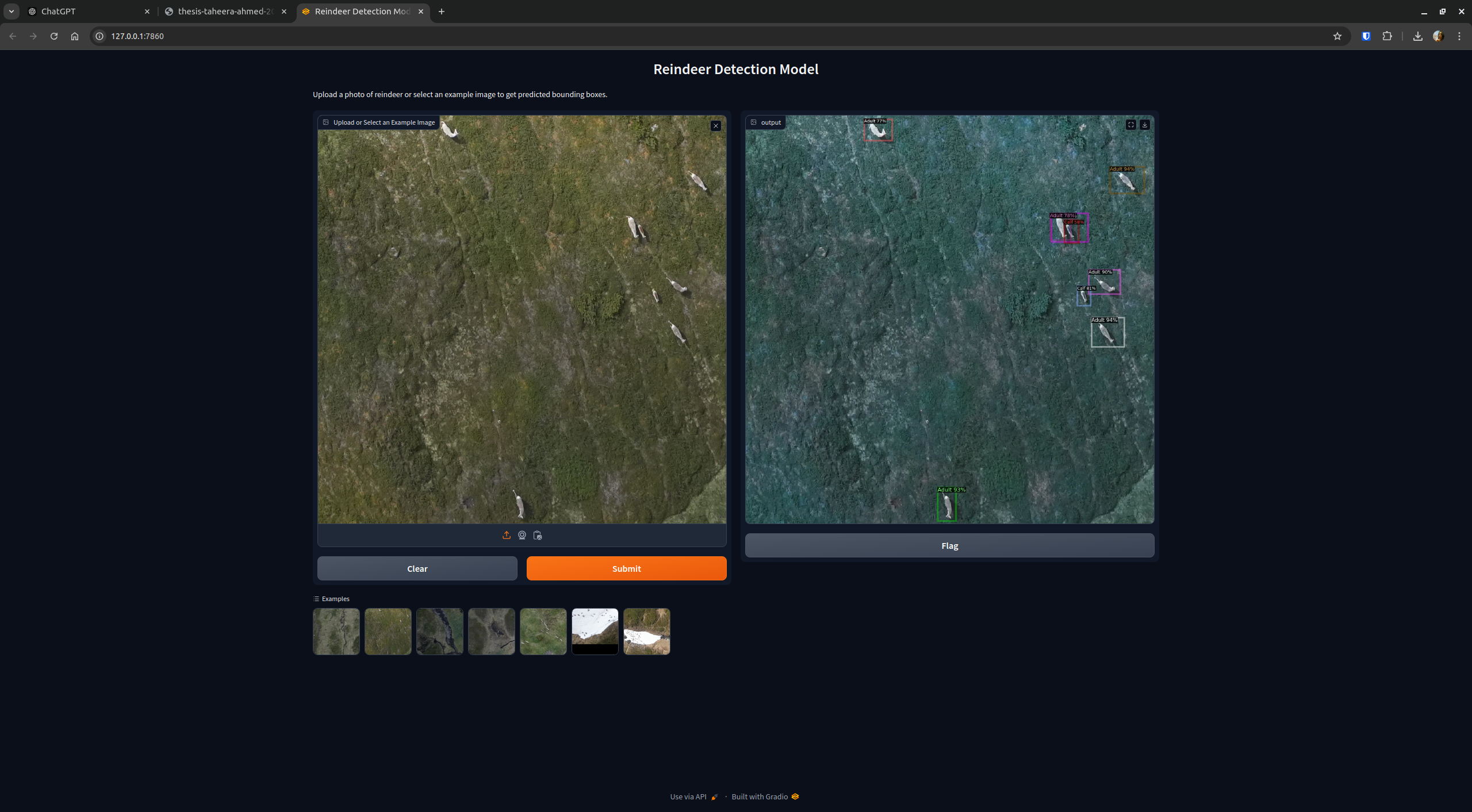This repository contained code for training and using a model for detecting reindeer on satellite images. The repository is currently a WORK IN PROGRESS.
In this repository we are using detectron2. To install it follow the procedure:
- Install
poetryby running:
pipx install poetryInstall the required packages
poetry installWe are using [LabelStudio] to annotate the images. After annonating the images in LabelStudio you can export annotations and images as COCO format and you should get a .zip file. Extract the .zip in a folder ./data/annotations.
Then, follow the pipeline!
In the file config.example.yaml one can see the different configs available for all scripts. This is mainly used for path management, but some other parameters can also be set, which will be referred to later.
Below is a detailed description of all the configuration values in the provided config file.
-
ANNOTATION_PATH:
Path to the annotation file for the non-tiled test dataset.
Example:/home/taheera.ahmed/data/reindeerdrone/whole/test/result.json -
IMAGES_FOLDER_PATH:
Path to the directory containing the non-tiled test images.
Example:/home/taheera.ahmed/data/reindeerdrone/whole/test -
TILE_ANNOTATION_PATH:
Path to the annotation file for the tiled training dataset.
Example:/home/taheera.ahmed/data/reindeerdrone/tiles/train/new_annotations.json -
TILE_FOLDER_PATH:
Path to the directory containing the tiled training images.
Example:/home/taheera.ahmed/data/reindeerdrone/tiles/train/images -
TILE_TEST_ANNOTATION_PATH:
Path to the annotation file for the tiled test dataset.
Example:/home/taheera.ahmed/data/reindeerdrone/tiles/test/new_annotations.json -
TILE_TEST_FOLDER_PATH:
Path to the directory containing the tiled test images.
Example:/home/taheera.ahmed/data/reindeerdrone/tiles/test -
OUTPUT_FOLDER:
Path to the directory where output files, such as intermediate data and results, will be saved.
Example:/home/taheera.ahmed/code/reindeerdrone/output/02_hyperparam_opt
-
TILE_SIZE:
The size of the tiles (in pixels) that images will be divided into.
Default:1024 -
OVERLAP:
The number of pixels by which tiles overlap.
Default:100 -
PLOT_ANNOTATION:
A boolean flag indicating whether to plot the annotations during data processing.
Default:False
OPTUNA_TRIALS:
The number of trials to run for hyperparameter optimization using Optuna.
Example:20
-
STORE_EVALUATION_RESULTS:
A boolean flag indicating whether evaluation results should be stored in a file.
Default:True -
EVALUATION_OUTPUT_FILE:
Path to the file where evaluation metrics will be stored.
Example:/home/taheera.ahmed/code/reindeerdrone/output/evaluation_metrics.json
-
CONFIG_FILE:
The path to the Detectron2 model configuration file used for making predictions.
Example:COCO-Detection/faster_rcnn_R_50_FPN_3x.yaml -
MODEL_WEIGHTS:
Path to the trained model weights that will be used for making predictions.
Example:/home/taheera.ahmed/code/reindeerdrone/output/02_hyperparam_opt/model_final.pth -
USE_FILTER:
A boolean flag indicating whether to apply a filter to remove duplicate bounding boxes from predictions.
Default:True -
PLOT_PREDICTION:
A boolean flag indicating whether to save images of the predictions alongside ground truth bounding boxes.
Default:True
poetry run src/dataset.pyBecause the satellite images are too big to be processed efficiently by detectron2 we split the images into tiles. Tile size can be changed in the config.yaml file and can slighlty change the results (we recommand to do a hyperparameter search to search for the optimal tile size).
The script will create a tiles folder containing the tiles of the processed satellite images. The path to the processed satellite images that are to be processed should be updated in the config.yaml file.
poetry run src/train.pyWith this script we train a Detectron2 model with a faster-rcnn architecture as backbone. Note that it is possible to change the backbone by choosing another Detectron compliant model.
The script should create a folder output that contains model_final.pth, the logs and other files that Detectron2 creates.
poetry run src/evaluate.pyThis script will use the trained model and run evaluation on the model by using the test set. The test set should be tiled as well using the dataset.py script mentioned earlier.
It is possible to set STORE_EVALUATION_RESULTS which will store a JSON-file with the final evaluation metrics from the test set.
poetry run src/predict.pyThe script will load the model that has been trained. The script will create a folder inside the OUTPUT_FOLDER defined in config.yaml: /predict/image containing the predicted bounding boxes and ./predict/json containing the a .json file per image documenting all the bounding box coordinates.
In the config.yaml file you can choose to plot the predictions (parameter TRUE / FALSE). If TRUE plots of the satellite pictures with annotations should be created in predict/image/. You can also set the USE_FILTER parameter TRUE / FALSE if you want to remove duplicate bounding boxes from the predictions.
An example of the visualizations can be seen in the picture underneath. The dashed lines shows ground truth and the annotated bounding boxes. The lines shows the predicted bounding box along with the predicted label and its probability.
poetry run src/app.pyThis script will run a Gradio application based on the model weights in the config and some example images which is in the assets/gradio_example_images. It is also possible to upload your own photos.
A screenshot of the application can be found underneath.