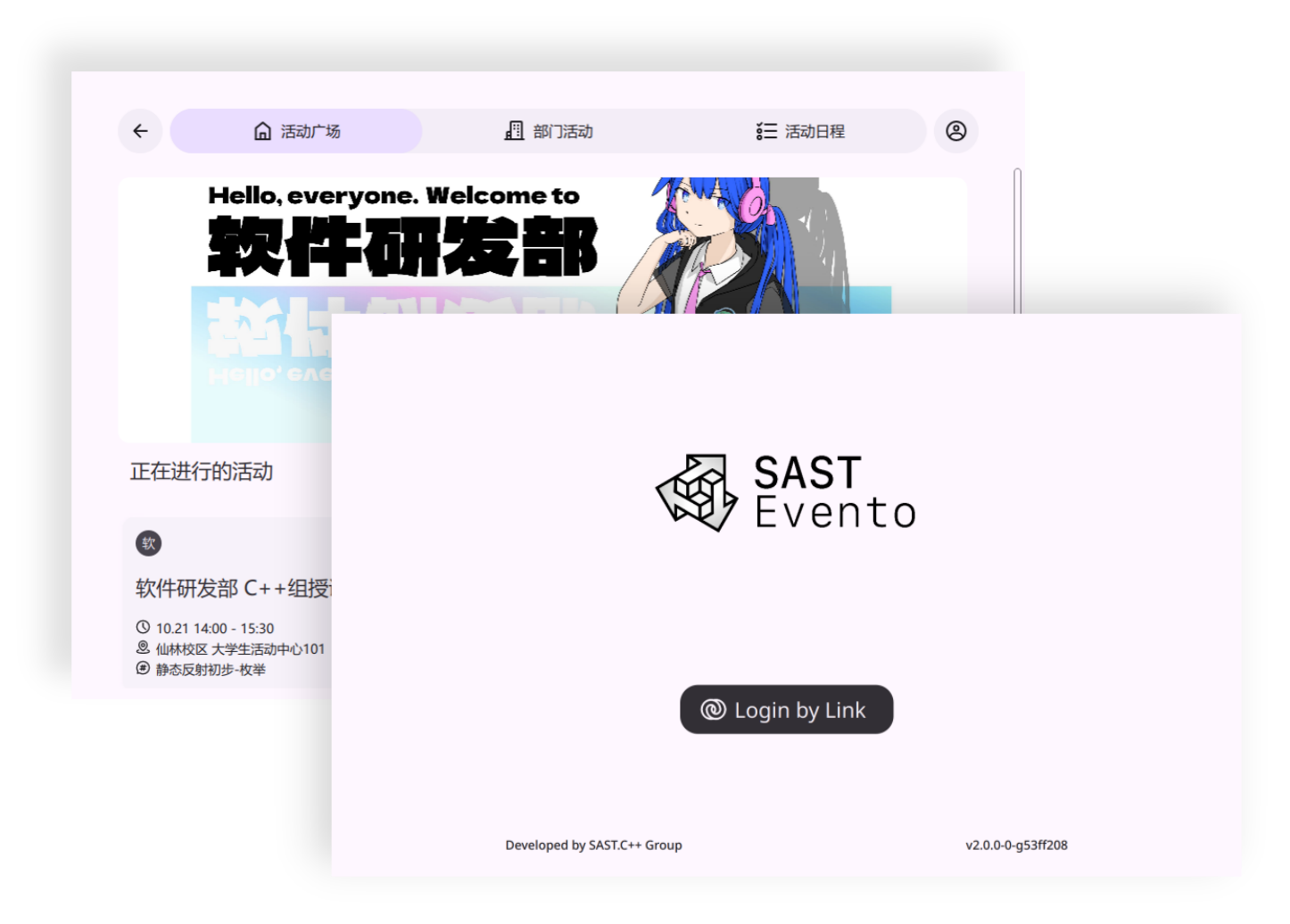A cross-platform desktop client based on Slint
English | 简体中文
SAST Evento is an event management system for SAST. During our activities, we often encounter the following problems:
- The collection of event information is still done through traditional shared spreadsheets, which is inefficient.
- Manual investigation is required to resolve conflicts in event scheduling and venue availability.
- The event schedule template needs to be manually updated every week and cannot be generated automatically.
- The participation and feedback from students are not high, and the achievements of the events cannot be quantified.
- There is a lack of quality feedback for the events.
To address these issues, we have decided to develop an event assistance system during the SoC period to help department heads and instructors smoothly manage their daily activities and reduce communication burden.
This project is the desktop client version of SAST Evento.
| Platform | Status | Instruction |
|---|---|---|
| Windows x64 | ✅ | |
| Windows arm64 | ❗ | Application cannot run normally |
| macOS arm64 | ✅ | |
| macOS x64 | ❌ | No packaging plan |
| Linux x64 (pacman) | ✅ | |
| Linux x64 (deb) | ✅ | |
| Linux x64 (rpm) | ❌ | No packaging plan |
| Linux x64 (nix) | ❌ | No packaging plan |
| Linux arm64 | ❌ | No packaging plan |
- Compiler that supports C++20 or higher standard
- CMake 3.21 or higher version
- vcpkg package manager
- Rust toolchain
For Linux platforms, we recommend you install the Qt6 base library directly from the package manager:
# For Arch Linux
sudo pacman -S qt6-base
# For Ubuntu
sudo apt install qt6-base-devFor macOS and Windows platforms, you can install Qt6 from the official website to dynamically link Qt to this project; Alternatively, you can use vcpkg to build Qt6 from source.
git clone --recursive https://github.com/NJUPT-SAST/sast-evento.gitNote: This project uses submodules, so make sure to clone the repository with the --recursive flag, or execute the following command after cloning:
git submodule update --init --recursiveThis project uses pre-commit for commit checks to ensure code style consistency. Please install the pre-commit tool first:
# For Arch Linux
sudo pacman -S pre-commit
# For Pipx users (cross-platform)
pipx install pre-commitThen, after cloning the project, execute the following command to install the pre-commit hook:
pre-commit installTip
If you find the results provided by the tool unreliable, you can temporarily skip the commit check by using git commit --no-verify.
Tip
We recommend using VScode to open and edit the project. We have reserved the .vscode folder for basic settings and extensions.
This project uses CMake Presets for quick configuration and building. The required command line is as follows:
# For Windows platform, make sure the compilation toolset-related environment variables are configured
# You can use the `vcpkg env` command to enter a shell with the correct environment variables set
cmake --preset native
# Depending on your needs, you can use `native-debug`, `native-release`, or `native-relwithdebinfo` preset
cmake --build --preset nativeIf you use vcpkg to install Qt6, you need to add the following build options to the CMake command:
cmake --preset native -DVCPKG_MANIFEST_FEATURES=qt-from-vcpkg For Windows platform, you can use static linking to avoid some strange problems:
cmake --preset native -DVCPKG_MANIFEST_FEATURES=qt-from-vcpkg -DVCPKG_TARGET_TRIPLET=<x64 or arm64>-windows-staticIf you want to speed up the build process in Debug mode, you can add -DSPEED_UP_DEBUG_BUILD=ON option.