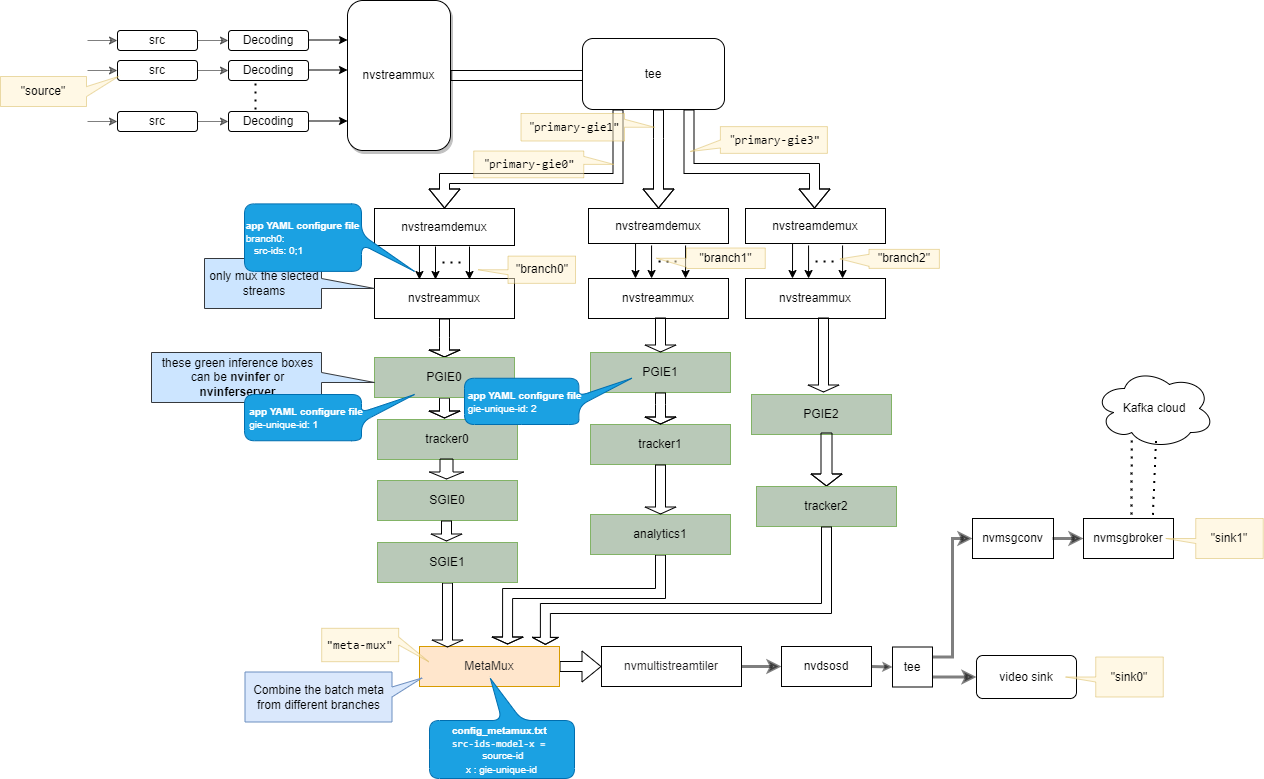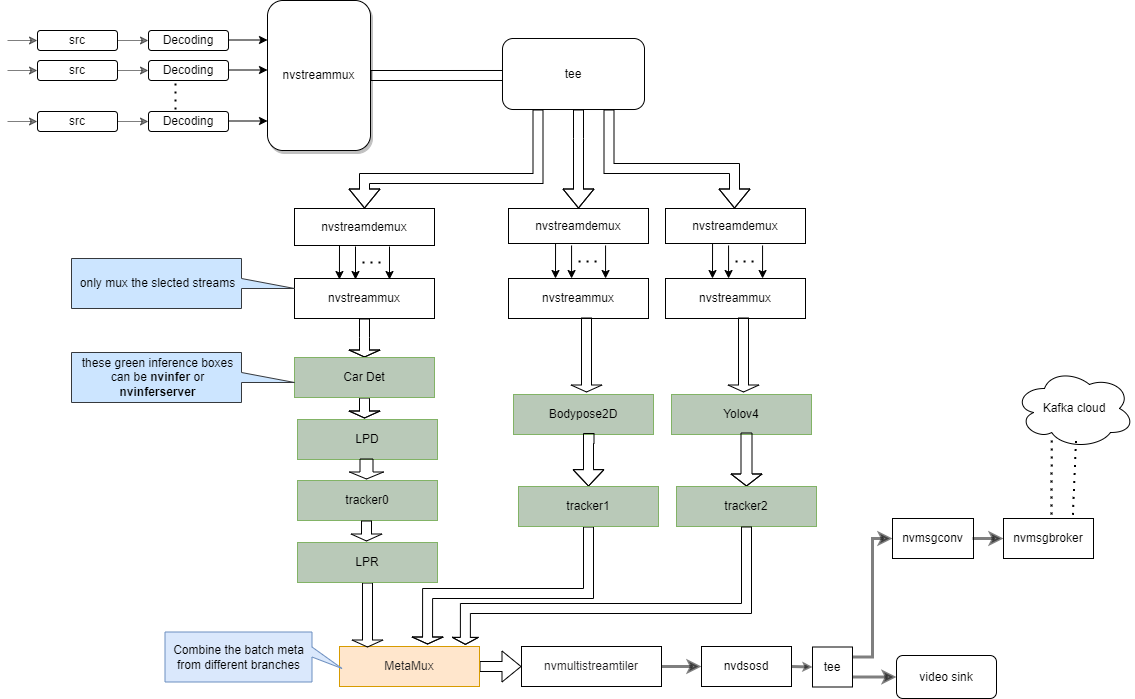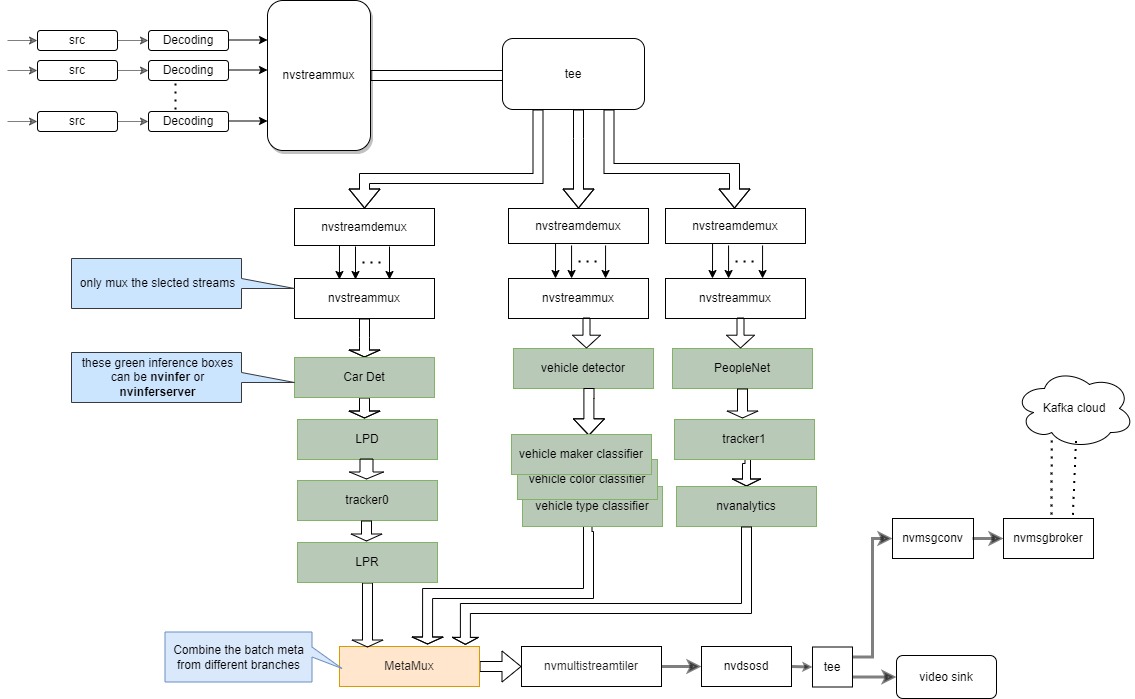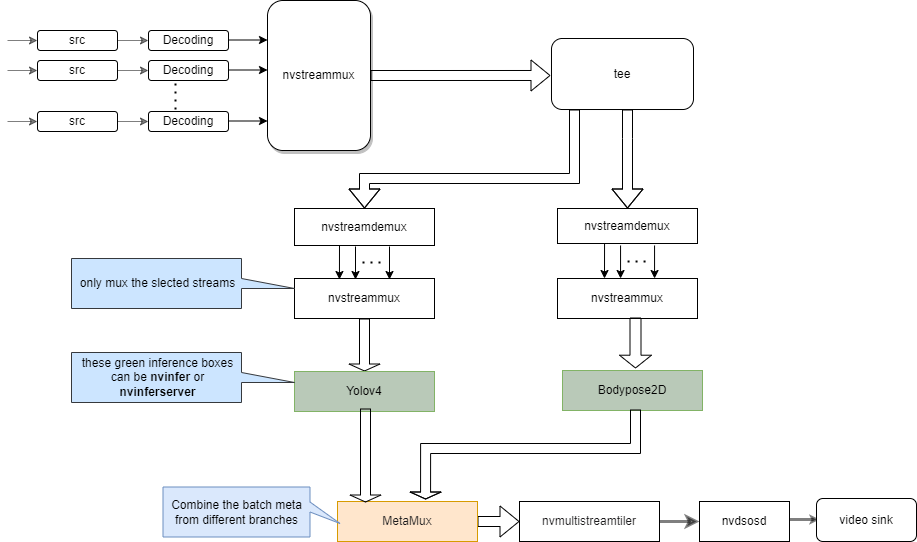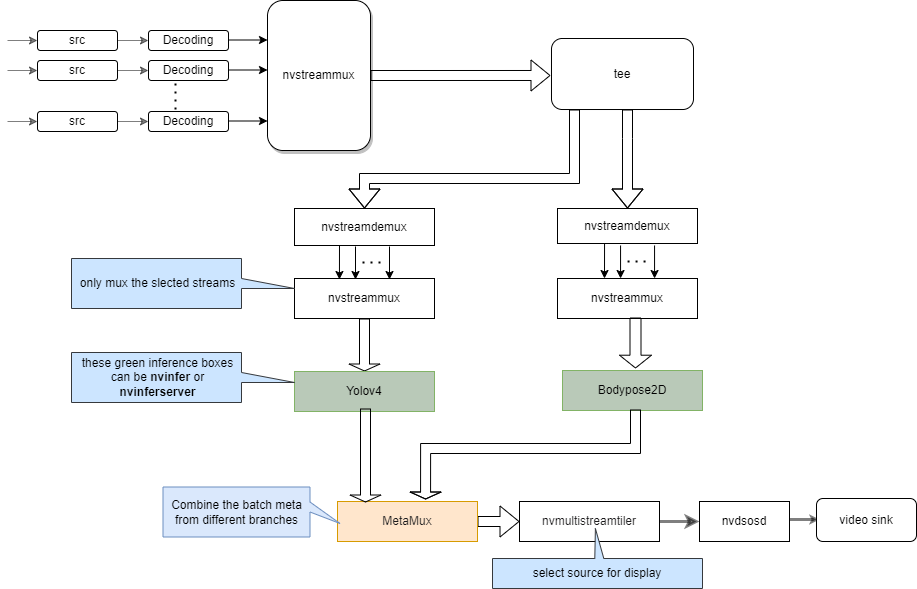The parallel inferencing application constructs the parallel inferencing branches pipeline as the following graph, so that the multiple models can run in parallel in one piepline.
- Support multiple models inference with nvinfer(TensorRT) or nvinferserver(Triton) in parallel
- Support sources selection for different models with nvstreammux and nvstreamdemux
- Support to mux output meta from different sources and different models with gst-nvdsmetamux plugin newly introduced in DeepStream 6.1.1 or above
- If you are using a deepstream docker above DeepStream 6.1.1 version, please execute /opt/nvidia/deepstream/deepstream/user_additional_install.sh to install tools such as x264enc which is used in this sample.
- DeepStream 6.1.1 or above, especially
- nvmsgbroker if you want to enable nvmsgbroker sink, e.g. Kafka
- nvinferserver if running model with Triton
- Cloud server, e.g. Kafka server (version >= kafka_2.12-3.2.0), if you want to enable broker sink
The sample should be downloaded and built with root permission.
-
Download
apt install git-lfs git lfs install --skip-repo git clone https://github.com/NVIDIA-AI-IOT/deepstream_parallel_inference_app.gitIf git-lfs download fails for bodypose2d and YoloV4 models, get them from Google Drive link
-
Generate Inference Engines
Below instructions are only needed on Jetson (Jetpack 5.0.2 or above)
apt-get install -y libjson-glib-dev libgstrtspserver-1.0-dev /opt/nvidia/deepstream/deepstream/samples/triton_backend_setup.sh ## Only DeepStream 6.1.1 GA need to copy the metamux plugin library. Skip this copy command if DeepStream version is above 6.1.1 GA cp tritonclient/sample/gst-plugins/gst-nvdsmetamux/libnvdsgst_metamux.so /opt/nvidia/deepstream/deepstream/lib/gst-plugins/libnvdsgst_metamux.so ## set power model and boost CPU/GPU/EMC clocks nvpmodel -m 0 && jetson_clocksBelow instructions are needed for both Jetson and dGPU (DeepStream Triton docker - 6.1.1-triton or above)
cd tritonserver/ ./build_engine.sh -
Build and Run
cd tritonclient/sample/ source build.sh ./apps/deepstream-parallel-infer/deepstream-parallel-infer -c configs/apps/bodypose_yolo_lpr/source4_1080p_dec_parallel_infer.yml
The parallel inferencing app uses the YAML configuration file to config GIEs, sources, and other features of the pipeline. The basic group semantics is the same as deepstream-app.
Please refer to deepstream-app Configuration Groups part for the semantics of corresponding groups.
There are additional new groups introduced by the parallel inferencing app which enable the app to select sources for different inferencing branches and to select output metadata for different inferencing GIEs:
The branch group specifies the sources to be infered by the specific inferencing branch. The selected sources are identified by the source IDs list. The inferencing branch is identified by the first PGIE unique-id in this branch. For example:
branch0:
key1: value1
key2: value2
The branch group properties are:
| Key | Meaning | Type and Value | Example | Plateforms |
|---|---|---|---|---|
| pgie-id | the first PGIE unique-id in this branch | Integer, >0 | pgie-id: 8 | dGPU, Jetson |
| src-ids | The source-id list of selected sources for this branch | Semicolon separated integer array | src-ids: 0;2;5;6 | dGPU, Jetson |
The metamux group specifies the configuration file of gst-dsmetamux plugin. For example:
meta-mux:
key1: value1
key2: value2
The metamux group properties are:
| Key | Meaning | Type and Value | Example | Plateforms |
|---|---|---|---|---|
| enable | Indicates whether the MetaMux must be enabled. | Boolean | enable=1 | dGPU, Jetson |
| config-file | Pathname of the configuration file for gst-dsmetamux plugin | String | config-file: ./config_metamux.txt | dGPU, Jetson |
The gst-dsmetamux configuration details are introduced in gst-dsmetamux plugin README.
The sample application uses the following models as samples.
| Model Name | Inference Plugin | source |
|---|---|---|
| bodypose2d | nvinfer, nvinferserver | https://github.com/NVIDIA-AI-IOT/deepstream_pose_estimation |
| YoloV4 | nvinfer, nvinferserver | https://github.com/NVIDIA-AI-IOT/yolov4_deepstream |
| peoplenet | nvinferserver | https://catalog.ngc.nvidia.com/orgs/nvidia/teams/tao/models/peoplenet |
| Primary Car detection | nvinferserver | DeepStream SDK |
| Secondary Car color | nvinferserver | DeepStream SDK |
| Secondary Car maker | nvinferserver | DeepStream SDK |
| Secondary Car type | nvinferserver | DeepStream SDK |
| trafficcamnet | nvinferserver | https://catalog.ngc.nvidia.com/orgs/nvidia/teams/tao/models/trafficcamnet |
| LPD | nvinferserver | https://catalog.ngc.nvidia.com/orgs/nvidia/teams/tao/models/lpdnet |
| LPR | nvinferserver | https://catalog.ngc.nvidia.com/orgs/nvidia/teams/tao/models/lprnet |
The application will create new inferencing branch for the designated primary GIE. The secondary GIEs should identify the primary GIE on which they work by setting "operate-on-gie-id" in nvinfer or nvinfereserver configuration file.
To make every inferencing branch unique and identifiable, the "unique-id" for every GIE should be different and unique. The gst-dsmetamux module will rely on the "unique-id" to identify the metadata comes from which model.
There are five sample configurations in current project for reference.
-
The sample configuration for the open source YoloV4, bodypose2d and TAO car license plate identification models with nvinferserver.
-
Configuration folder
tritonclient/sample/configs/apps/bodypose_yolo_lpr
"source4_1080p_dec_parallel_infer.yml" is the application configuration file. The other configuration files are for different modules in the pipeline, the application configuration file uses these files to configure different modules.
-
Pipeline Graph:
-
App Command:
./apps/deepstream-parallel-infer/deepstream-parallel-infer -c configs/apps/bodypose_yolo_lpr/source4_1080p_dec_parallel_infer.yml
-
-
The sample configuration for the TAO vehicle classifications, carlicense plate identification and peopleNet models with nvinferserver.
-
Configuration folder
tritonclient/sample/configs/apps/vehicle_lpr_analytic
"source4_1080p_dec_parallel_infer.yml" is the application configuration file. The other configuration files are for different modules in the pipeline, the application configuration file uses these files to configure different modules.
-
Pipeline Graph:
-
App Command:
./apps/deepstream-parallel-infer/deepstream-parallel-infer -c configs/apps/vehicle_lpr_analytic/source4_1080p_dec_parallel_infer.yml
-
-
The sample configuration for the TAO vehicle classifications, carlicense plate identification and peopleNet models with nvinferserver and nvinfer.
-
Configuration folder
tritonclient/sample/configs/apps/vehicle0_lpr_analytic
"source4_1080p_dec_parallel_infer.yml" is the application configuration file. The other configuration files are for different modules in the pipeline, the application configuration file uses these files to configure different modules. The vehicle branch uses nvinfer, the car plate and the peoplenet branches use nvinferserver.
-
Pipeline Graph:
-
App Command:
./apps/deepstream-parallel-infer/deepstream-parallel-infer -c configs/apps/vehicle0_lpr_analytic/source4_1080p_dec_parallel_infer.yml
-
-
The sample configuration for the open source YoloV4, bodypose2d with nvinferserver and nvinfer.
-
Configuration folder
tritonclient/sample/configs/apps/bodypose_yolo/
"source4_1080p_dec_parallel_infer.yml" is the application configuration file. The other configuration files are for different modules in the pipeline, the application configuration file uses these files to configure different modules. The bodypose branch uses nvinfer, the yolov4 branch use nvinferserver. The output streams is tiled.
-
Pipeline Graph:
-
App Command:
./apps/deepstream-parallel-infer/deepstream-parallel-infer -c configs/apps/bodypose_yolo/source4_1080p_dec_parallel_infer.yml
-
-
The sample configuration for the open source YoloV4, bodypose2d with nvinferserver and nvinfer.
-
Configuration folder
tritonclient/sample/configs/apps/bodypose_yolo_win1/
"source4_1080p_dec_parallel_infer.yml" is the application configuration file. The other configuration files are for different modules in the pipeline, the application configuration file uses these files to configure different modules. The bodypose branch uses nvinfer, the yolov4 branch use nvinferserver. The output streams is source 2.
-
Pipeline Graph:
-
App Command:
./apps/deepstream-parallel-infer/deepstream-parallel-infer -c configs/apps/bodypose_yolo_win1/source4_1080p_dec_parallel_infer.yml
-