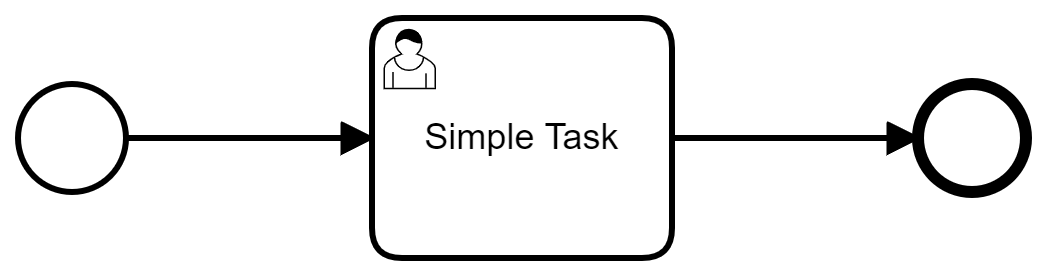Just a simple project that lets your start a process instance with some variabes on Camunda Cloud from the safety of your own local hardware.
- Add your Camunda Cloud API details to the
application.yamlfile. Follow our guidance on getting the API details for assistance. - Save your updated
application.ymlfile. - Start up the application by running the
applicationclass. In this case, you can likely right-clickApplication.javaand select Run Java.
If you'd like to test this out your can deploy the simple test model that you'll find in bpmn/TestProcess.bpmn.
Take the following steps to deploy this process:
- Log in to your Camunda Cloud account.
- Click the Diagrams tab.
- Click Create New Diagram.
- Next to the New Diagram, select the three vertical dots and click Import New Diagram to upload the model referenced above.
- Select the
TestProcessprocess - Click Deploy on the top right side of the page.
Now you've deployed your process and you can use this app to start is.
You can go to http://localhost:8082 to find this lovely little front end

You just need to add the Key of your process (if you deployed the test process this is TestProcess)
You can also add some variables if you like, in the following format:
{
"name": "Thomas",
"email": "thomas.heinrichs@camunda.com",
"mobilenumbers": [
"00412345678900",
"00412345678901"
],
"fireService_over": "false"
}Thanks to Thomas for implementing the JSON payload for variables.