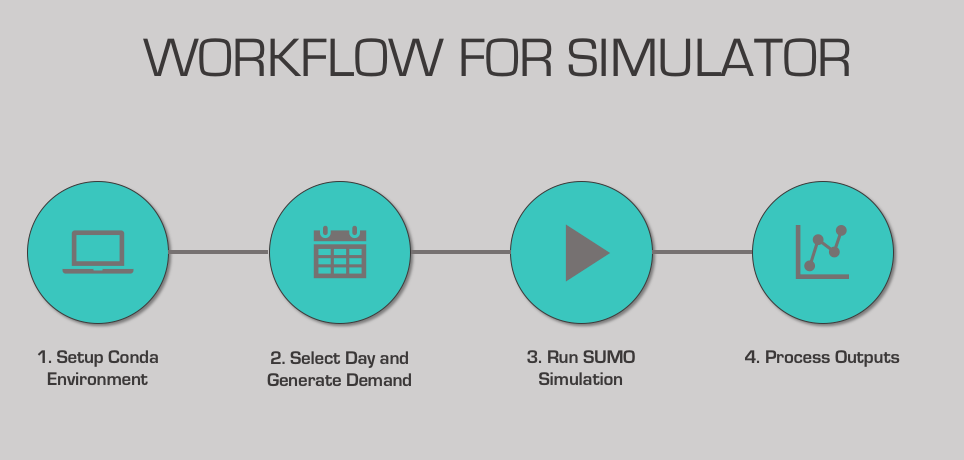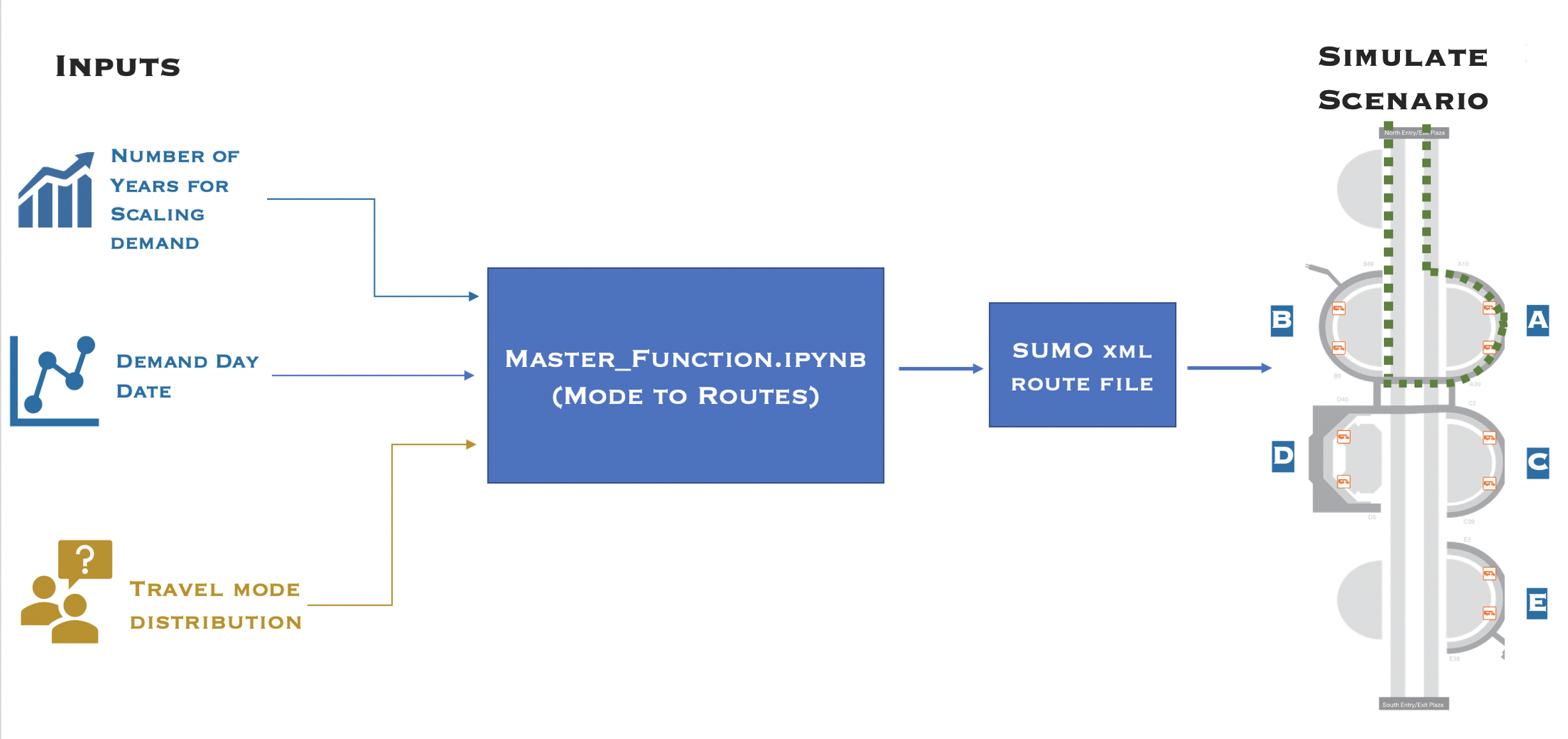Juliette Ugirumurera jugirumu@nrel.gov.
Joseph Severino: Joseph.Severino@nrel.gov
Monte Lunacek: Monte.Lunacek@nrel.gov
Yanbo Ge: Yanbo.Ge@nrel.gov
Qichao Wang: Qichao.Wang@nrel.gov
This repo is contains all the code related to modeling the Dallas-Fort Worth International Airport (DFW) curbside (CTA modeling) using SUMO simulator. It demonstrates how to install, run and derive useful data from SUMO simulations. We will describe the basic files needed to run a simulation and how those files are generated.The repository also has code for generating simulations representing different traffic managment policies for DFW and simulating those policies on personal computer or on NREL's Eagle supercomputer. The examples provided are a representation of the DFW airport for curbside dropoff and and pickup.
File System for ATHENA SUMO
-
Install_SUMO
-
Generate_SUMO_demand
- README.md
- environment.yml
- Ipython notebook
-
Process_SUMO_outputs
- README.md
- Ipython notebook
-
Congestion_Policies
- README.md
- Simulate_on_Eagle folder with instructions on how to simulate on Eagle Supercomputer.
- Master_Function.ipynb: main notebook for generating simulations for different congestion policies
- Ipython notebooks used by the Master_Function.ipynb notebooks
- Ipython notebooks to test the functionality of Master_Function.ipynb
-
Simulate_on_Eagle:
- README.md
- Create_Script.ipynb Ipython notebook for creating batch script files for running SUMO simulations on Eagle supercomputer
- Create_Script*.py python scripts to create batch files for running SUMO simulations on Eagle
- generateEdges*.py scripts to create SUMO xml files to get outputs from SUMO simulations
-
Example_Files
- Prediction File
- Folder w/ Sample Inputs
- Folder w/ Sample OUTPUTS
-
.gitignore
-
README.md
use this README.md for instructions
use this README.md for instructions
use this README.md
use this README.md for
instructions
1. Generate a congestion policy by running the Master_Function.ipynb notebook. This results in a SUMO route file that encodes the congestion policy.
use this README.md for instructions
- This can be done by running SUMO on personal computer using these instruction.
- Or by generating many route files with step 1 to run many simulations in parallel on NREL's HPC system using these instructions.