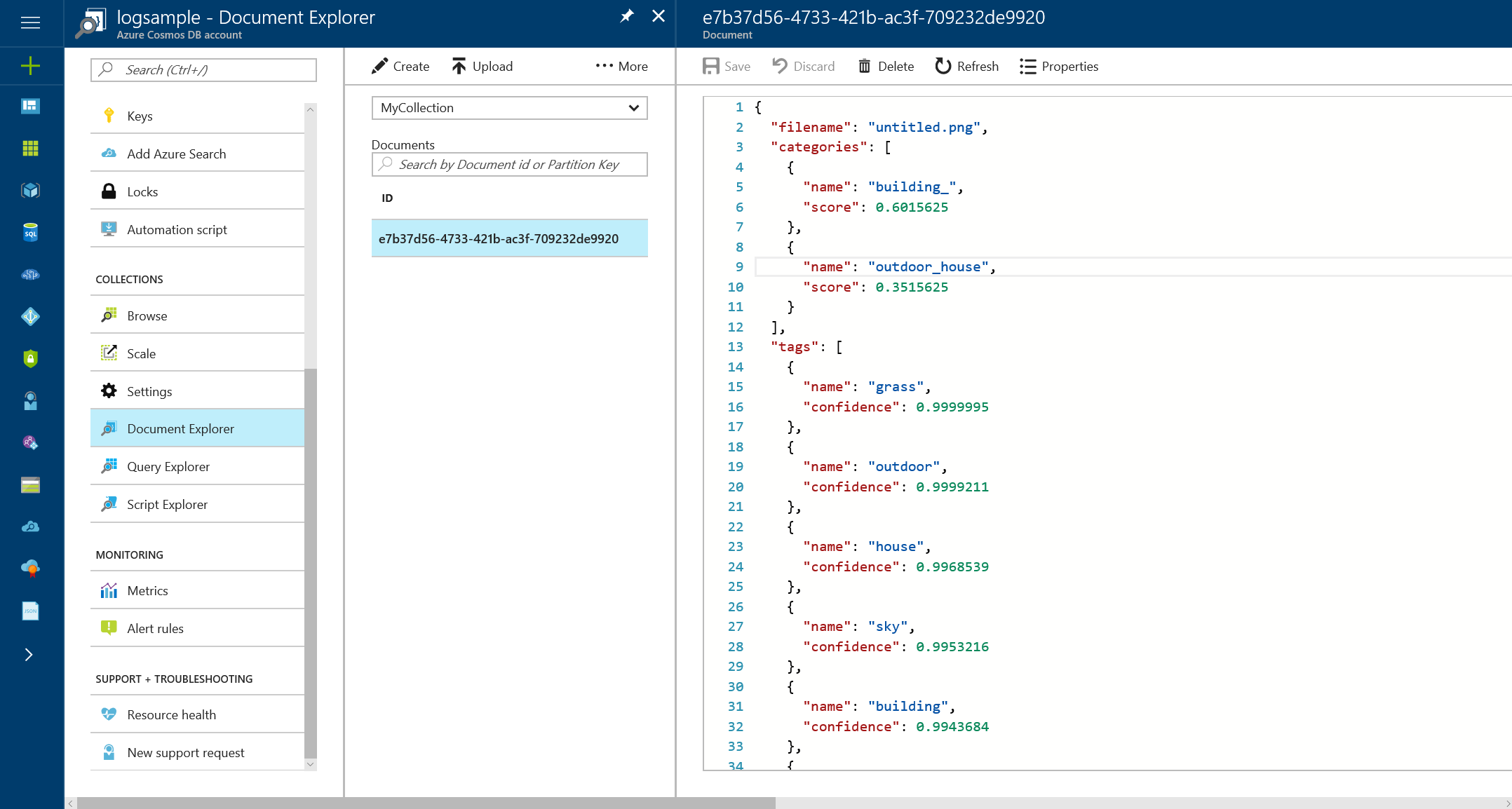With this repo, you can learn
- How to generate tags from image files with Cognitive Service Computer Vision API, Azure Functions and Azure Blob storage.
- Save tags to Cosmos DB with Azure Functions and Azure Queue storage
Some compnaies have huge amount of images. These images may be for advertisement, presentation and more. Because there are too many files, users can't find it easily. Therefore we want tagging these files and let users to search them with tags for easy access. e.g. Users will search images by typing "sea" in search text box and find exptected images.
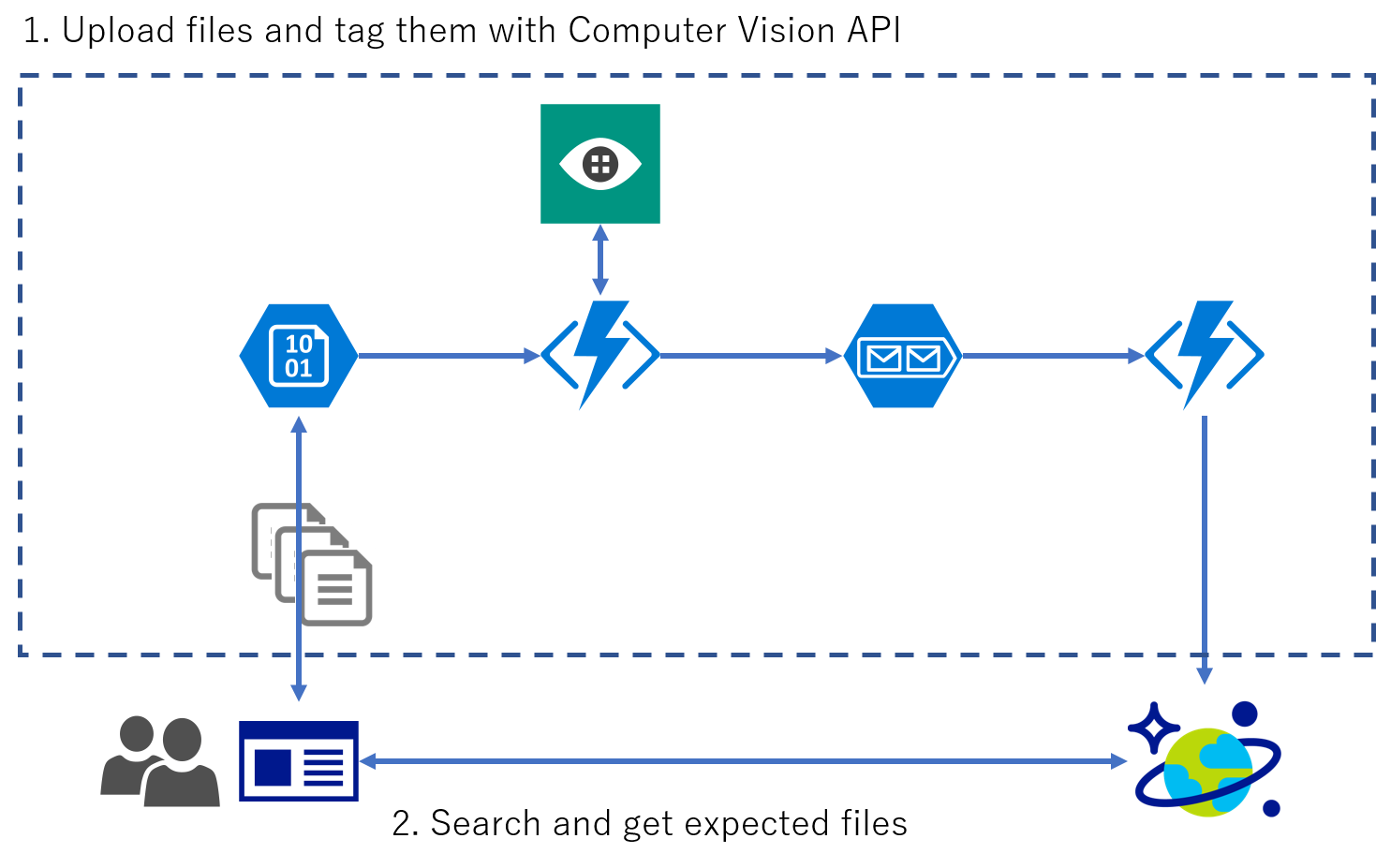 This is core architecture of this project. Users upload files to Blob Storage through web application, desktop application or smartphone app. With Blob Storage trigger, Azure functions detect file uploaded and start to fetch tags with Computer Vision API. After getting tags Azure Functions will send it as message to Azure Queue sotrage. Second Azure Functions detect it with Queues trigger and save it to Document DB.
This is core architecture of this project. Users upload files to Blob Storage through web application, desktop application or smartphone app. With Blob Storage trigger, Azure functions detect file uploaded and start to fetch tags with Computer Vision API. After getting tags Azure Functions will send it as message to Azure Queue sotrage. Second Azure Functions detect it with Queues trigger and save it to Document DB.
Developers need to develop app for uploading and searching files.
- Obtain Azure Subscription
- Get Computer Vision API Key in Azure Portal. You can get it with [New]->[AI + Cognitive Services]->[Computer Vision API]
- Create Azure Cosmos DB with this step.
- Create function in the Azuer portal with this step
- Download & Install Microsoft Azure Storage Explorer and sign-in with your Azure Account.
- Go to Azure Functions window.
- Create "BlobTrigger-CSharp" function.
- Copy Functions\CallComputerVisionAPI\run.csx in this repo and paste it in Azure Functions window.
- Find in run.csx and replace with your Computer Vision API key.
- Go to [Integrate] menu in Azure Functions window.
- In a [Outputs] menu, add [Azure Queue Storage].
- With Azure Storage Explorer, create "samples-workitems" container.
- With Azure Storage Explorer, create "outqueue" queue.
Then upload file to [samples-workitems] container. It will kick this function and you can see the log below in Azure Functions [Logs]window.
2017-05-19T00:14:18.268 Function started (Id=5035c525-b39d-4f94-99a1-74c8402329d1)
2017-05-19T00:14:18.268 Started process with untitled.png
2017-05-19T00:14:20.419 {"categories":[{"name":"building_","score":0.6015625},{"name":"outdoor_house","score":0.3515625}],"tags":[{"name":"grass","confidence":0.9999995231628418},{"name":"outdoor","confidence":0.99992108345031738},{"name":"house","confidence":0.99685388803482056},{"name":"sky","confidence":0.99532157182693481},{"name":"building","confidence":0.99436837434768677},{"name":"tree","confidence":0.98880356550216675},{"name":"lawn","confidence":0.788884699344635},{"name":"green","confidence":0.71250593662261963},{"name":"residential","confidence":0.70859086513519287},{"name":"grassy","confidence":0.46624681353569031}],"description":{"tags":["grass","outdoor","house","building","yard","lawn","home","front","green","residential","small","field","sitting","grassy","red","farm","brick","large","old","white","sheep","grazing","wooden","standing","garden","parked","hydrant","ball","clock","motorcycle","sign"],"captions":[{"text":"a large lawn in front of a house","confidence":0.96706087734170854}]},"requestId":"4066f03c-fdfa-4a5c-87c3-b20177c571cb","metadata":{"width":300,"height":200,"format":"Png"},"faces":[],"color":{"dominantColorForeground":"Green","dominantColorBackground":"Green","dominantColors":["Green"],"accentColor":"448215","isBWImg":false},"imageType":{"clipArtType":0,"lineDrawingType":0}}
2017-05-19T00:14:20.450 {"filename":"untitled.png","categories":[{"name":"building_","score":0.6015625},{"name":"outdoor_house","score":0.3515625}],"tags":[{"name":"grass","confidence":0.9999995},{"name":"outdoor","confidence":0.9999211},{"name":"house","confidence":0.9968539},{"name":"sky","confidence":0.9953216},{"name":"building","confidence":0.9943684},{"name":"tree","confidence":0.988803566},{"name":"lawn","confidence":0.7888847},{"name":"green","confidence":0.712505937},{"name":"residential","confidence":0.708590865},{"name":"grassy","confidence":0.4662468}],"description":{"tags":["grass","outdoor","house","building","yard","lawn","home","front","green","residential","small","field","sitting","grassy","red","farm","brick","large","old","white","sheep","grazing","wooden","standing","garden","parked","hydrant","ball","clock","motorcycle","sign"],"captions":[{"text":"a large lawn in front of a house","confidence":0.967060864}]},"requestId":"4066f03c-fdfa-4a5c-87c3-b20177c571cb","metadata":{"width":300,"height":200,"format":"Png"},"faces":[],"color":{"dominantColorForeground":"Green","dominantColorBackground":"Green","dominantColors":["Green"],"accentColor":"448215","isBWImg":false},"imageType":{"clipArtType":0,"lineDrawingType":0},"id":null}
2017-05-19T00:14:20.481 Function completed (Success, Id=5035c525-b39d-4f94-99a1-74c8402329d1, Duration=2216ms)
You can also see the message like below in the [outqueue] with Azure Storage Explorer.
{
"filename": "untitled.png",
"categories": [
{
"name": "building_",
"score": 0.6015625
},
{
"name": "outdoor_house",
"score": 0.3515625
}
],
"tags": [
{
"name": "grass",
"confidence": 0.9999995
},
{
"name": "outdoor",
"confidence": 0.9999211
},
{
"name": "house",
"confidence": 0.9968539
},
{
"name": "sky",
"confidence": 0.9953216
},
{
"name": "building",
"confidence": 0.9943684
},
{
"name": "tree",
"confidence": 0.988803566
},
{
"name": "lawn",
"confidence": 0.7888847
},
{
"name": "green",
"confidence": 0.712505937
},
{
"name": "residential",
"confidence": 0.708590865
},
{
"name": "grassy",
"confidence": 0.4662468
}
],
"description": {
"tags": [
"grass",
"outdoor",
"house",
"building",
"yard",
"lawn",
"home",
"front",
"green",
"residential",
"small",
"field",
"sitting",
"grassy",
"red",
"farm",
"brick",
"large",
"old",
"white",
"sheep",
"grazing",
"wooden",
"standing",
"garden",
"parked",
"hydrant",
"ball",
"clock",
"motorcycle",
"sign"
],
"captions": [
{
"text": "a large lawn in front of a house",
"confidence": 0.967060864
}
]
},
"requestId": "2f80b291-cada-4871-901a-95d0a6804830",
"metadata": {
"width": 300,
"height": 200,
"format": "Png"
},
"faces": [],
"color": {
"dominantColorForeground": "Green",
"dominantColorBackground": "Green",
"dominantColors": [
"Green"
],
"accentColor": "448215",
"isBWImg": false
},
"imageType": {
"clipArtType": 0,
"lineDrawingType": 0
},
"id": null
}- Go to Azure Functions window.
- Create "QueueTriggerCSharp" function. Please change [Queue name] from default one to "outqueue".
- Copy Functions\SaveDataToDocumentDB\run.csx in this repo and paste it in Azure Functions window.
- Go to [Integrate] menu in Azure Functions window.
- In a [Outputs] menu, add [Azure DocumentDB Document].
- Input [Database name] and [Collection Name]. It should be same name you created in Cosmos DB window.
- You need [DocumentDB account connection], so click [new] to create it.
Then upload file again to the "samples-workitems" container. It will kick 1st functions and send message to "outqueue" queue. This queue message will let 2nd function start and show logs like below in the [Logs]window.
2017-05-19T00:37:07.418 Function started (Id=a75c48e9-4d5b-4ea5-b9c2-d8bb5436f829)
2017-05-19T00:37:07.418 C# Queue trigger function processed: {"filename":"untitled.png","categories":[{"name":"building_","score":0.6015625},{"name":"outdoor_house","score":0.3515625}],"tags":[{"name":"grass","confidence":0.9999995},{"name":"outdoor","confidence":0.9999211},{"name":"house","confidence":0.9968539},{"name":"sky","confidence":0.9953216},{"name":"building","confidence":0.9943684},{"name":"tree","confidence":0.988803566},{"name":"lawn","confidence":0.7888847},{"name":"green","confidence":0.712505937},{"name":"residential","confidence":0.708590865},{"name":"grassy","confidence":0.4662468}],"description":{"tags":["grass","outdoor","house","building","yard","lawn","home","front","green","residential","small","field","sitting","grassy","red","farm","brick","large","old","white","sheep","grazing","wooden","standing","garden","parked","hydrant","ball","clock","motorcycle","sign"],"captions":[{"text":"a large lawn in front of a house","confidence":0.967060864}]},"requestId":"5e2bdc65-b058-464f-ae57-972e2dcbd409","metadata":{"width":300,"height":200,"format":"Png"},"faces":[],"color":{"dominantColorForeground":"Green","dominantColorBackground":"Green","dominantColors":["Green"],"accentColor":"448215","isBWImg":false},"imageType":{"clipArtType":0,"lineDrawingType":0},"id":null}
2017-05-19T00:37:07.418 Function completed (Success, Id=a75c48e9-4d5b-4ea5-b9c2-d8bb5436f829, Duration=1ms)
Go to Cosmos DB window and you can see stored data with [Document Explorer] like below.