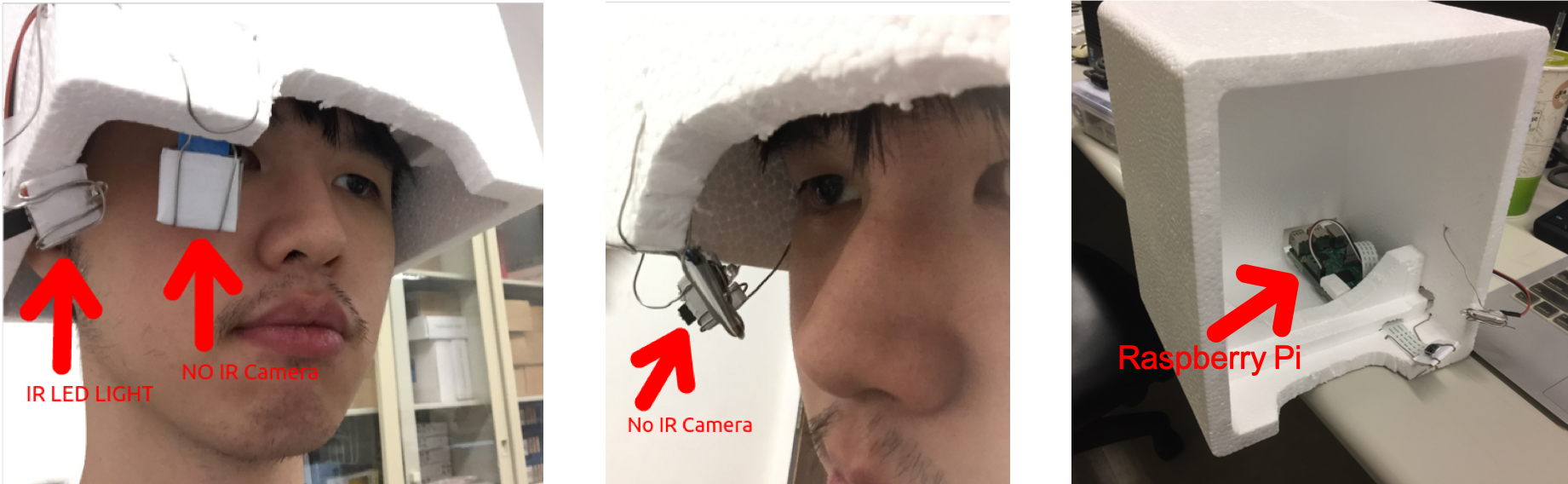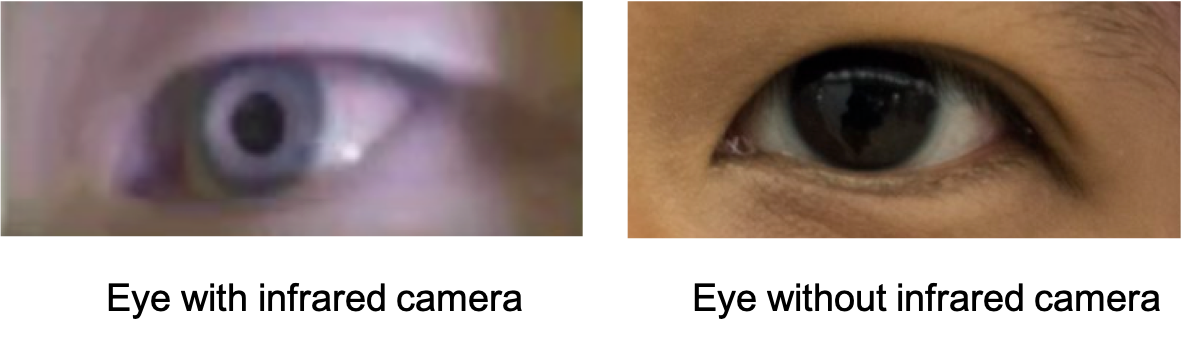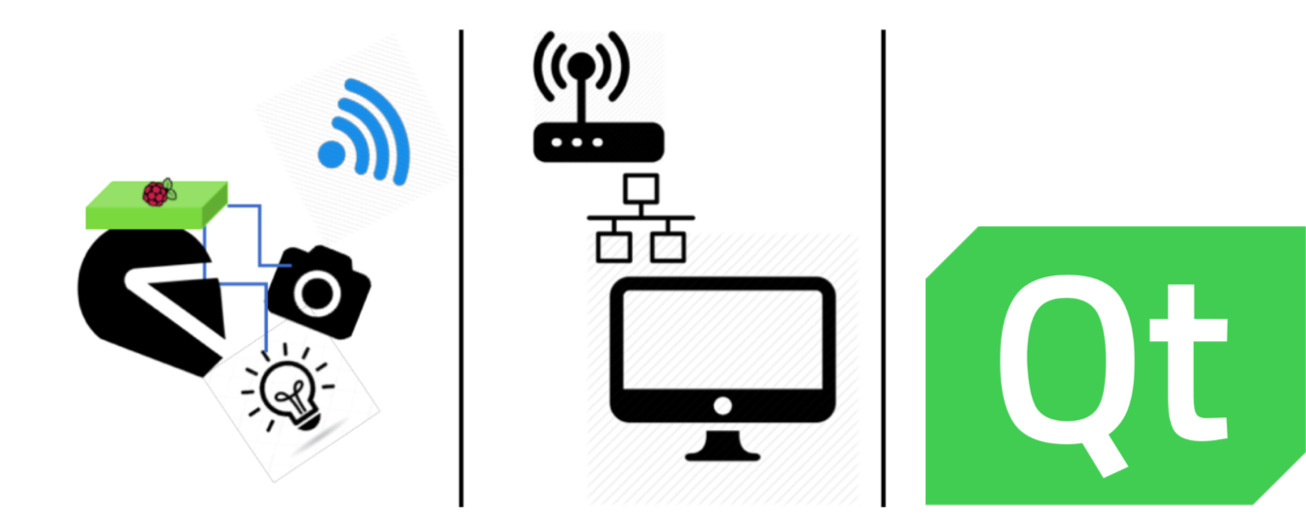Eslab final project (2018 Fall) @ National Taiwan University
Inspired by YutaItoh/3D-Eye-Tracker
Author: B04901003 許傑盛, B04901059 蔡承佑
This project aim to use gaze-detection to do something funny and fancy.
To reproduce this project, you should make a wearable headset which consist of a RPi to connect to internet and under the same subnet of the PC and a IR LED & Pi NoIR camera V2 to capture the eye-pupil.
Demonstration video: Video on Youtube
Since Aisan eye compose iris with dark color, it's hard to identify pupil from visible light spectrum. However, in infrared wavelength (~850nm) pupil would absorb the light while iris reflect it.
-
Raspberry Pi:
- Manipulate edge device : NoIR camera v2, IR LED
- Communication thru internet : raspivid + gstreamer
-
PC (Ubuntu 16.04):
Our source code would seperate into two parts. One is for gaze-capture, and another part is for UI display using QT, all source would written in C++.
All source would tested on Ubuntu 16.04, with Raspberry Pi3 model B.
-
OpenCV 3.1.0 with gstreamer enable
https://www.pyimagesearch.com/2016/10/24/ubuntu-16-04-how-to-install-opencv/
# Note that opencv should be installed before ceres- dc1394.h not found
sudo apt install libdc1394-22-dev - ceres error
need to first uninstall that - hdf5.h not found
opencv/opencv#6016 - ')' must before '>' macro
opencv/opencv_contrib#618 - pkg-config -lpipicv
edit file /usr/local/lib/pkgconfig/opencv.pc https://askubuntu.com/questions/720528/opencv-compiling-errorippicv
- dc1394.h not found
-
Boost 1.62.0
https://www.boost.org/doc/libs/1_62_0/more/getting_started/unix-variants.html -
eigen 3.2.7
http://eigen.tuxfamily.org/index.php?title=Main_Page#Download$ git clone https://github.com/eigenteam/eigen-git-mirror $ git checkout 3.2.7 $ mkdir build; cd build $ cmake ..; make $ sudo make install -
ceres-solver 1.11.0
http://ceres-solver.org/installation.html$ git clone https://ceres-solver.googlesource.com/ceres-solver $ git checkout 1.11.0 <rest follow the website> -
QT5
-
Gstreamer
- Gstreamer
- raspivid (enable camera in rpi)
(PC) $ git clone https://github.com/NTUEE-ESLab/2018Fall_Smart-Guidance-Helmet.git
(PC) $ cd 2018Fall_Smart-Guidance-Helmet/gaze-tracking
(PC) $ mkdir build; cd build
(PC) $ cmake ..; make
(PC) $ cmake ..; make # this might happen since it's my first time to write such big project's cmake ...
(PC) $ cd main
(Rpi)$ raspivid -cd MJPEG -w 640 -h 480 -b 9000000 -fps 20 -vf -t 0 -o - | gst-launch-1.0 fdsrc ! jpegparse ! rtpjpegpay ! udpsink host=<PC IP> post=5000
(PC) $ ./main
p: Takes some more 2D pupil observations. Useful when estimated 3D eye model is incorrect due to not-well-distributed 2D observationsr: Resets the 3D eye model and 2D observations and restarts the initialization stepESC: Exit the program
(PC) $ cd 2018Fall_Smart-Guidance-Helmet/eye-direction-UI
(PC) $ qmake; make
(PC) $ ./eyedirection2
- Windows base 3D-Eye-Tracker by YutaItoh
- 2D pupil detection code by Jason Orlosky
- 3D eye ball algorithm by LeszekSwirski