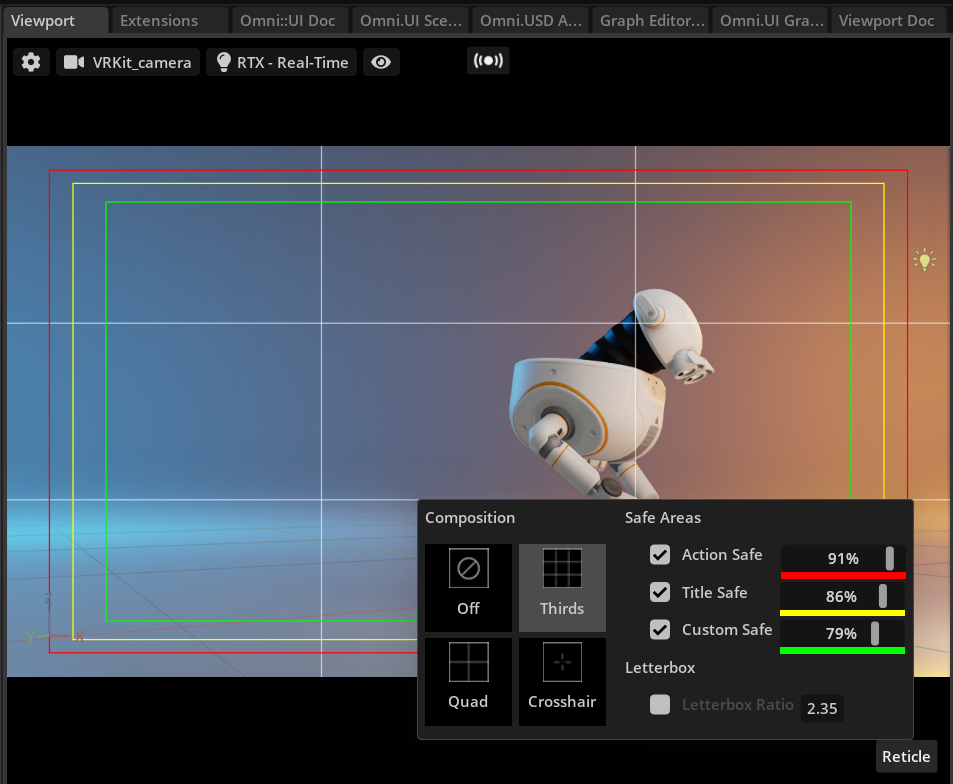This extension shows how to build a viewport reticle extension. The focus of this sample extension is to show how to use omni.ui.scene to draw additional graphical primitives on the viewport.
See the README for this extension to learn more about it including how to use it.
Follow a step-by-step tutorial that walks you through how to use omni.ui.scene to build this extension.
To add this extension to your Omniverse app:
- Go into: Extension Manager -> Gear Icon -> Extension Search Path
- Add this as a search path:
git://github.com/NVIDIA-Omniverse/kit-extension-sample-reticle?branch=main&dir=exts
For a better developer experience, it is recommended to create a folder link named app to the Omniverse Kit app installed from Omniverse Launcher. A convenience script to use is included.
Run:
> link_app.batThere is also an analogous link_app.sh for Linux. If successful you should see app folder link in the root of this repo.
If multiple Omniverse apps is installed script will select recommended one. Or you can explicitly pass an app:
> link_app.bat --app codeYou can also just pass a path to create link to:
> link_app.bat --path "C:/Users/bob/AppData/Local/ov/pkg/create-2022.1.3"The source code for this repository is provided as-is and we are not accepting outside contributions.