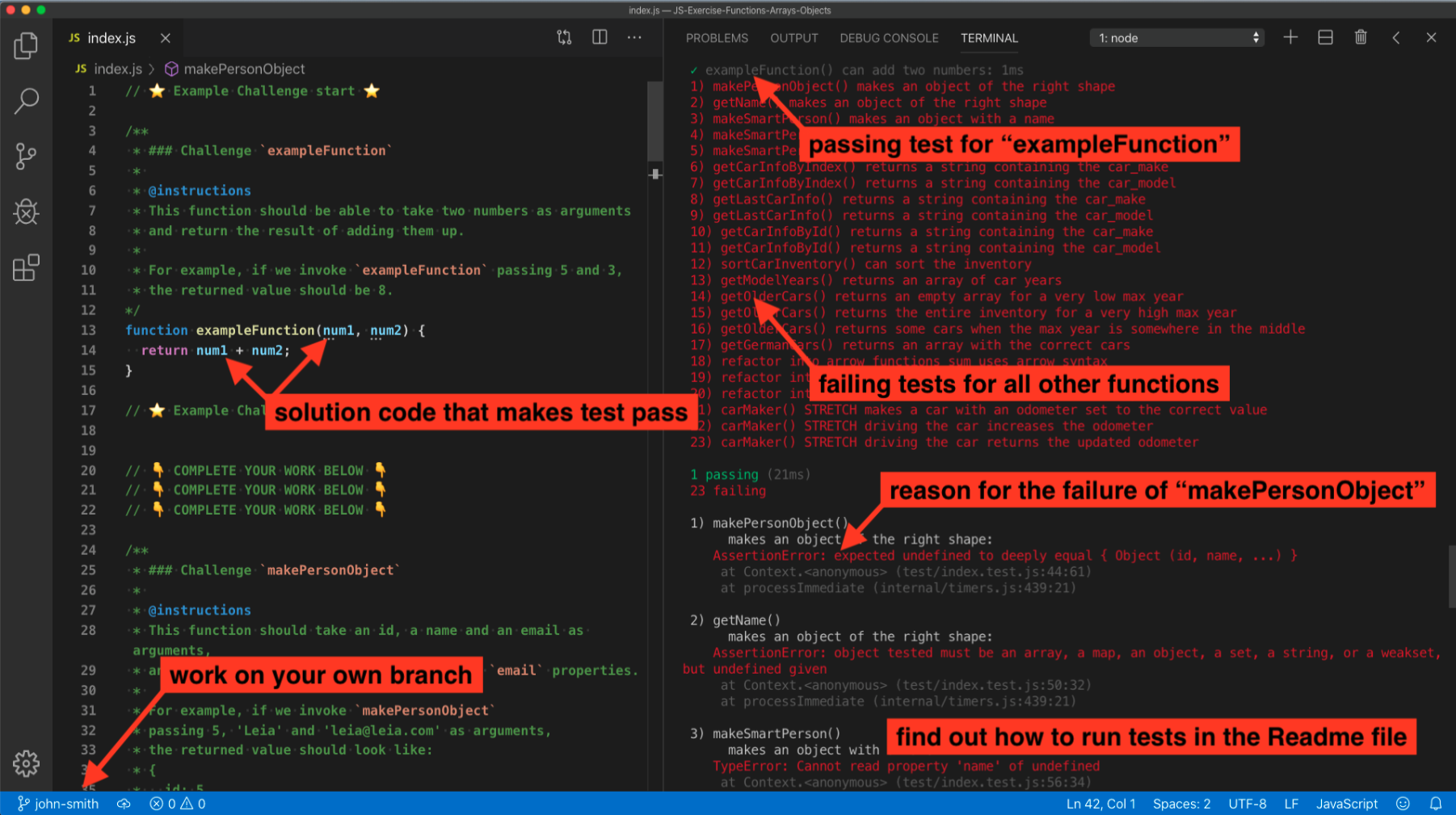In order to complete these tasks you will need your newly aquired knowledge of constructor functions, prototypes, and the this keyword.
Find the file index.js and complete tasks 1, 2 and 3 until all of your tests pass.
There is an additional task 4 which requires written explanations and has no tests.
If you run into trouble while coding, fight the good fight for 20 minutes and then get on the help channel. Remember to formulate your help request in a professional manner - like you would at the job - by including error messages, screenshots, and any other pertinent information about the problem, as well as what things you have attempted already while trying to solve it.
Two options are included below.
1. Using Code Sandbox
- Launch the sandbox using the link below.
- Sign into Code Sandbox.
- Fork the sandbox.
- See your tests running on the "Browser" tab (NOT the "Tests" tab).
- The way you'll submit your work will be by pasting a link to your fork into the submission form.
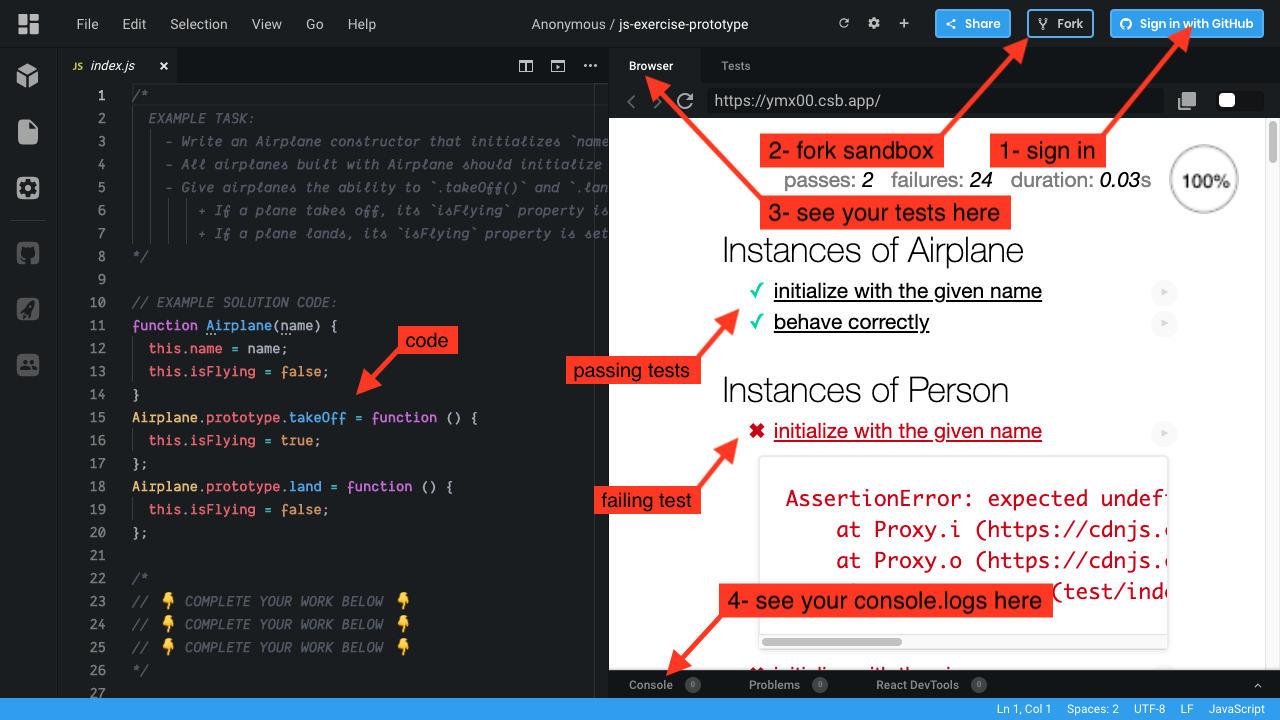
2. Using VSCode and the Command Line
- Fork repo and add TL as collaborator on Github.
- Clone your fork (not Lambda's repo by mistake!).
cdinto your newly cloned repository.- Create a new branch by typing
git checkout -b <firstName-lastName>. - Install dependencies by typing
npm install. - Run tests by typing
npm run test:watch. - Work on your branch, push commits and create PR as usual.
- Make sure to commit often!!