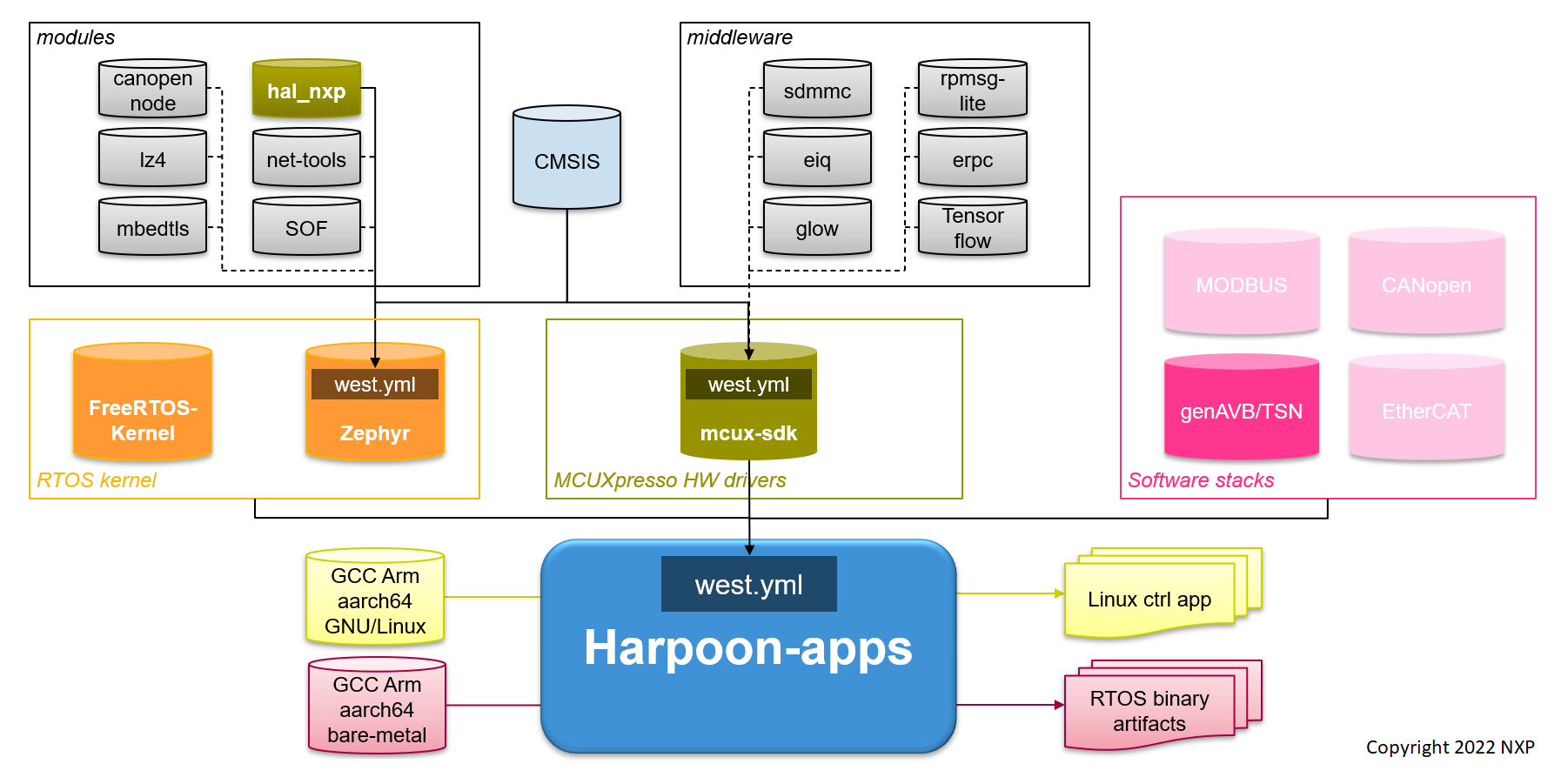Harpoon is a Base Enablement SW platform, providing an RTOS and application specific drivers running in Linux and Jailhouse hypervisor environment, on the Cortex-A cores of NXP MPU’s (i.MX 8M Mini, i.MX 8M Nano, i.MX 8M Plus, i.MX 93, ...).
Harpoon offers customers an environment for developing real-time demanding applications leveraging the higher performance of the Cortex-A cores (ARMv8-A) compared to the Cortex-M cores (ARMv7-M) traditionally used for RTOS based applications.
The reference applications embedded in this repository may run on several jailhouse guest RTOS (e.g.: Zephyr, FreeRTOS) leveraging the existing NXP RTOS development environment – MCUXpresso.
To ease the integration of Zephyr, mcux-sdk and other repositories, we leverage the Zephyr west tool which helps managing multiple repositories and allows the users to maintain their own west.yml for their project.
This project provides the fundamental support for RTOS applications running in an hypervisor environment:
- HW resource partitioning using Jailhouse hypervisor, providing an inter-cell IPC communication
- Arm® CMSIS-CORE startup core drivers and device header files for 64-bit Cortex-A53 core
- RTOS kernel integration (FreeRTOS, Zephyr)
- Open-source peripheral drivers leveraging the MCUXpresso SDK ( mcux-sdk project )
- Integration in Linux Yocto BSP as well as Real-time Edge SW Yocto through the meta-nxp-harpoon layer (integration with systemd)
This project is the main repository to build the RTOS application for ARMv8-A cores, it contains the west.yml which keeps the description and revision for other projects in the overall Harpoon delivery. Currently available software components are shown in below figure.
A cross compiler is required to build Cortex-A applications ; this project is compatible with the ARM GCC toolchain that you may download and install:
wget https://developer.arm.com/-/media/Files/downloads/gnu-a/10.3-2021.07/binrel/gcc-arm-10.3-2021.07-x86_64-aarch64-none-elf.tar.xz
tar -C /opt/ -xvf gcc-arm-10.3-2021.07-x86_64-aarch64-none-elf.tar.xz # (sudo permissions might be required)You need to have the follow tools to clone and build Harpoon applications:
# Update environment
sudo apt update
# git
sudo apt install git
# python3
sudo apt install python3-pip
# west
pip3 install west
# Common tools for compilation
sudo apt install cmake # minimum required version "3.20.0"
# Zephyr Compilation
sudo apt install ninja-build
sudo apt install python3-pyelftoolsExecute below commands to replicate the whole Harpoon delivery at revision ${revision} and place it in a west workspace named hww.
export revision=harpoon_3.1.0
west init -m https://github.com/NXP/harpoon-apps --mr ${revision} hww
cd hww
west updateReplace ${revision} with any Harpoon release you wish to use. This can also be main if you want the latest state, or any commit SHA.
The aim of this repository is to provide a comprehensive set of reference applications.
It provides a west manifest to fetch not only Zephyr, but also FreeRTOS as well as the MCUXpresso SDK (including drivers and libraries) and multiple middleware stacks:
.
.
├── harpoon-apps
│ ├── common <-- source code common to all applications
│ │ ├── freertos
│ │ │ ├── boards
│ │ │ │ ├── evkmimx8mm
│ │ │ │ │ ├── armgcc_aarch64
│ │ │ │ │ │ ├── flags.cmake
│ │ │ │ │ │ ├── MIMX8MM6xxxxx_ca53_ddr_ram.ld <-- linker script
│ │ │ │ │ │ └── MIMX8MM6xxxxx_ca53_ram.ld
│ │ │ │ │ ├── board.c
│ │ │ │ │ ├── board.h <-- board-specific board configuration for all applications
│ │ │ │ │ ├── clock_config.h
│ │ │ │ │ └── mmu.c <-- board-specific MMU regions for all applications
│ │ │ │ ...
│ │ │ ├── common_freertos.cmake <-- hardware-agnostic source code for FreeRTOS
│ │ │ ├── core <-- includes os-specific header files for the os APIs
│ │ │ │ └── armv8a
│ │ │ │ ├── common_freertos_core_armv8a.cmake
│ │ │ │ └── startup.S <-- ARMv8-A startup code
│ │ │ ├── FreeRTOSConfig.h
│ │ │ ├── FreeRTOS_helper.c
│ │ │ ├── FreeRTOS_tick_config.c
│ │ │ ├── idle.{c,h} <-- implementation of idle task
│ │ │ ├── irq.{c,h} <-- contains interrupt handler
│ │ │ ├── mmu.h <-- glue with the SDK MMU driver
│ │ │ ├── os <-- includes os-specific header files for the os APIs
│ │ │ │ ├── assert.h
│ │ │ │ ├── counter.{c,h}
│ │ │ │ ├── semaphore.h
│ │ │ │ ├── stdio.h
│ │ │ │ └── unistd.h
│ │ │ └── os.h
│ │ ├── libs
│ │ │ └── stats
│ │ │ ├── lib_stats.cmake
│ │ │ ├── stats.c
│ │ │ └── stats.h
│ │ ├── os <-- includes standard/posix header files os APIs
│ │ │ ├── assert.h
│ │ │ ├── cache.h
│ │ │ ├── counter.h
│ │ │ ├── semaphore.h
│ │ │ ├── stdio.h
│ │ │ └── unistd.h
│ │ └── zephyr
│ │ ├── os
│ │ │ ├── assert.h
│ │ │ ├── counter.h
│ │ │ ├── semaphore.h
│ │ │ ├── stdio.h
│ │ │ └── unistd.h
│ │ └── os.h
│ ├── harpoon_drivers_test <-- top directory of the application
│ │ ├── freertos
│ │ │ ├── boards <-- board-specific source code used for FreeRTOS
│ │ │ │ ├── evkmimx8mm
│ │ │ │ │ ├── app_board.h <-- optional header file for application-specific board configuration definitions
│ │ │ │ │ ├── app_mmu.h <-- optional header file for application-specific MMU regions mapping for this board
│ │ │ │ │ └── armgcc_aarch64 <-- entry point to build this application for FreeRTOS/evkmimx8mm
│ │ │ │ │ ├── build_ddr_debug.sh
│ │ │ │ │ ├── build_ddr_release.sh
│ │ │ │ │ ├── clean.sh
│ │ │ │ │ └── CMakeLists.txt
│ │ │ │ ...
│ │ │ └── main.c <-- main entry point for FreeRTOS
│ │ ├── include
│ │ │ └── i2c_test.h
│ │ └── src
│ │ └── i2c_test.c <-- hardware/os-independent source code for the application
| ├── audio <-- RTOS audio application
│ ├── rt_latency <-- RTOS rt latency measurement application
│ ├── industrial <-- RTOS industrial application
│ ├── virtio_net <-- RTOS virtio application
│ ├── README.md
│ └── west.yml
├── FreeRTOS-Kernel <-- RTOS Kernel Git tree
├── gen_avb_sdk <-- GenAVB/TSN stack
├── heterogeneous-multicore <--- Heterogeneous Multicore Framework
├── mcux-sdk <-- MCUXpresso Git tree
│ ├── ...
│ ├── components
│ ├── devices
│ │ ├── <SoC>
│ │ │ ├── drivers <-- SoC-dependent drivers and hardware definitions
│ │ ...
│ ├── docs
│ ├── drivers <-- IP-dependent drivers
│ ├── middleware
│ ├── tools
│ └── utilities
└── middleware <-- multicore and rpmsg-lite middleware
└── rtos-abstraction-layer <-- RTOS Abstraction Layer
└── zephyr <-- Imported Zephyr moduleThe first application that you may attempt to build and execute is the rt_latency application.
If starting from a fresh console, the cross-compiler variable needs to be set:
export ARMGCC_DIR=/opt/gcc-arm-10.3-2021.07-x86_64-aarch64-none-elfThen move to the right path, depending on the board and the RTOS that you are looking for. The example below builds the application within FreeRTOS and for the i.MX 8M Plus EVK board:
cd harpoon-apps/rt_latency/freertos/boards/evkmimx8mp/armgcc_aarch64/
./build_ddr_release.shThe resulting binary is located under the ddr_release/ directory and is called rt_latency.bin. This is the binary blob that jailhouse loads into the inmate cell before starting it.
If starting from a fresh console, the cross-compiler and zephyr variables need to be set:
export ARMGCC_DIR=/opt/gcc-arm-10.3-2021.07-x86_64-aarch64-none-elf
export Zephyr_DIR=/path/to/hww/zephyrThen move to the right path, depending on the board and the RTOS that you are looking for. The example below builds the Zephyr rt_latency application for the i.MX 8M Plus EVK board:
cd harpoon-apps/rt_latency/zephyr/boards/evkmimx8mp/armgcc_aarch64/
./clean.sh
./build_singlecore.shPlease refer to https://docs.zephyrproject.org/latest/develop/west/install.html for more details.
"build_apps.sh" is a build helper script. It can be used to build all or multiple applications by specifying application name, baord or target OS. The following is script's helper information:
./build_apps.sh [clean] - build or clean all applications
./build_apps.sh [clean] [os] [board-list] [app-list] - build or clean specified applications
- os: specify freertos or zephyr or both if no specified.
- board-list: specify one or some or all boards if no specified: evkmimx8mm evkmimx8mn evkmimx8mp mcimx93evk
- app-list: specify one or some or all applications if no specified: audio harpoon_drivers_test hello_world industrial rt_latency virtio_netBefore executing the script, as mentioned above, the enviroment variables "ARMGCC_DIR" and "Zephyr_DIR" (if build Zephyr applications) need to be set.
Then execute the script, for example:
Building all applications in harpoon_apps:
./build_apps.shBuilding all FreeRTOS audio and rt_latency applications:
./build_apps.sh freertos audio rt_latencyCleaning all previously built applications in harpoon_apps:
./build_apps.sh cleanCleaning all hello_world applications previously built in harpoon_apps:
./build_apps.sh hello_world cleanAll resulting binaries can be found in "deploy/images" root directory of harpoon_apps, and clean command will delete related binaries in "deploy/images" directory.
Jailhouse, running in the Linux root cell, provides the necessary tools to create, load and execute the reference applications built within this repository ; this example gives the commands for a inmate cell for i.MX 8MP EVK, replace "xxx" with "freertos" for FreeRTOS or "zephyr" for Zephyr:
# RPMSG device on i.MX 8M Plus EVK for example
RPMSG_DEV=fe100000.rpmsg-ca53
# unbind the rpmsg device from imx_rpmsg driver
echo "${RPMSG_DEV}" > /sys/bus/platform/drivers/imx-rpmsg/unbind
modprobe jailhouse
jailhouse enable /usr/share/jailhouse/cells/imx8mp.cell
jailhouse cell create /usr/share/jailhouse/cells/imx8mp-harpoon-xxx.cell
jailhouse cell load xxx /usr/share/harpoon/inmates/xxx/rt_latency.bin --address 0xc0000000
jailhouse cell start xxx
# bind the rpmsg device to imx_rpmsg driver
echo "${RPMSG_DEV}" > /sys/bus/platform/drivers/imx-rpmsg/bind
harpoon_ctrl latency -r 1 # start rt_latency test case 1
jailhouse cell shutdown xxx
jailhouse cell destroy xxx
jailhouse disable
modprobe -r jailhouseAlternatively, a systemd unit file is provided to start the reference applications. This unit file runs a scripts that uses configuration file /etc/harpoon/harpoon.conf to figure out the different jailhouse parameters (application name, cell names, load address, ...).
Preconfigured configurations can be generated with script harpoon_set_configuration.sh.
Example to run the FreeRTOS rt_latency application:
harpoon_set_configuration.sh freertos latency # this may be run only once; replace freertos by zephyr for Zephyr applications
systemctl start harpoonTo be able to visualize the guest OS console, the UART4 tty shall be opened ; e.g.:
screen /dev/ttyUSB3 115200Please refer to the Harpoon User's Guide for more details.