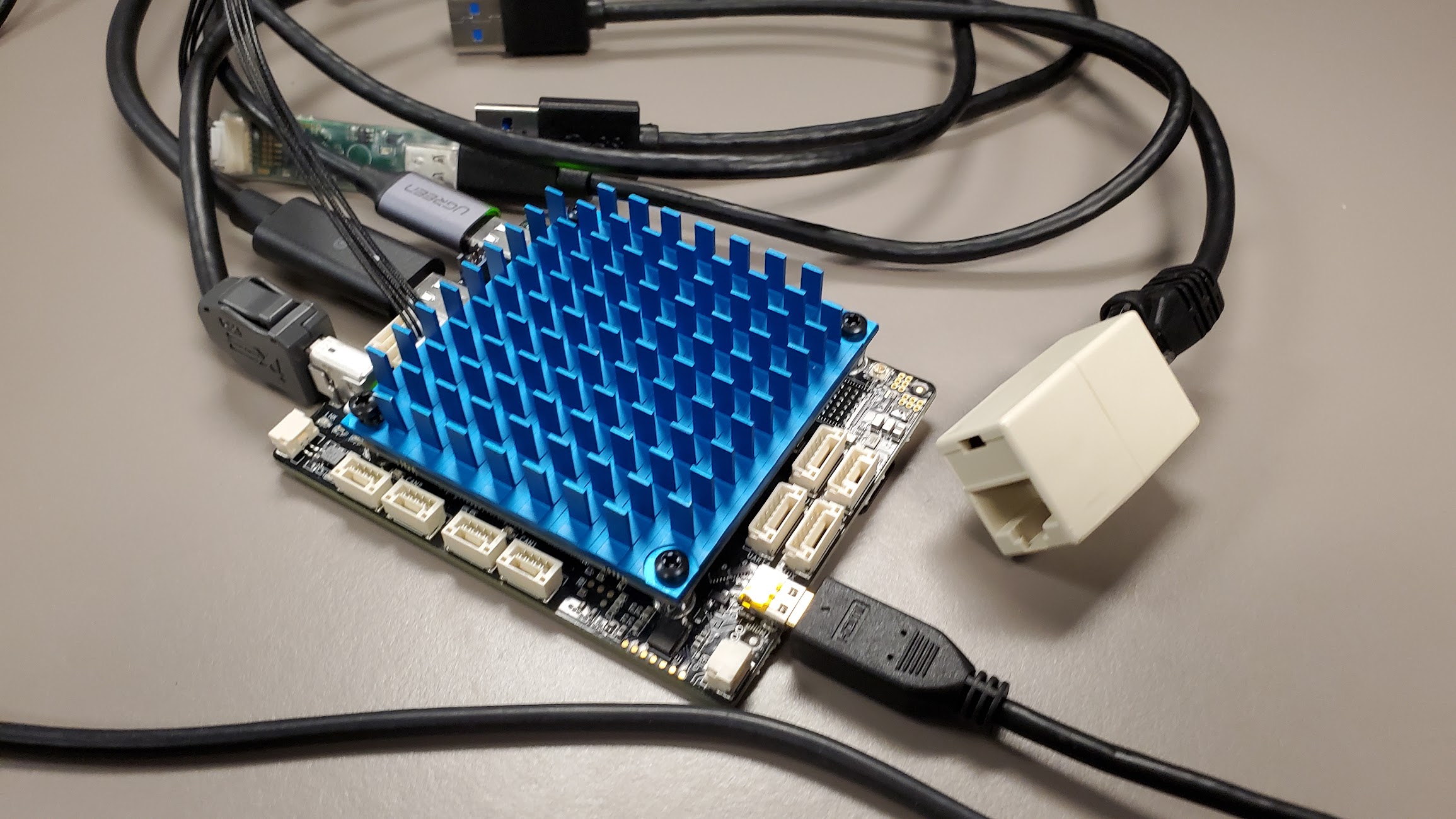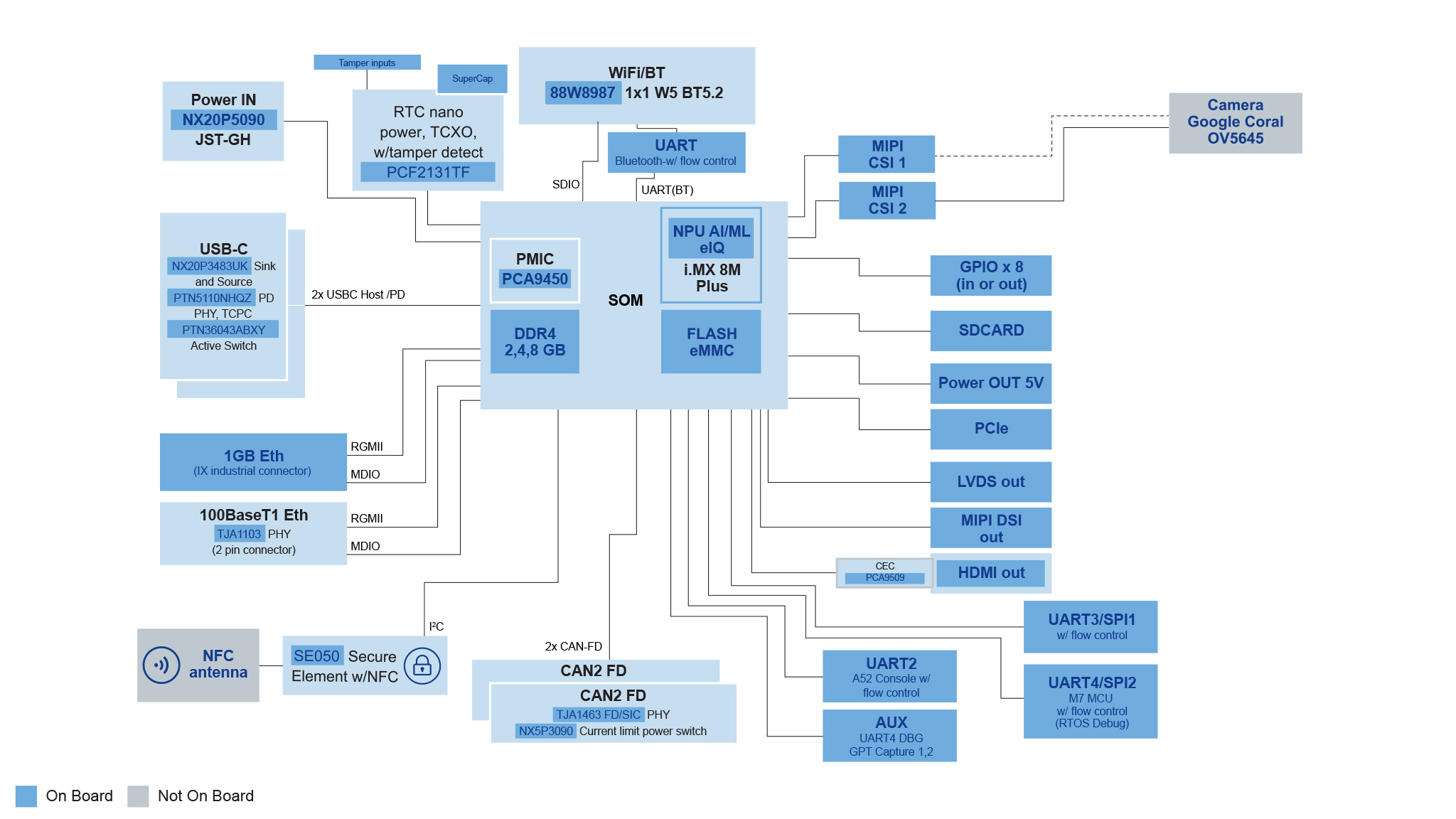| description | cover | coverY |
|---|---|---|
A small form factor companion computer for mobile robotics applications, featuring the i.MX 8M Plus application processor, able to run Ubuntu Linux. |
.gitbook/assets/NavQPlus 20210930_162135.jpg |
0 |
{% hint style="success" %} Also take a look at some of our other GitBooks:
- NXP Mobile Robotics: Quick reference and index for all our mobile robotics solutions.
- MR-B3RB: NXP Buggy3 Rev B platform using NavQPlus and MR-CANHUBK344
- HoverGames: Drone & rover dev. kits, with FMUK66 vehicle management unit.
- NXP Cup: Autonomous model car competition for students.
- MR-CANHUBK344: Small form factor CAN-FD to 100BASE-T1 ethernet bridge.
- UCANS32K146: CAN-FD node for mobile robotics applications.
- RDDRONE-BMS772: Battery management system (3-6 cells).
- RDDRONE-T1ADAPT: 100BASE-T1 ethernet adapter. {% endhint %}
The 8MPNAVQ or "NavQPlus" is a small purpose-built Linux computer evaluation kit (EVK) based on the NXP i.MX 8M Plus SoC. It is focused on the common needs of mobile robotics systems, with a small form factor, Dronecode-compliant JST-GH connectors, and available software stack including Ubuntu Linux and ROS2.
The entire design is available for companies building their own similar hardware. NavQPlus is built as a stack of boards, the top board being a SoM (System-on-Module) containing the processor, memory and other components with strict layout requirements, and where the secondary boards are relatively inexpensive (often 4 layer boards) and allows for versions with customization to be easily built.
Note that the SoM is almost identical to the larger NXP EVK for i.MX8M Plus with the exception of the I/O voltage level being changed to 3.3V. This makes NavQPlus an excellent stepping stone or bridge from the large EVK to a system that can be duplicated for testing in situ, or even copied directly for your application.
- NXP i.MX 8M Plus SoC on a SoM with LPDDR4 DRAM and eMMC flash.
- 4x Arm Cortex-A53 core
- 1x Arm Cortex-M7 core
- 1x Neural Processing Unit (2.3 TOPS)
- 1080p60 H.265/H.264 encoder
- Dual Camera Image Signal Processor (HDR, Dewarp)
- A secondary board with connectors to hardware interfaces, such as:
- Dual MIPI-CSI camera interfaces
- Two CAN-FD interfaces
- I2C, SPI, UART, GPIO
- SD card slot
- 2.4/5GHz WiFi and Bluetooth 5.0 using NXP 88W8987-based Murata Type 1ZM module
- Micro-HDMI, MIPI-DSI, and LVDS for displays
- USB-C, including power input & output
- 1 Gigabit Ethernet with ix Industrial connector
- JTAG BOOT
NavQPlus Block Diagram
The NavQPlus is suitable for many purposes, including generic robots, various vision systems, and AI/ML applications.
- Unmanned Aerial Vehicles (UAVs)
- Such as multicopters and VTOL (Vertical Take-off and Landing) aircraft
- Rovers and other unmanned ground vehicles (UGVs)
- Road-going Delivery Vehicles
- Robotic Lawn Mowers
- Robotic Vacuum Cleaners
- Marine Vessels
- Camera and Vision Processing Modules
- Time-of-Flight (ToF) Cameras
- AI/ML Inference
- Cellular Gateway
- Vision systems in other applications
- e.g. a hospital bed monitor that detects if a patient is sitting up or at risk of falling out of bed.
Two specific complete developer tool examples are the NXP HoverGames drone, and the NXP Cup car.
The intent of the 8MPNavQ in HoverGames is to enable participants with a solution that allows them to harness common robotics packages and libraries such as:
- ROS/ROS2
- OpenCV
- GStreamer
- pyeIQ
- TensorFlow/TFLite
- PyTorch
- Arm NN
- etc.
- And more!
The 8MPNavQ runs Linux with a package manager, so you should be able to install the packages that you need to complete your projects successfully and efficiently.
{% hint style="info" %} We are making a continuous effort to improve this GitBook, some pages and sections may still be a work in progress. Your input and feedback is very welcome. You may provide feedback in our Discord channel (to access the channel you must first join the Hackster.io Discord server). Alternatively, you can open an issue or pull request to the GitHub repository that mirrors this GitBook. {% endhint %}