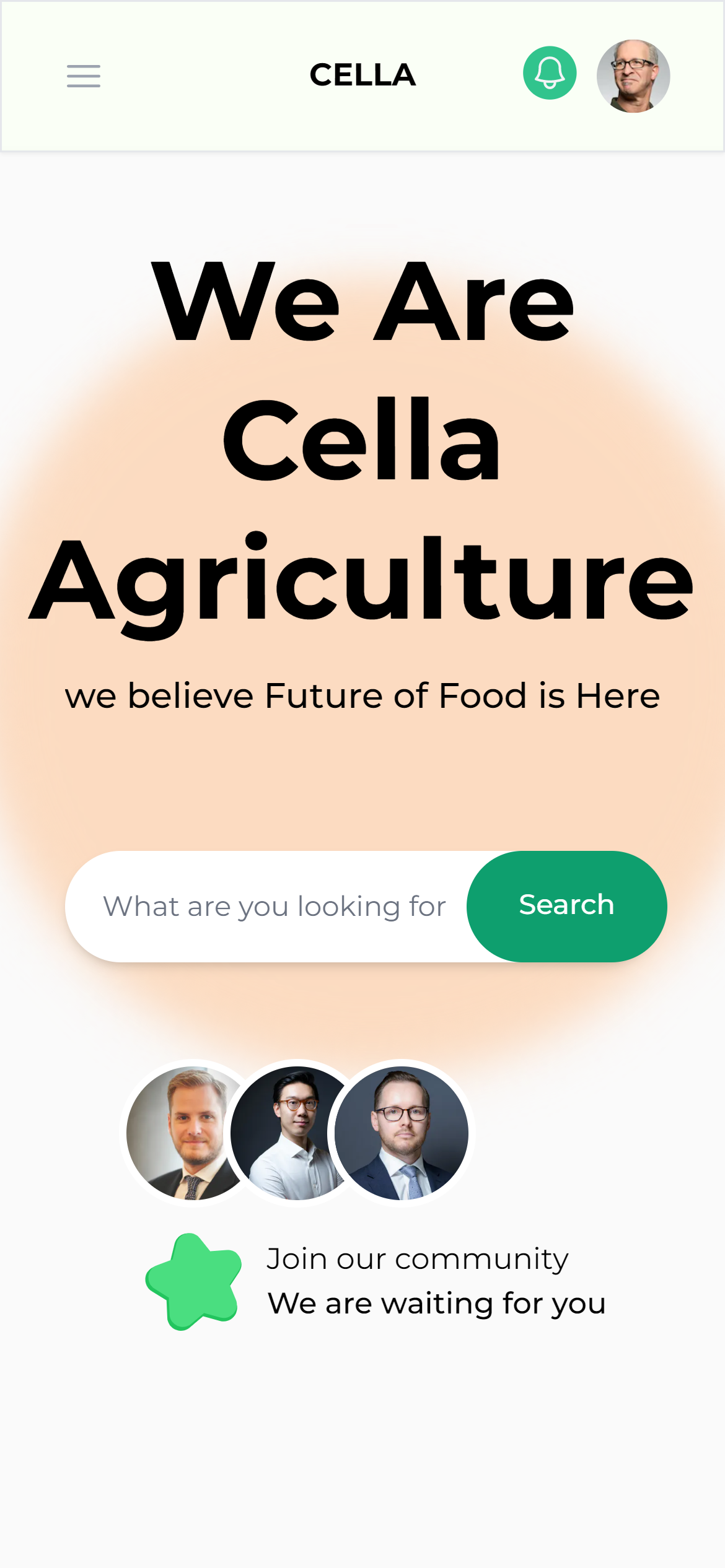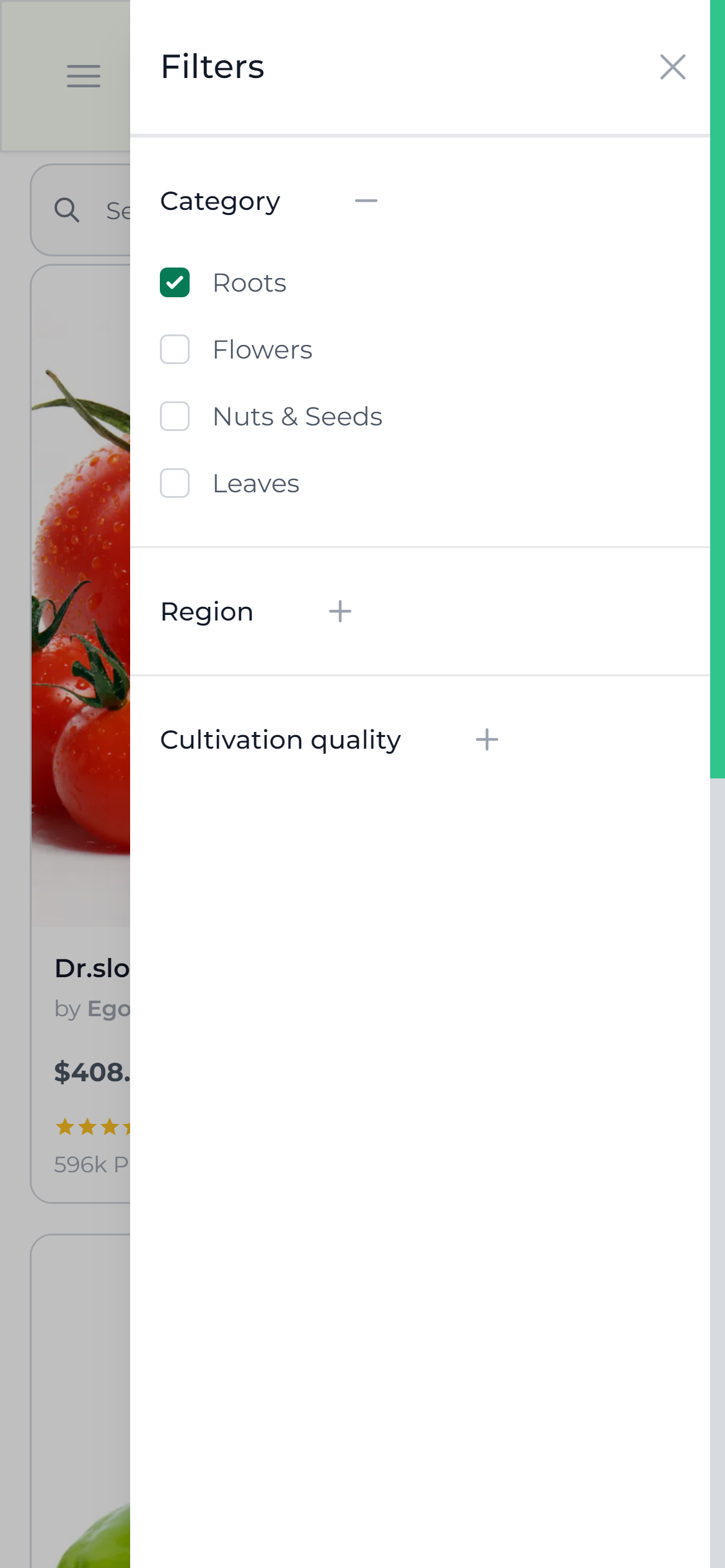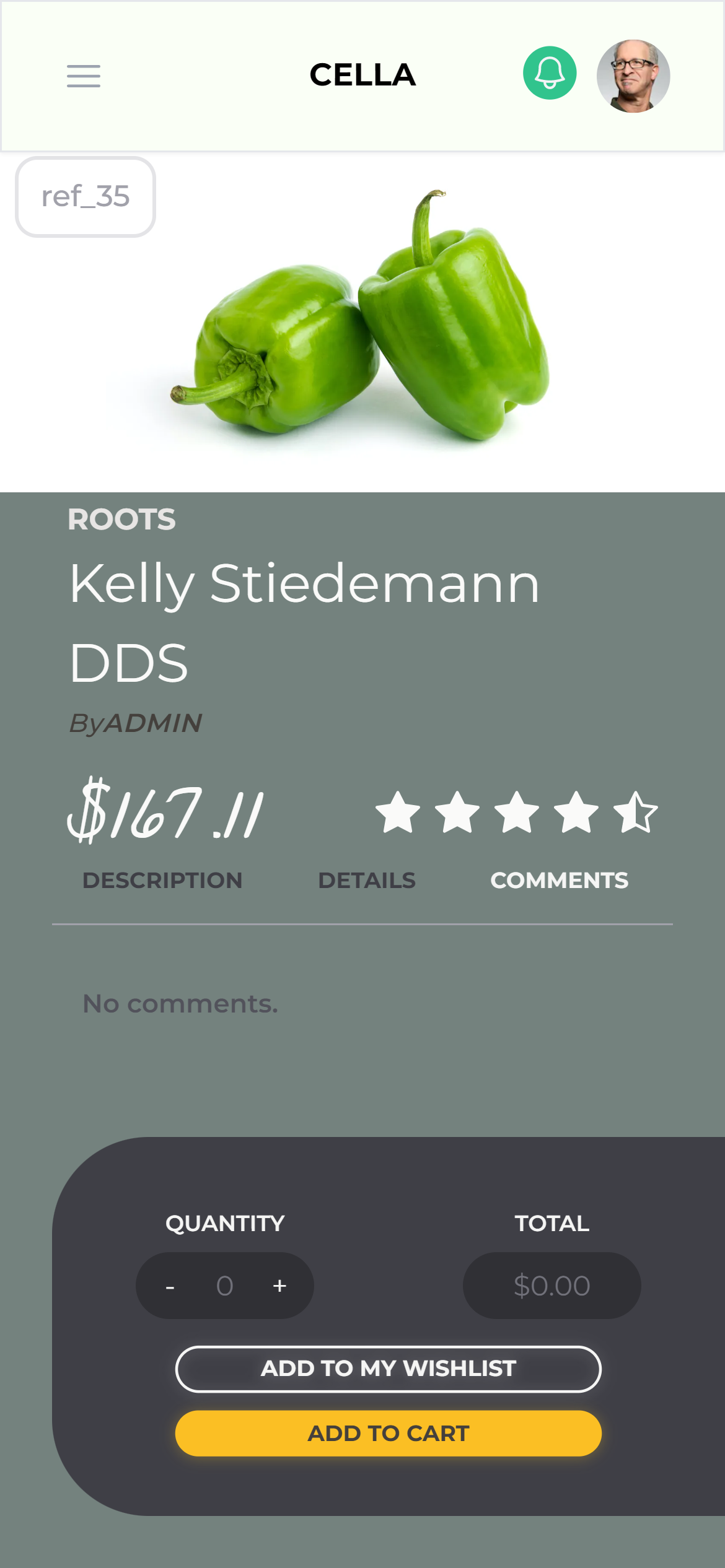Ecommerce landing page
- Next.js
- NextAuth
- TypeScript
- Tailwind CSS
- fouita/slider
- materialui
- Flowbite
- Headlessui
- react icons
- HeroIcons
- Laravel PHP
- laravel Sanctum
- Node.js
- npm
- Laravel PHP
-
Clone this repository and Backend repo:
git clone https://github.com/NacereddineRebouh/cellafarm.gitgit clone https://github.com/NacereddineRebouh/cellafarm_api.git -
Navigate to the frontend directory and install the dependencies:
cd cellafarm,npm install -
Navigate to the backend directory and install the dependencies:
cd cellafarm_ap,composer install -
Start the frontend and backend servers:
in the frontend directory: npm run devin the backend directory: php artisan serve
Demo here: https://cellafarm.vercel.app/