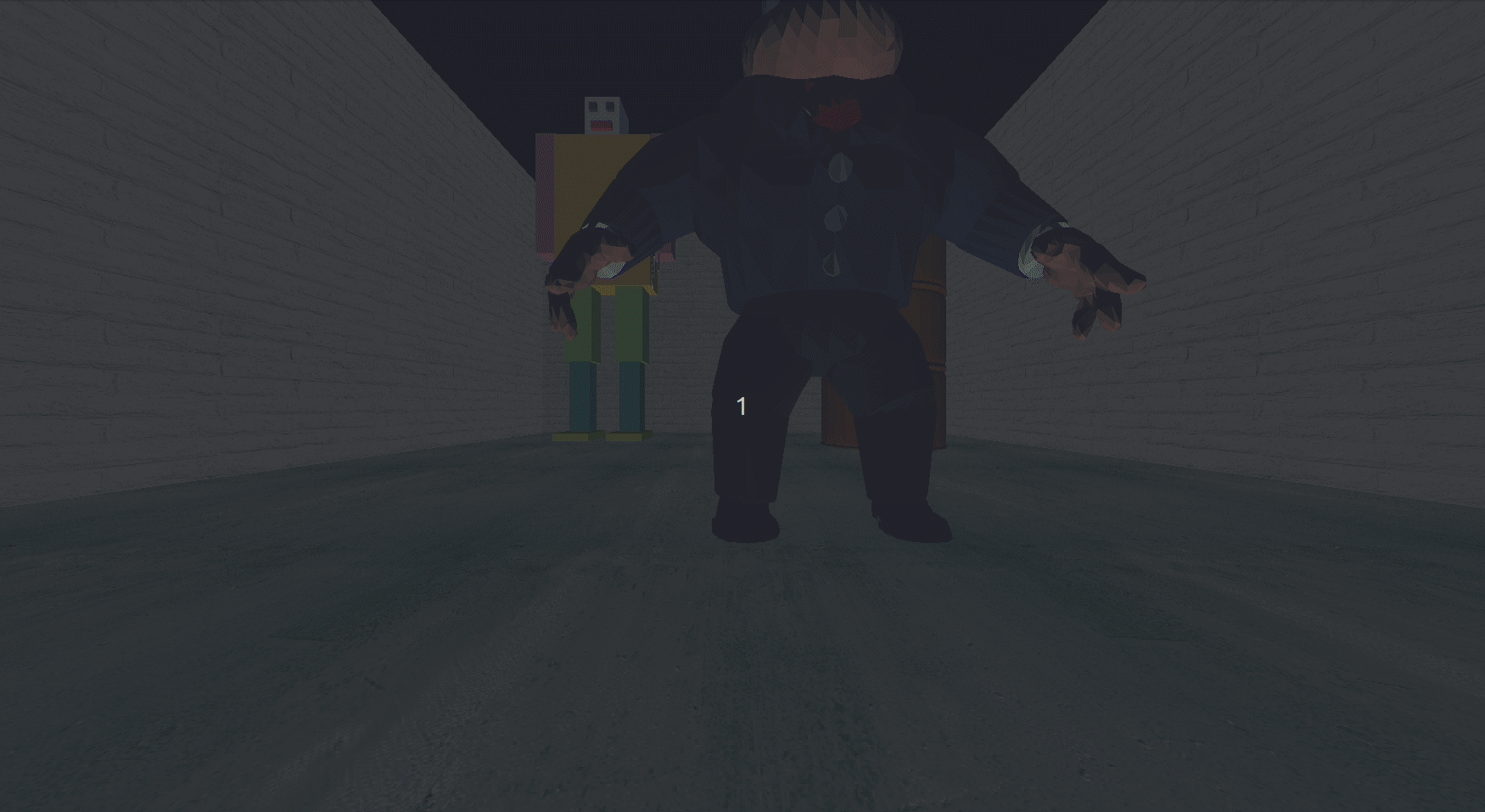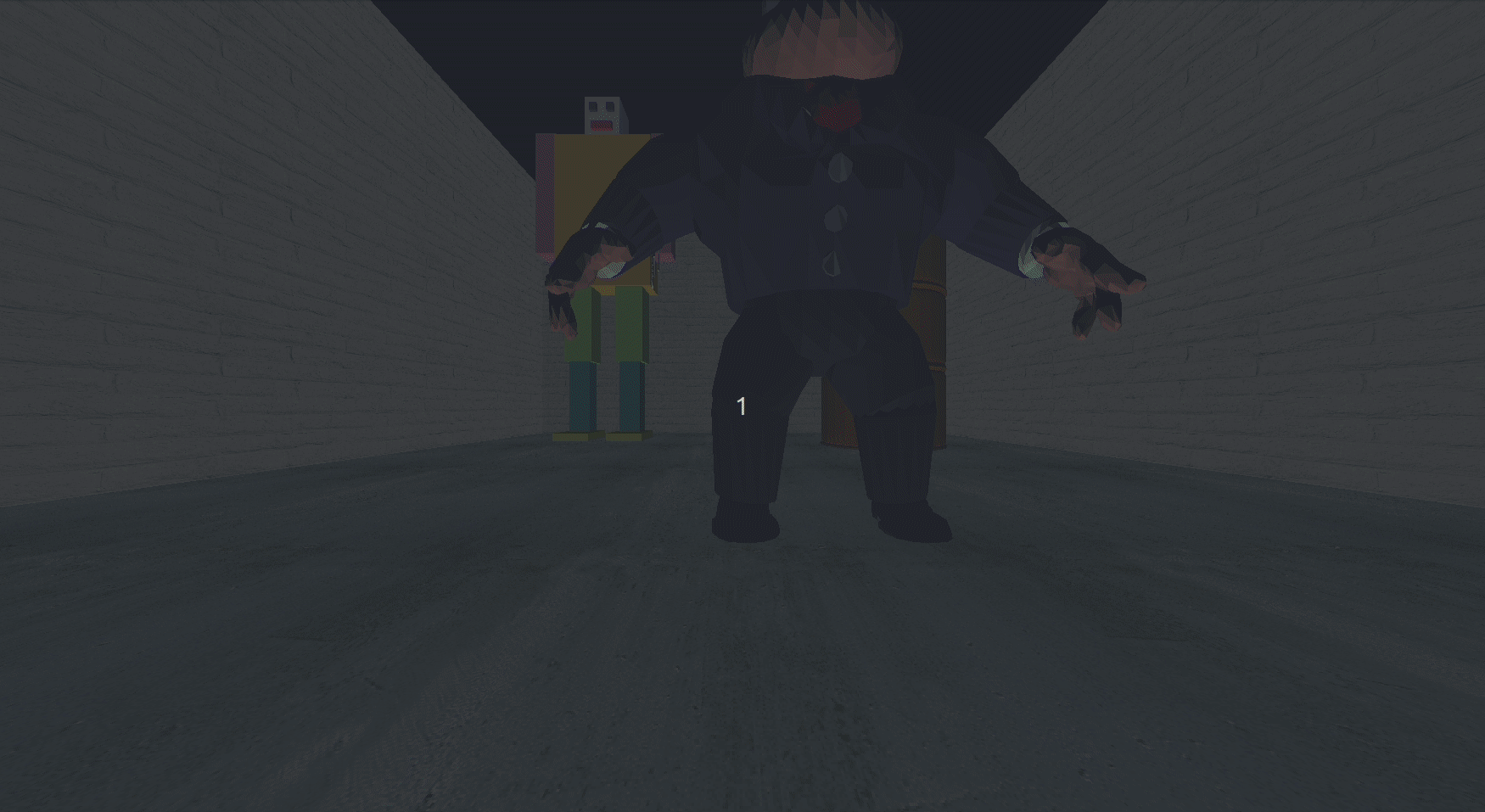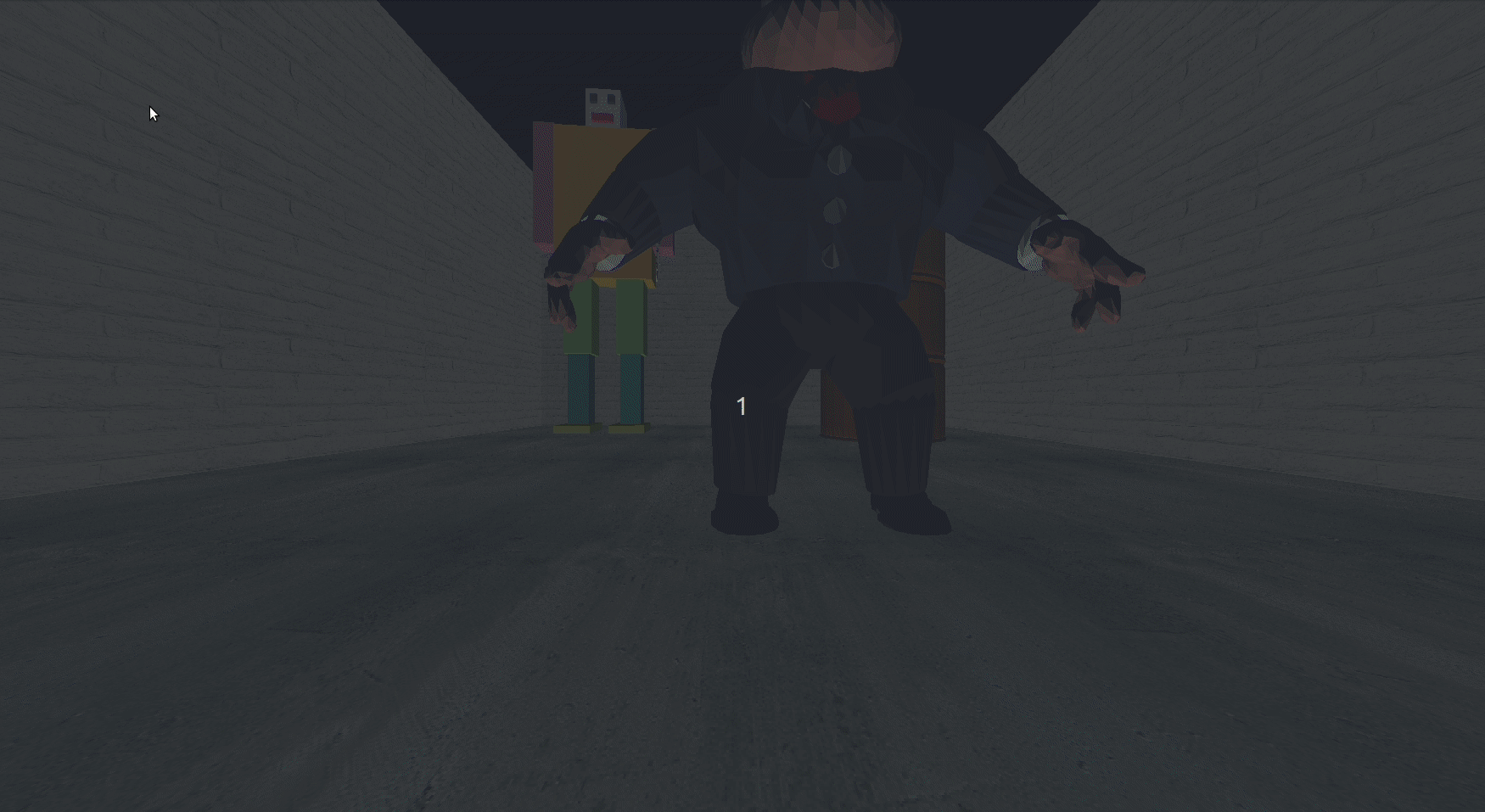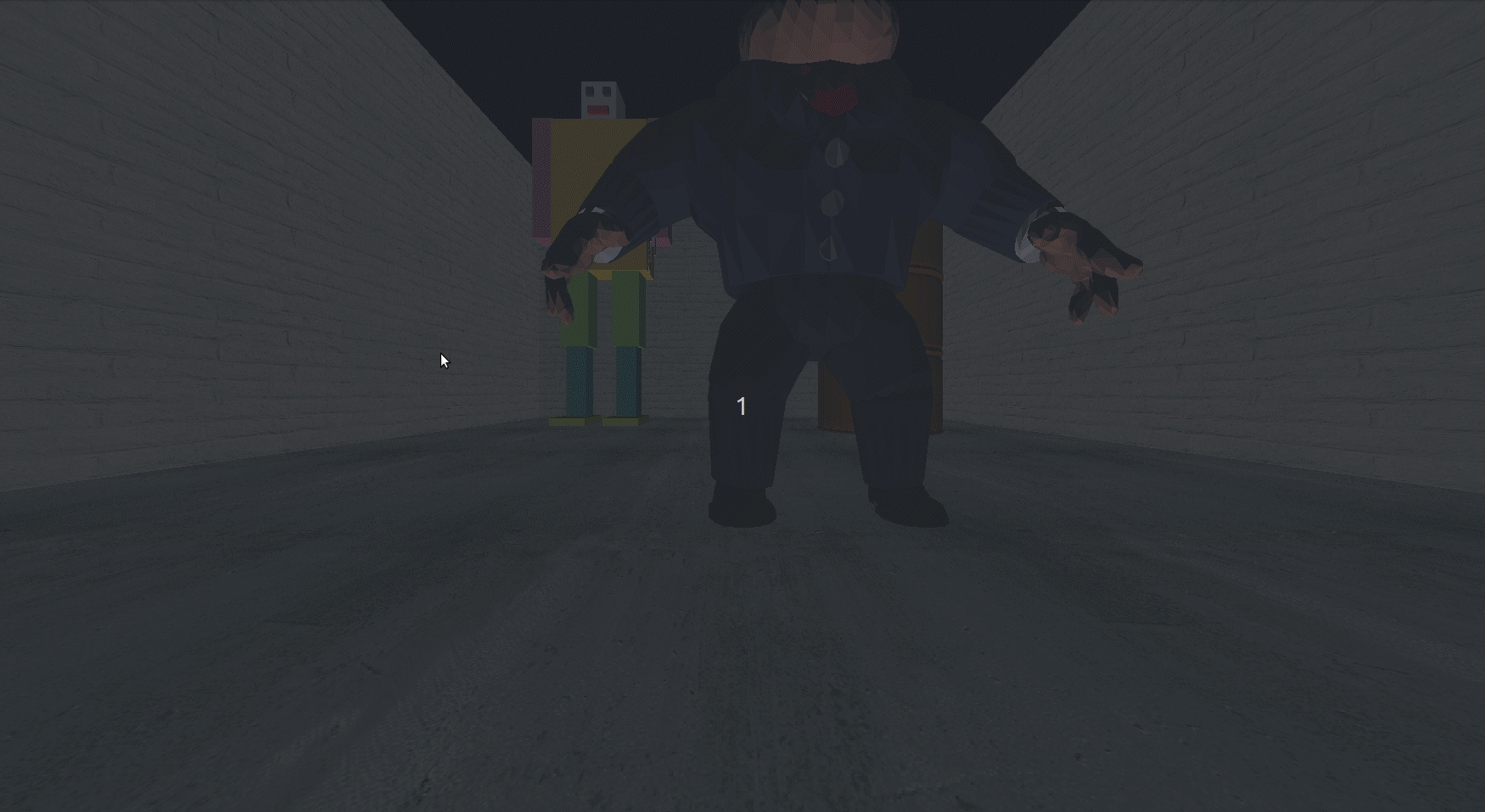Group No. 6
| Name | Sec | B.N | |
|---|---|---|---|
| Nada Ashraf | 2 | 38 | nadaashraf11@icloud.com |
| Khalid Maher | 1 | 28 | khaledbedda12@gmai.com |
| Ali Gamal | 2 | 9 | ali.gamal.elgaml@gmail.com |
| Ayman Mohamad | 1 | 20 | aymanwadhaf2017@gmail.com |
sh compile_run.sh
| Animation | key |
|---|---|
| Robot Walking | n |
| Robot Staning | m |
| Robot Running | b |
| Robot Turning Left | z |
| Robot Turning Right | x |
| Robot Killing a man | k |
| Movement | key |
|---|---|
| Moving Forward | w |
| Moving Backward | s |
| Turning Right | d |
| Turning Left | a |
| Turning Up | q |
| Turning Down | e |
There's 3 objects used in the application:
- Object of a man who get killed by the robot
- Object of a gun which the robot use to kill the man
- Object of an oil drum just to add some spice to the scene
The user can change between several textures using a menu opens on right click.
The application cosists of the following classes:
| Class | Description |
|---|---|
| RobotBody | Draw and control robot body movements |
| Camera | Initializes and controls camera |
| Surface | Draws a rectangular surface with a Texture put on it |
| ObjectHandler | Loading object files and drawing them into the scene |
-
For camera movements we used the function
rotate()which for transformation to be applied to all scene points, the function, we sendaxis of rotationandangle of rotationeach call -
For
turn_up(),turn_down()movements, we callrotate()function twice, once witheyevector and the other withupvector. -
For
turn_right(),turn_left()movements, we callrotate()function only one time with theeyevector since the vertical direction with of the camera is parallel to theUpvector so what we need to do is to rotate all scene around up vector (only the eye is changed).
- The
positionarray is passed by the user when constructing the body, it defines where will the body be in the scene. - The body is holding a sword in his hand, so it's sent to the body constructor to create a new
ObjectHandlerinstance.
- The
verticesarray is passed by the user and it defines the 4 vertices that are going to draw the surface. - The
change_texturemethod takes the name of texture file and load it. - The
display_surfacedraws the surface with the loaded texture.
-
The object is loaded using
glmReadOBJ()function which is fromglmlibrary, this library loads OBJ files and MTL files, and can display them using OpenGL. -
The object position is defined by variables:
x,y,z,angle_y,angle_x,scale, these variables determine the position, scale and angle of the drawn object. They are passed by the user when constructing the object.
-
initalization()— Initialize OpenGL Graphics -
display()— Handler for window-repaint event. Called back when the window first appears and whenever the window needs to be re-painted.display()do the following:-
Initialize camera
-
Define materials properties
-
Define color Properties
-
Display robot
-
Display surfaces
-
Display drum object
-
Display al capone
-
-
keyboard_control()— Handler for kayboard events to control body movements through keyboard keys. -
walking_timer()— Timer for walking movement -
kill_timer()— Timer for killing the al capone -
choose_floor_menu()— Handler for texture menu -
change_floor_to()— Handler for changing floor texture -
main()— application runs starting from main()
- We faced some problems with compiling the project at first because it's a multi-class application, then we realized we should construct a header file for each class and import it instead of importing the cpp file, and we made a cmake file for compoling the project to make things more organized.
Computer graphics applications are used extensively in medical training. From the early anatomy or biology classes in schools, where children are starting to use computers to interact and discover the human body, to advanced professional-oriented courses, 3D graphic applications are the key to medical skill building.
Many applications out there include static 3D models that do not require real-time effort as model, textures and layers are pre-calculated and simply processed for viewing from one angle or another.
In our application we learned how to draw a robot body, load an object and interact with it, also we learned how to use camera to view from different angles, these skills are the basics of some applications such as ZygoteBody
ObjectaHandlerandSurfaceclasses useimageloader.cppandglm.cppinternally,glm.cppandimageloader.cppwere provided to us in Tutorial 5 and we did not write them ourselves.- glm