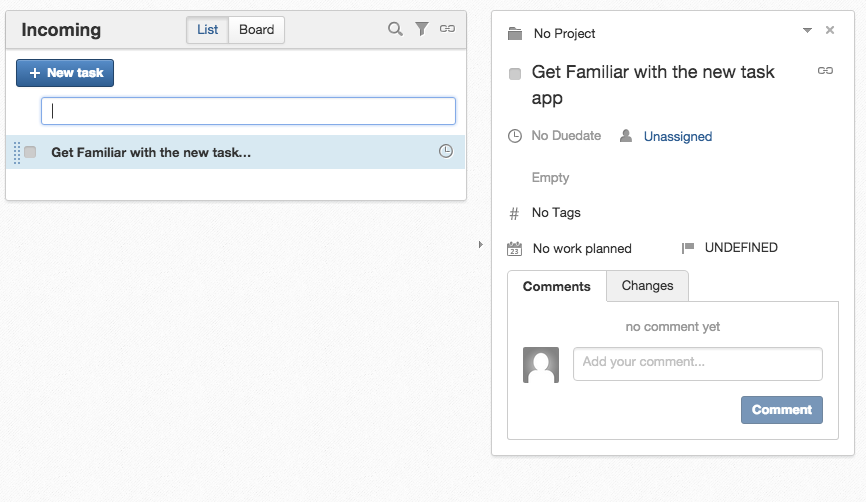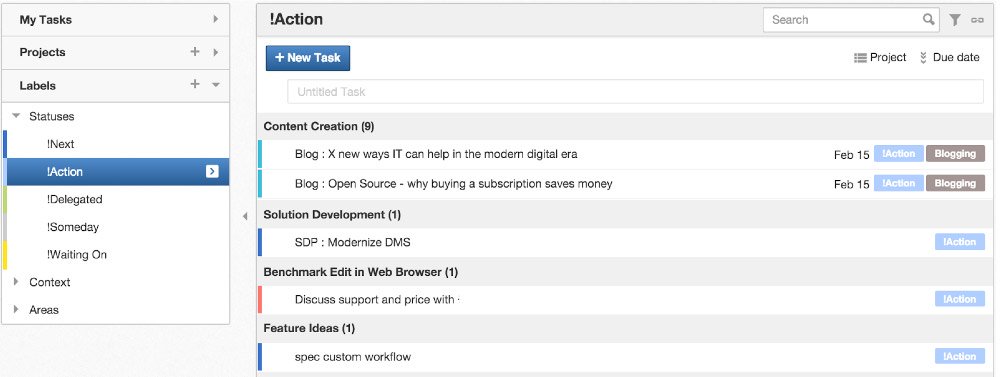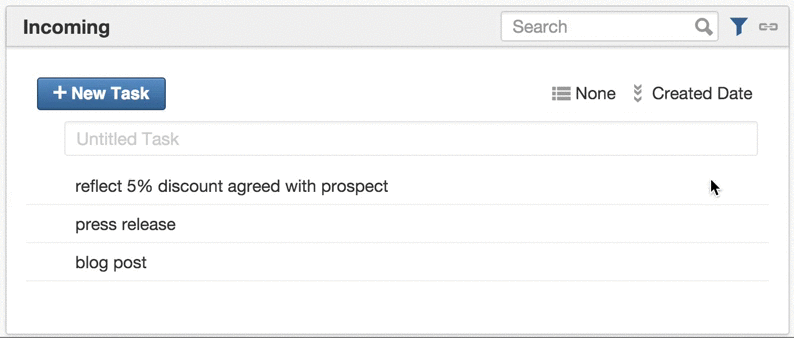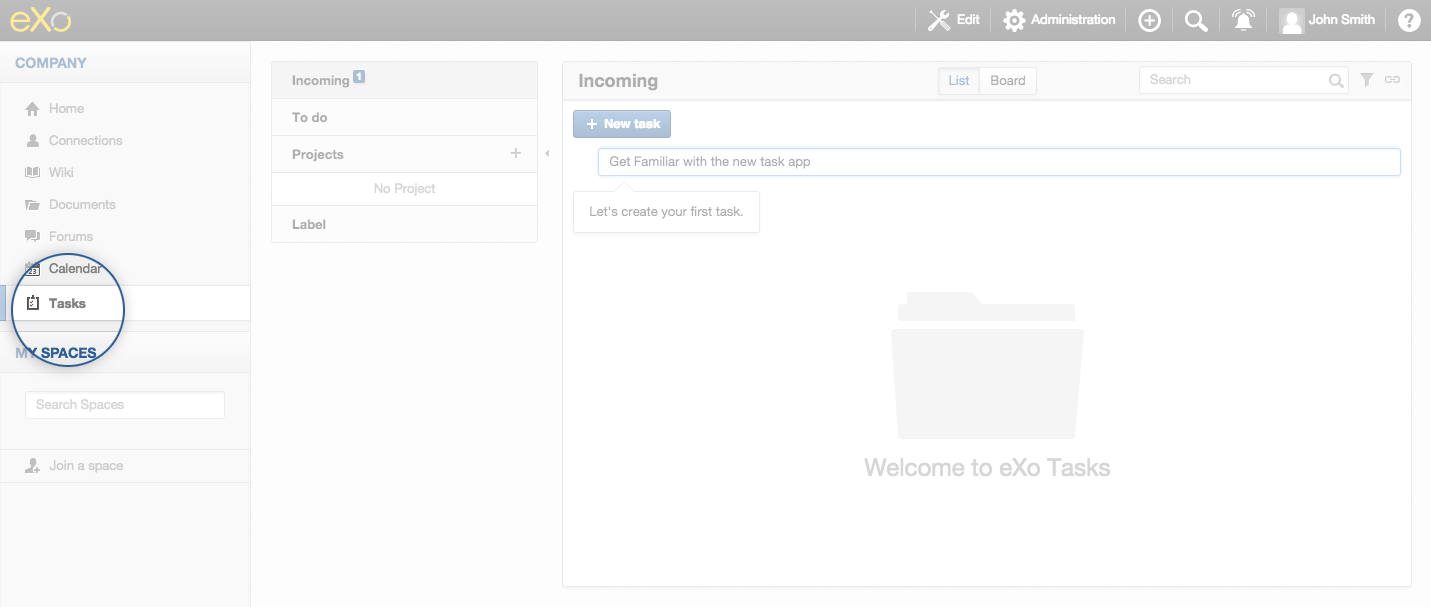Table of Contents
eXo Tasks gives you the ability to:
-
Create tasks (it is as simple as typing a quick description)
-
Organize tasks into projects (group them into projects, sub-projects, add labels…)
-
Get work done by filter and group your tasks based on their due date: Overdue, Today, Tomorrow and Upcoming.
-
And much more to discover, you can have an overview with the following blog posts:
-
Start by downloading eXo Platform 4.3 and install the add-on :
cd <PLF_ROOT_DIR>
./addon install exo-tasks-
Once it starts, you should see a “Tasks” menu. Click it and welcome to the new Tasks application.