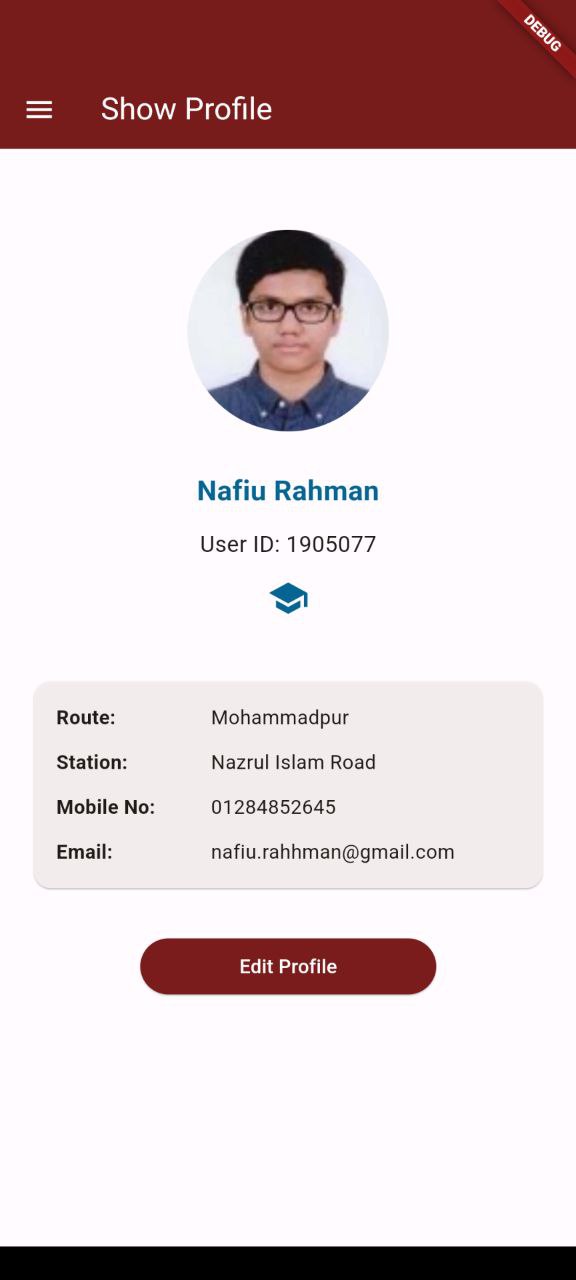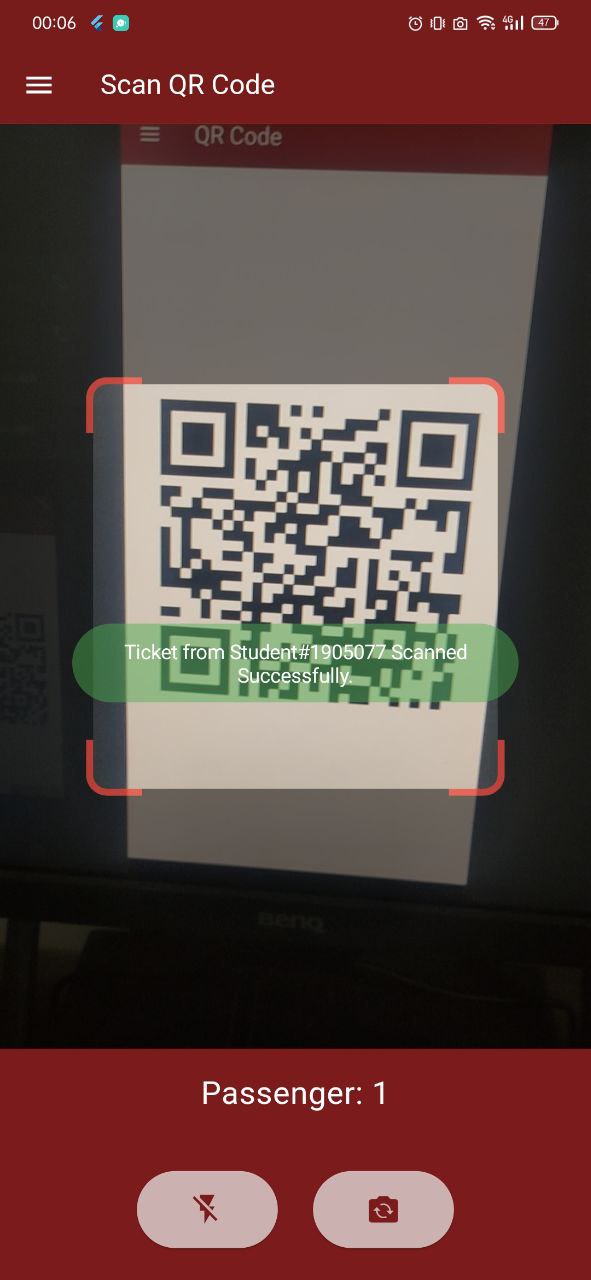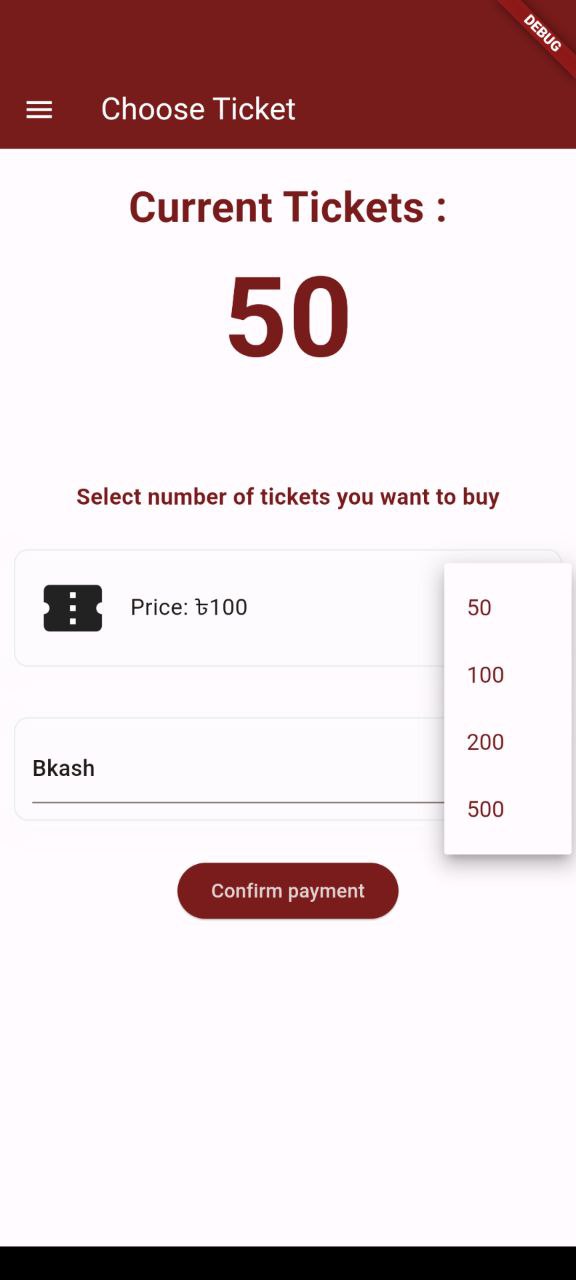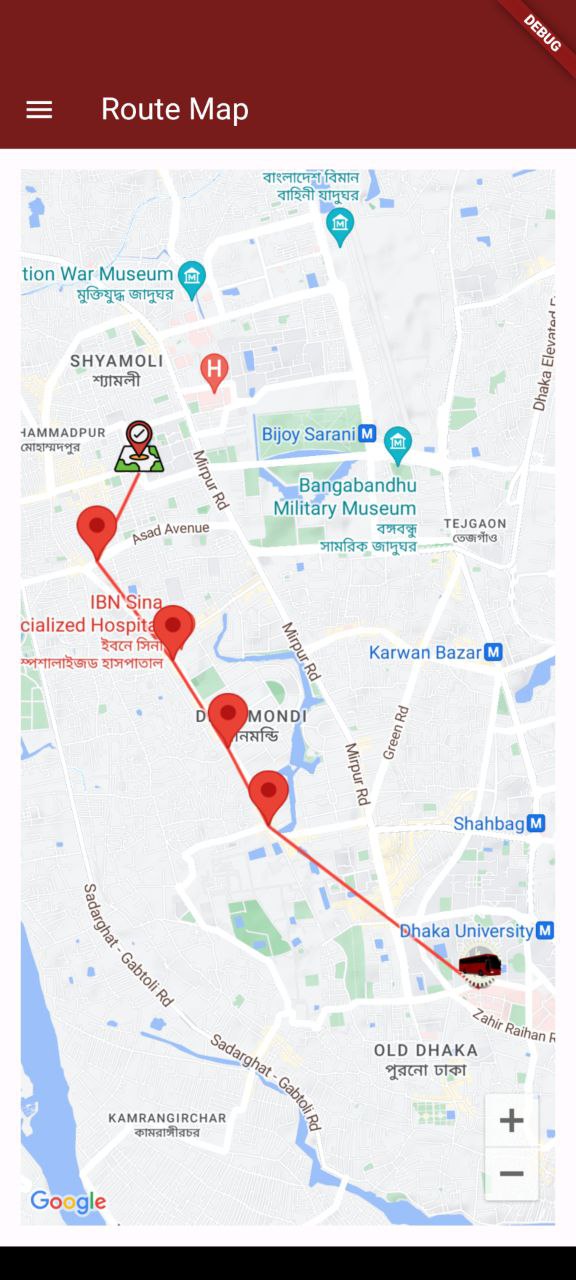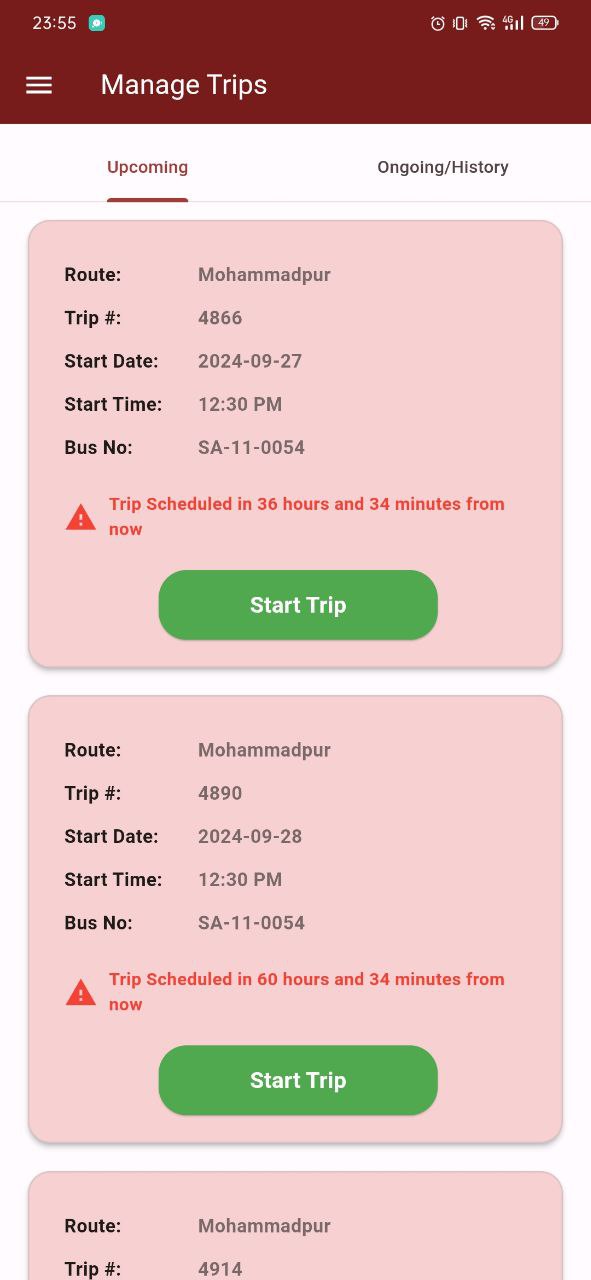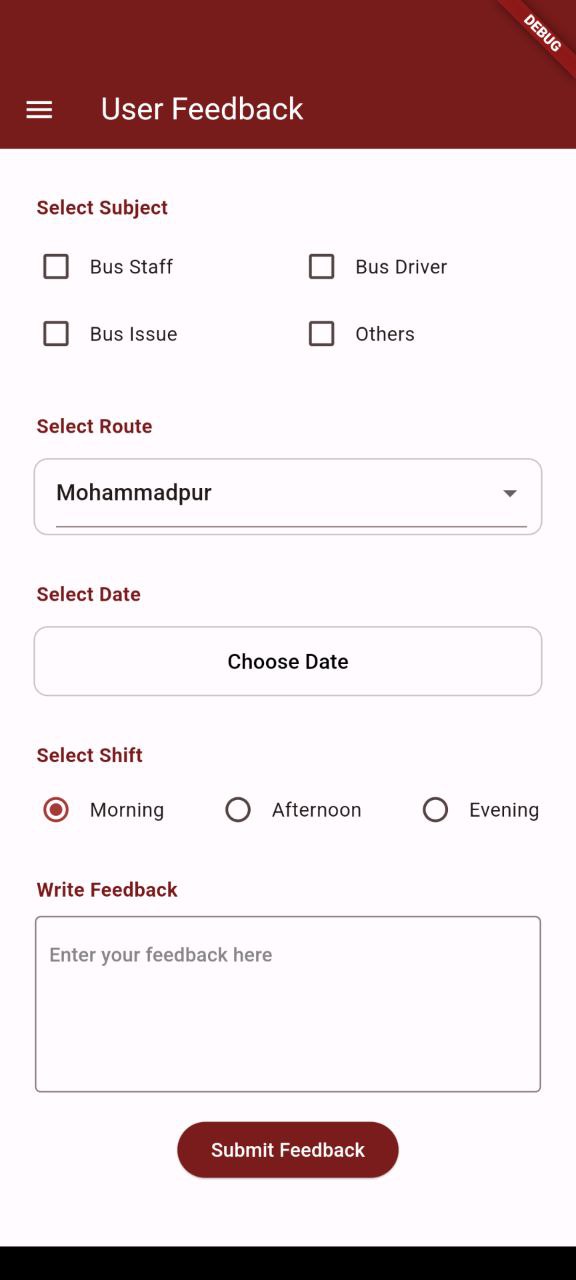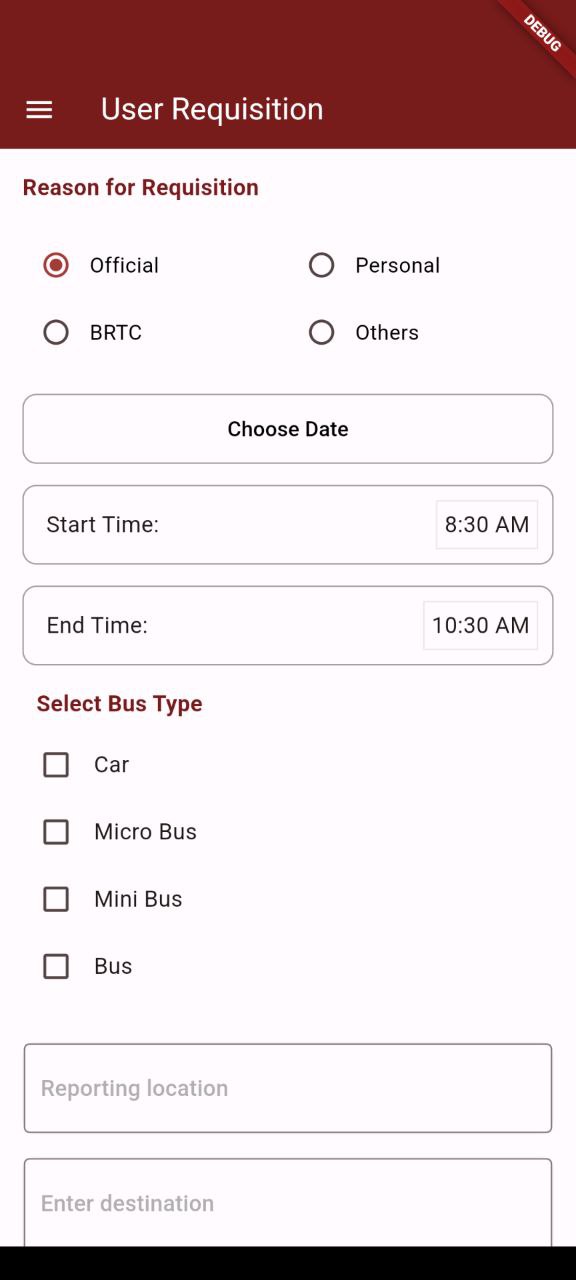BusBuddy is a smart mobile application designed to provide an efficient bus service experience for students, teachers, and bus staff of Bangladesh University of Engineering and Technology (BUET). This application was developed to meet the unique transportation needs of each user group, providing a long range of features.
- Ticket Purchase
Easily buy bus tickets using an integrated payment portal. - Ticket Purchase History
Keep track of your previous ticket purchases. - Bus Schedules
View bus schedules for different routes using a convenient route-time calendar. - Live Bus Tracking
Track the real-time location of buses on your route. - Feedback Submission
Share your feedback about the bus service to help improve it. - Bus Requisition
Apply for a bus requisition as needed. - QR Code Ticket System
Use QR codes for hassle-free boarding.
- Bus Requisition
Submit requisition requests directly from the app. - Billing System
Access and manage your payment details. - Live Bus Tracking
Monitor the real-time location of buses. - Feedback Submission
Provide valuable feedback on the bus service.
- Ticket Scanning
Validate student tickets with an integrated QR code scanner. - GPS Integration
Link buses to GPS for real-time tracking. - Automated Bus Facility
Streamline operations with automation tools.
- Frontend: Flutter (cross-platform mobile development)
- Backend: Node.js with Express (server-side logic)
- Database: PostgreSQL (data storage)
- Payment Integration: Payment gateway for ticket purchases
- GPS Integration: Google Maps API for live bus tracking
- Install Flutter: Flutter Installation Guide
- Ensure you have a device or emulator to run the app.
-
Clone the Repository
git clone https://github.com/NafiuRahman77/BusBuddy-Client-End.git
-
Navigate to the Project Directory
cd BusBuddy-Client-End -
Install Dependencies
flutter pub get
-
Run the App
flutter run
The API documentation is available here