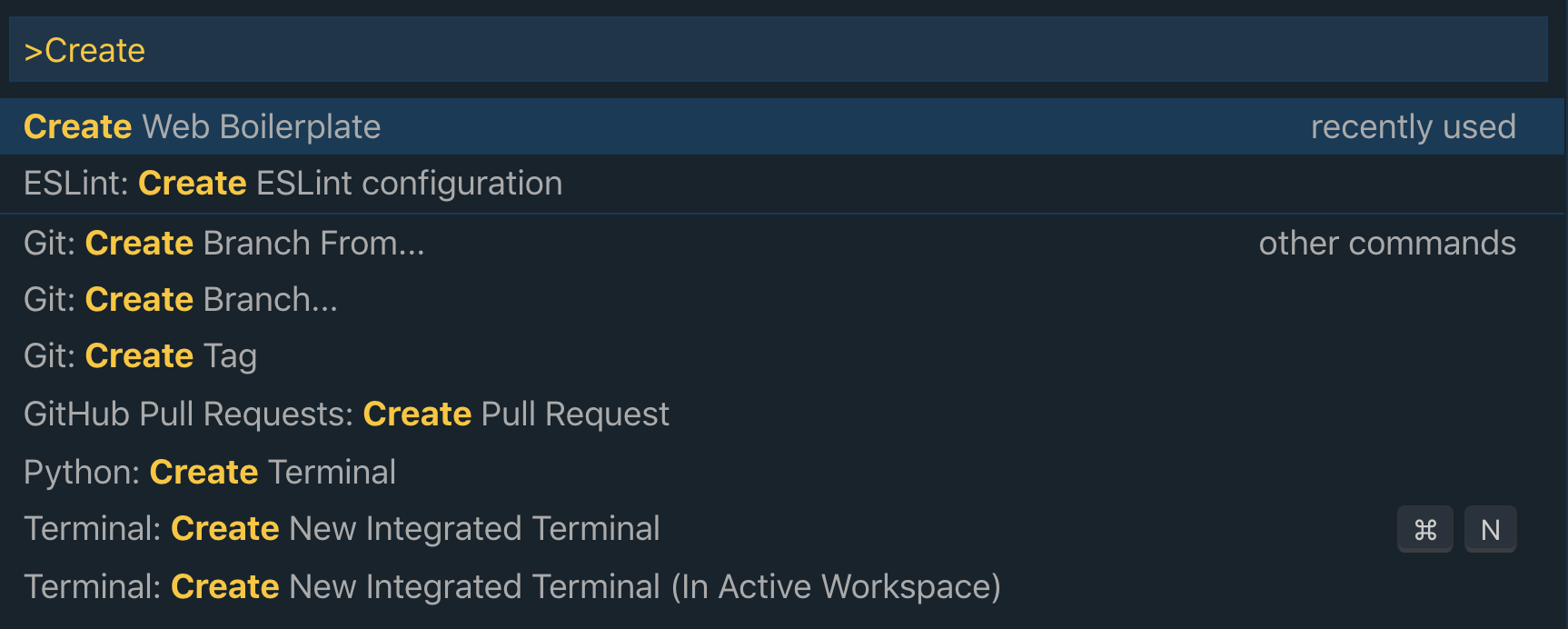This extension allows you to generate index.html, app.css, and app.js files for a starter web application. The html links to the css and js files appropriately, so you are ready to start developing!
This extension is incredibly simple to use. You'll just need to run the Create Web Boilerplate command in the Command Palette.
To open the Command Palette, you can use Command+Shift+P on Mac or Control+Shift+P on Windows. Then type 'Create Web Boilerplate'.
Note - You will need to have a directory/project already open in VS Code for this to work.
You'll then see your three files created in the File Explorer tab.
Quickly create necessary files for a starter web application.
No requirements or dependencies
Added instrucions on how to use
Initial release