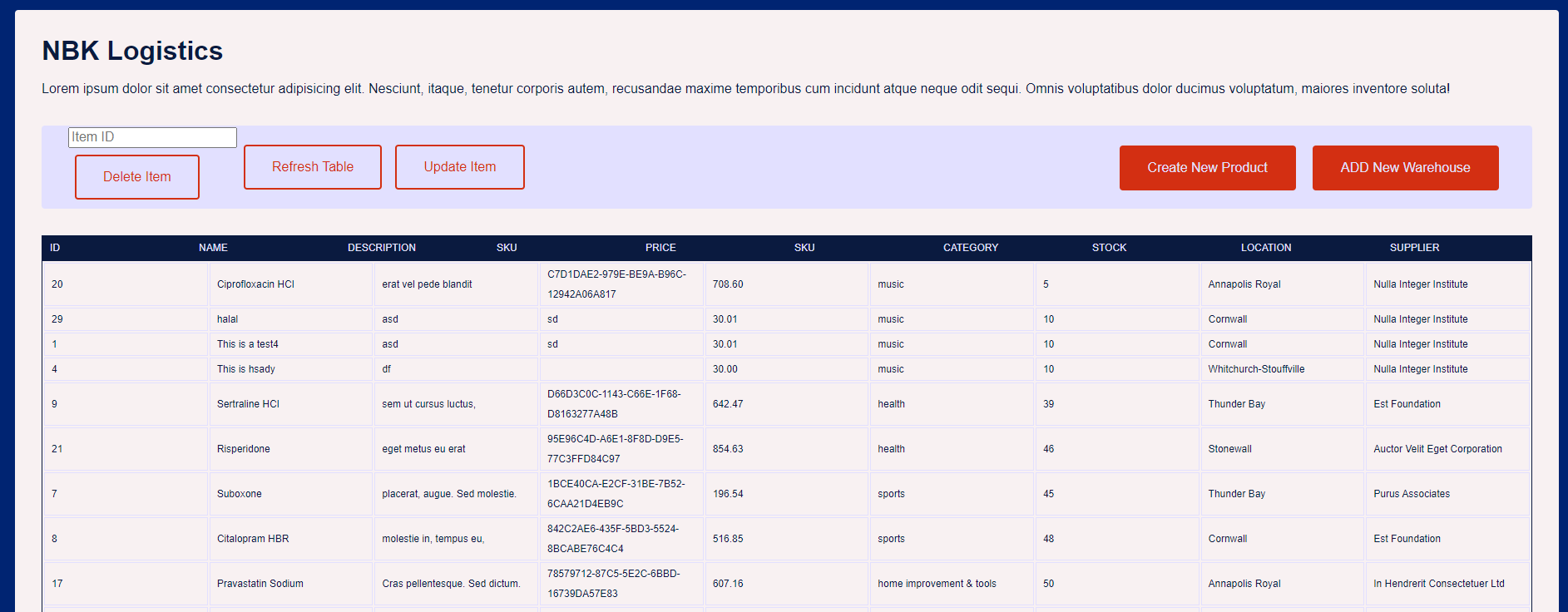Logistics Company Inc (Back-end Platform)
This is a Back-end for logistics company to track inventory, with the functionality CRUD operations on Products and creation of new locations for warehouses.
If you don't see the product you created refresh the page.
Project Setup
In order to run the project, setup .env file according to the example shown with the appropriate values that correspond to your environment. you should also run the command below to download all the dependencies required for the project.
npm installDatabase Connection
After everything has been setup, you will need to connect to the database and create your tables and populate the data with the provided scripts in the file. First run the setup file and then run the populate script.
Node setupDatabase.jsyou can Ctrl-c to exit out of that process in your terminal.
Node populateDatabase.jsRun the project
Once everything has been set up you can then run the project using the command shown below to start the server. Once you have the server running, headover to your browser and put http://localhost:<your-port> to go to the webpage.
you can also use your favorite command API testing tool to test the endpoints or go over to Postman and access the api using http://localhost:<your-port>.
You can follow the format of http://localhost:<your-port>/users when testing the API endpoints.
npm startOutstanding Requirements/ Future Improvements
- User Validation
- Security Check
- User Security