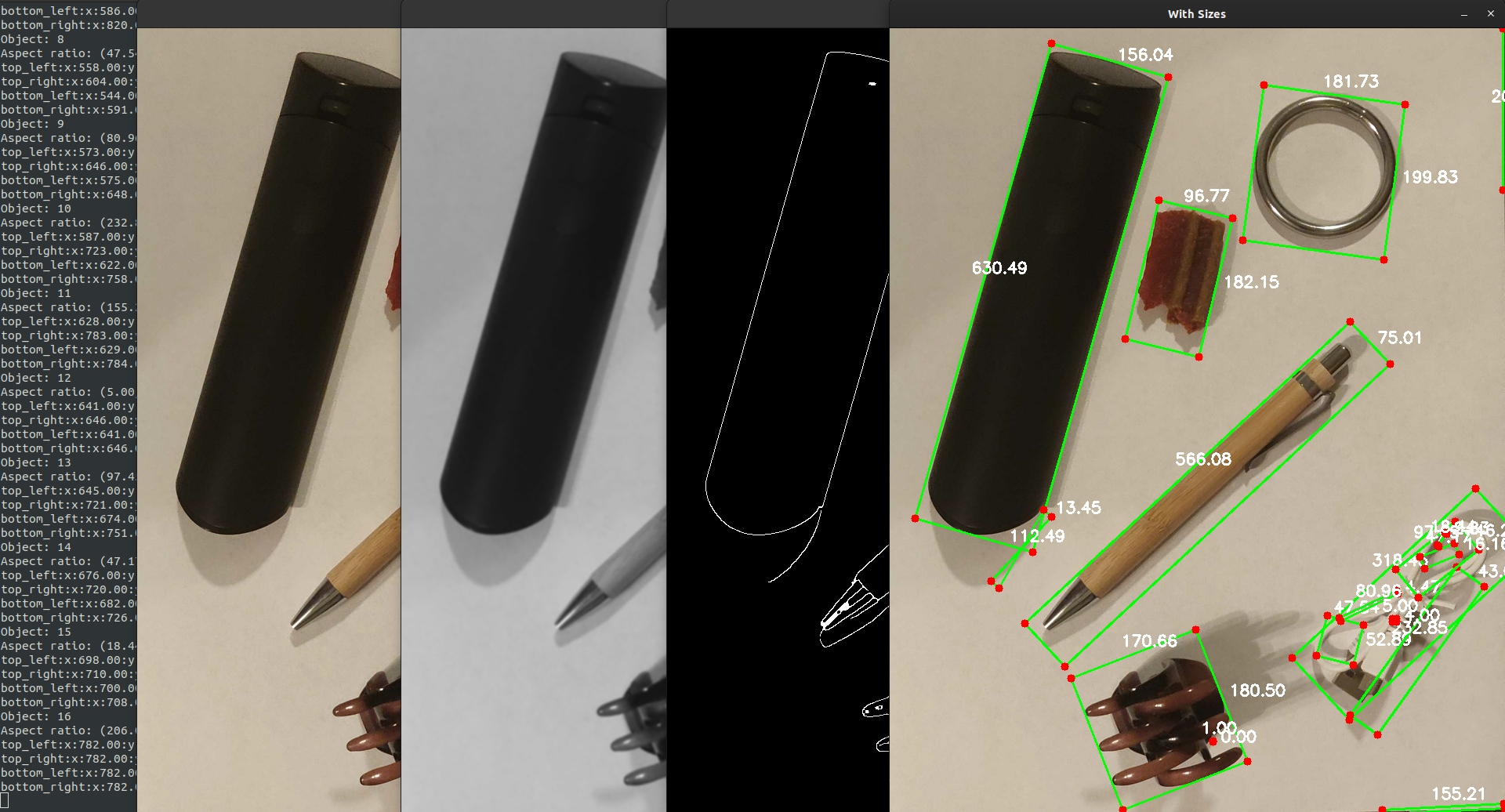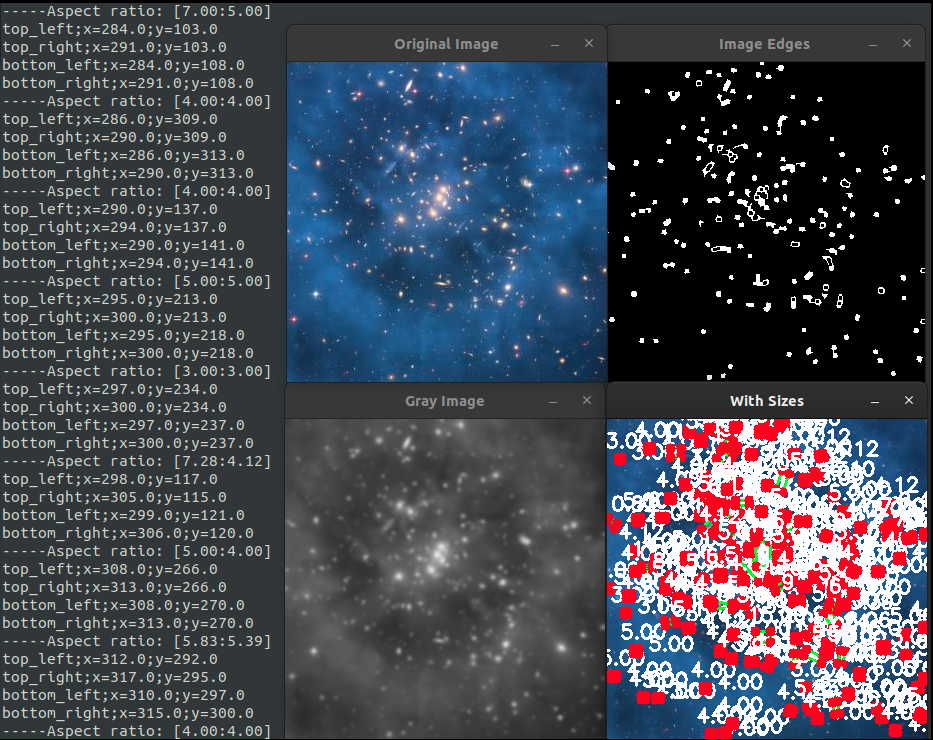Find objects in an image and get their aspect ratio.
$ bash requirements.sh
Note: This install scripts only works with debian based distro, but the only 3 requirements are python3-opencv, scipy, and imutils. This code should runs on any platforms.
$ python3 aspect_ratio.py --image test_data/stars.jpg --show_images True --out_file output.csv
Object: 0
Aspect ratio: (630.49/156.04)
Object: 1
Aspect ratio: (112.49/13.45)
Object: 2
.....
$ cat output.csv
ID,aspect_ratio,width,height,top_left,top_right,bottom_left,bottom_right
0,(3.00/4.00),3.00,4.00,(0.00/167.00),(3.00/167.00),(0.00/171.00),(0.00/171.00)
1,(10.82/4.47),10.82,4.47,(1.00/98.00),(10.00/104.00),(-1.00/102.00),(-1.00/102.00)
2,(5.00/4.00),5.00,4.00,(4.00/255.00),(9.00/255.00),(4.00/259.00),(4.00/259.00)
Which will looks like this if open with Google Sheets:
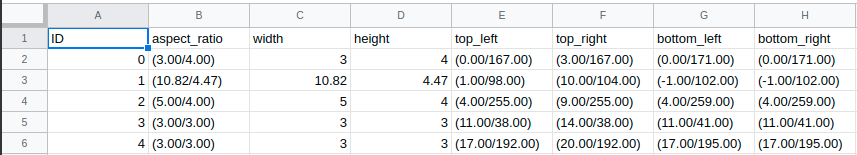
Options:
usage: aspect_ratio.py [-h] --image IMAGE [--show_images SHOW_IMAGES]
[--show_final SHOW_FINAL]
[--show_each_objects SHOW_EACH_OBJECTS]
[--print_boxes PRINT_BOXES] [--out_file OUT_FILE]
optional arguments:
-h, --help show this help message and exit
--image IMAGE Path to image.
--show_images SHOW_IMAGES
Show images from each steps.
--show_final SHOW_FINAL
Show final image.
--show_each_objects SHOW_EACH_OBJECTS
Show each object after drawing boxes.
--print_boxes PRINT_BOXES
Print Boxes.
--out_file OUT_FILE Output files.
Special thanks to PyImageSearch for teaching me how to extract contour from an image in this amazing article.