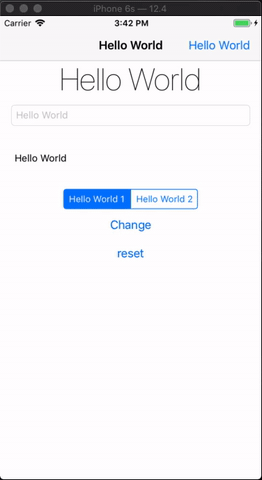To run the example project, clone the repo, and run pod install from the Example directory first.
Swift 5.0
NSVLocalizationKit is available through CocoaPods. To install it, simply add the following line to your Podfile:
pod 'NSVLocalizationKit'So basically you will set localizable keys from storyboard and it will localize it, the main idea is when you have language change in app, you will have to subscribe to language change notification to update your UI. This library will automatically update any text set from storyboard, so you will not have to localize it from code, and subscribe to notifications. It is helpful when you have in app language change.
NSVLocalizationKit allows you to localize directly from Storyboard or Xib, it uses Localize-Swift and will automatically update all views, when language is changed, without any line of code written in UIViewControllers.
UIBarButtonItem
Set localized Title.
UIButton
Set localized Title.
UILabel
Set localized Text.
UINavigationItem
Set localized Title.
UISegmentedControl
Set localized Titles. Because we can't use arrays as a @IBInspectable, you will have to give string seperated with comma, for each segment. Check the example project.
UITabBarItem
Set localized Title.
UITextField
Set localized Text for text and localized Placeholder for placeholder.
UITextView
Set localized Text.
Narek1994, nareksimonyan94@gmail.com
NSVLocalizationKit is available under the MIT license. See the LICENSE file for more info.