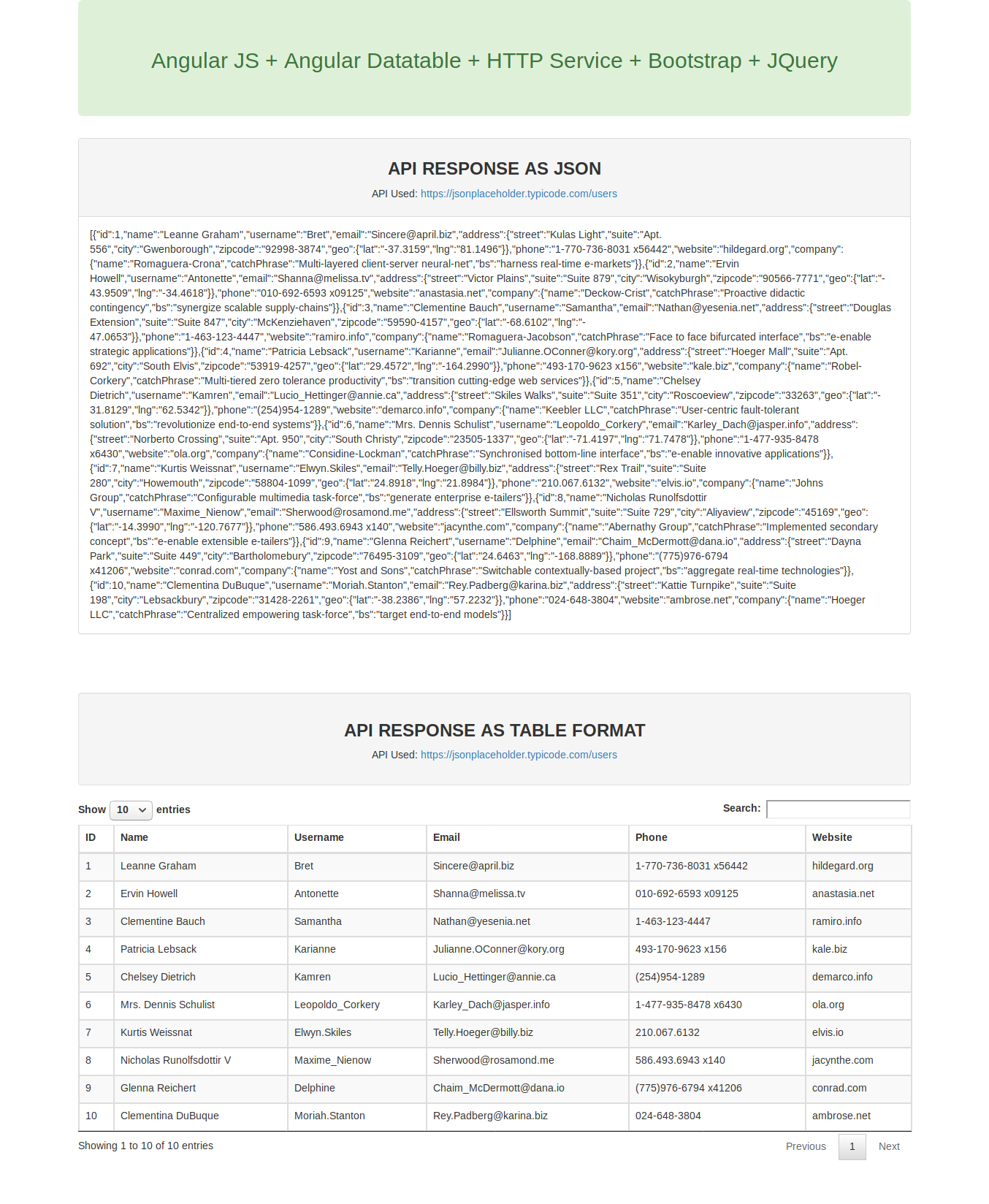Angular Bootstrap Datatables are component which mixes tables with more advanced options like searching, sorting, pagination and generating CSV file and many more options which will be more easy for the developers to target the customers.
Download the Repository and add the necessary Libraries to the Source Code to display the Dynamic Angular Bootstrap DataTable. It is mandatory to have all the necessary libraries in your app for the datatable to be displayed without any errors.
1. jquery.min
2. jquery.dataTables.min.js
3. angular.js
4. angular-datatables.js
5. angular-datatables.directive.js
6. angular-datatables.factory.js
7. angular-datatables.bootstrap.jsangular.module('datatablesSampleApp', ['datatables'])
For advanced datatable options have a look at items listed below.
Table Pagination - Angular Bootstrap Table Pagination is a component with simple navigation which lets you split a huge amount of content within the tables into smaller parts. By default, pagination is initialized with Previous, page numbers and Next buttons.
Table Search - Angular Bootstrap table search are a component which are super fast and easy to use searching functionality dedicated to our tables.
Table Sort - Angular Bootstrap Sort table are component with sorting functionality which lets you sort the data of the tables according to any specific columns.
Table Editable - Angular Bootstrap Editable Table are component with which you can add and remove rows and change text and information within cells. In-place editing on your website based on JavaScript is now easier and quicker.
Table Responsive - Angular Bootstrap Responsive tables are component which allow tables to be scrolled horizontally with ease. Make any table responsive across all viewports by wrapping a .table with .table-responsive. Or, pick a maximum breakpoint with which to have a responsive table up to by using .table-responsive{-sm|-md|-lg|-xl}.
Table Styles - Angular Bootstrap table styles are components with examples of the tables with additional elements like buttons, checkboxes, icons, panels & more.
Pull requests are welcome. For major changes, please open an issue first to discuss what you would like to change.
Please make sure to update tests as appropriate.