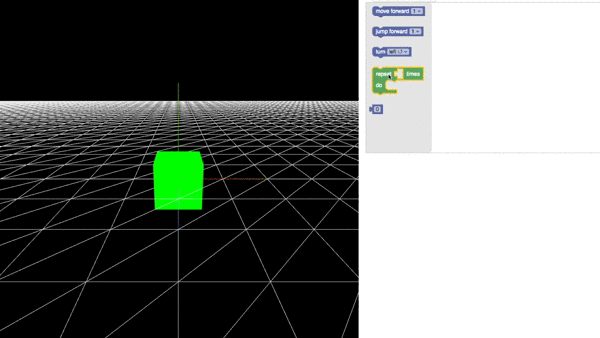Here a self explanatory gif that clarifies what this repo is about.
Clone the repository and run npm install.
Clone the Blockly repository https://github.com/google/blockly inside the build folder. The blockly npm package is not included in the package.json file because it does not play well with the build system, I'm loading it separately.
Once the installation is done, run gulp. You should see a page with some blocks to drag and drop
The fastest way to create new blocks is to use the online editor.
Here you can find the documentation and a video tutorial