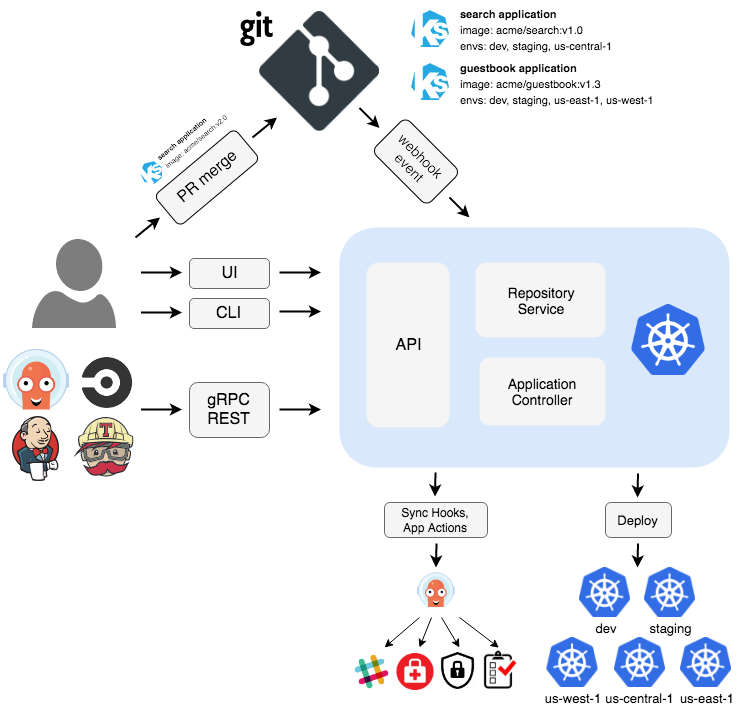Argo CD is a declarative, GitOps continuous delivery tool for Kubernetes.
Application definitions, configurations, and environments should be declarative and version controlled. Application deployment and lifecycle management should be automated, auditable, and easy to understand.
Please refer to the following github repo for setting up a local kubernetes environment using KinD and LoadBalancer using Metallb.
Create Multi-Node Local Kubernetes Cluster (KinD) with LoadBalancer (Metallb)
kubectl create namespace argocd
kubectl apply -n argocd -f https://raw.githubusercontent.com/argoproj/argo-cd/stable/manifests/install.yamlArgo CD follows the GitOps pattern of using Git repositories as the source of truth for defining the desired application state. Kubernetes manifests can be specified in several ways:
- kustomize applications
- helm charts
- jsonnet files
- Plain directory of YAML/json manifests
Argo CD automates the deployment of the desired application states in the specified target environments. Application deployments can track updates to branches, tags, or pinned to a specific version of manifests at a Git commit.
k get all -n argocdFor the argocd to utilize Metallb, we have to change the service type of "argocd-server" service from "ClusterIP" to "LoadBalancer"
k edit service argocd-server -n argocdk get all -n argocdNow we see that the service type of "argocd-server" service has been changed from "ClusterIP" to "LoadBalancer".
username: admin password: "please enter the following command in the terminal"
k -n argocd get secret argocd-initial-admin-secret -o jsonpath="{.data.password}" | base64 -d- SYNC POLICY: Automatic
- PRUNE RESOURCES: CHECKED, Argo will delete resources if they are no longer defined in Git
- SELF HEAL: CHECKED, Argo will force the state defined in Git into the cluster when a deviation in the cluster is detected
DESTINATION
- Cluster URL: https://kubernetes.default.svc
- Namespace: default
DIRECTORY
- DIRECTORY RECURSE: CHECKED