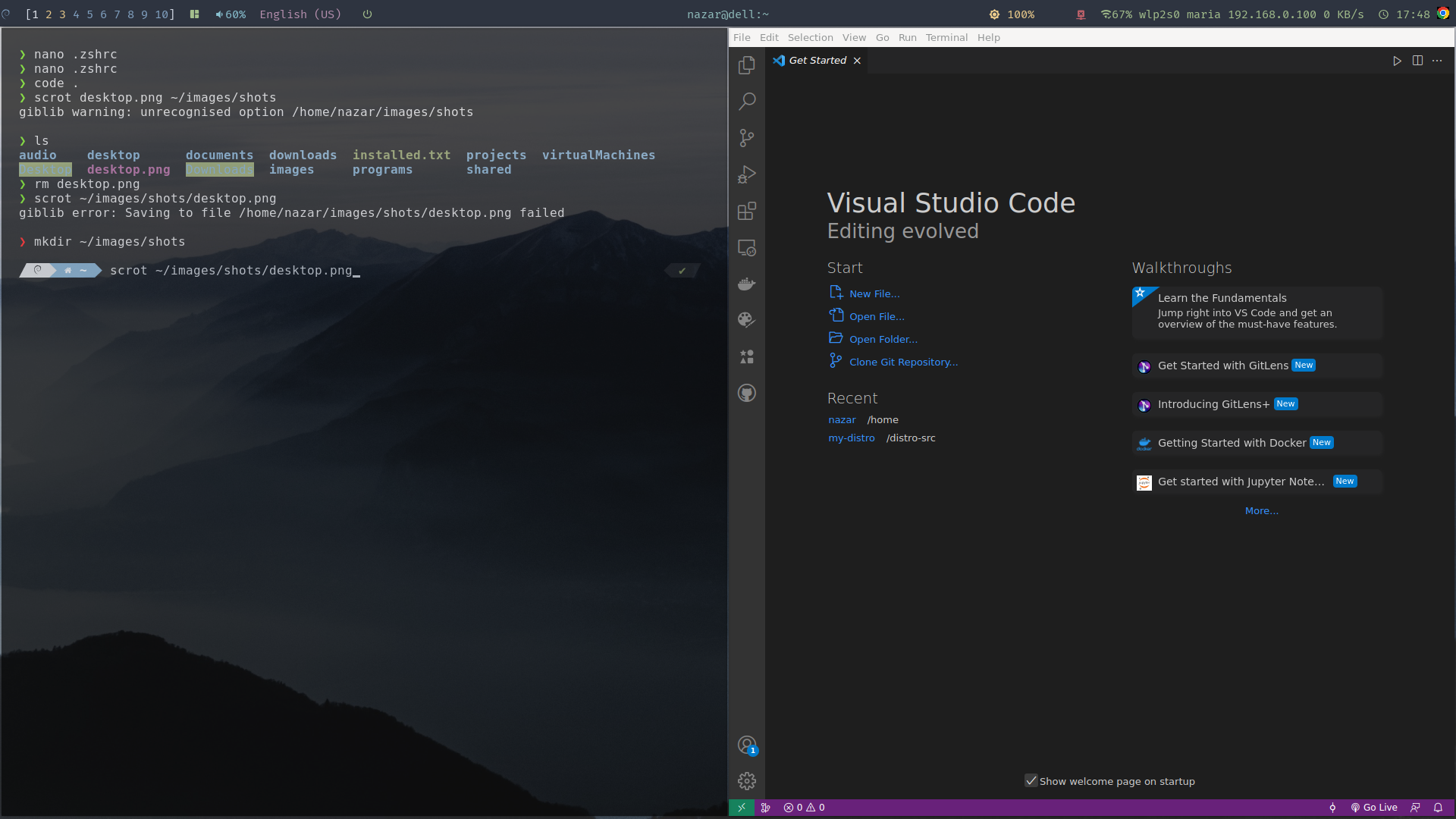My desktop environment based on Debian 11, inspired by Chris Titus Tech repo
Use the following Debian ISO as the base https://cdimage.debian.org/debian-cd/current/amd64/bt-dvd/debian-11.5.0-amd64-DVD-1.iso.torrent/
- pulseaudio - a sound server system for POSIX OSes
- rofi - a window switcher, application launcher and dmenu replacement
- ncpamixer - mixer for PulseAudio in console
- feh - a lightweight and powerful image viewer that can also be used to manage the desktop wallpaper
- psmisc - utilities that use the proc file system (fuser, killall, peekfd, pstree, prtstat)
- picom - a compositor for X, it add transparency
- sxhkd - is an X daemon that reacts to input events by executing commands (hotkey manager)
- sddm - a modern display manager for X11 and Wayland
- polybar - a fast and easy-to-use tool for creating status bars
- bspwm - a tiling window manager that represents windows as the leaves of a full binary tree
- zip, unzip - for archive processing
- kitty - the fast, feature-rich, GPU based terminal emulator
- zsh - a shell designed for interactive use
- scrot - command line screen capture utility
- dunst - a lightweight replacement for the notification daemons provided by most desktop environments
- network-manager - network configuration tool suite
- xscreensaver - the standard screen saver
- acpid - a completely flexible, totally extensible daemon for delivering ACPI events(Fn-keys, etc)
- playerctl - control media players via MPRIS(used in Fn keys scripts)
- amixer - command-line mixer for ALSA soundcard driver(used in Fn keys scripts)
- htop - a cross-platform interactive process viewer
- tree - displays an indented directory tree, in color
- net-tools - includes the important tools for controlling the network subsystem of the Linux kernel
- fdisk - collection of partitioning utilities
- Fontawesome 4 Free
- Fontawesome 5 Free
- Fontawesome 6 Free
- Powerline fonts
- Nerd Fonts
- emoji font
- ttf MS core fonts
- polybar custom font(https://fontello.com/)
- Google Chrome
- Firefox
- Docker
- Github CLI
- nvm (Node Js)
- Rust
- Dbeaver
- VS Code
- Intellij IDEA
- Anydesk
- Signal
- Libre Office
- FoxitReader
- Filezilla
- Transmission
- Gimp
- Kcalc
- Audacity
- Vlc
- Gucharmap
- gThumb
- OBS Studio
- Run as root, enter root login and password
apt install -y git \
&& mkdir /distro-src \
&& cd /distro-src \
&& git clone https://github.com/Nazark0/my-distro.git \
&& cd my-distro \
&& ./1.core-setup.sh
- Login into system by your user account and run second script:
cd /distro-src/my-distro \
&& ./2.cofigs-setup.sh
- Reboot your system.
- When done, run last script as user:
./3.install-apps.sh
- After that edit .zshrc file and add installed plugins:
plugins=(<...> zsh-autosuggestions web-search jsontools)