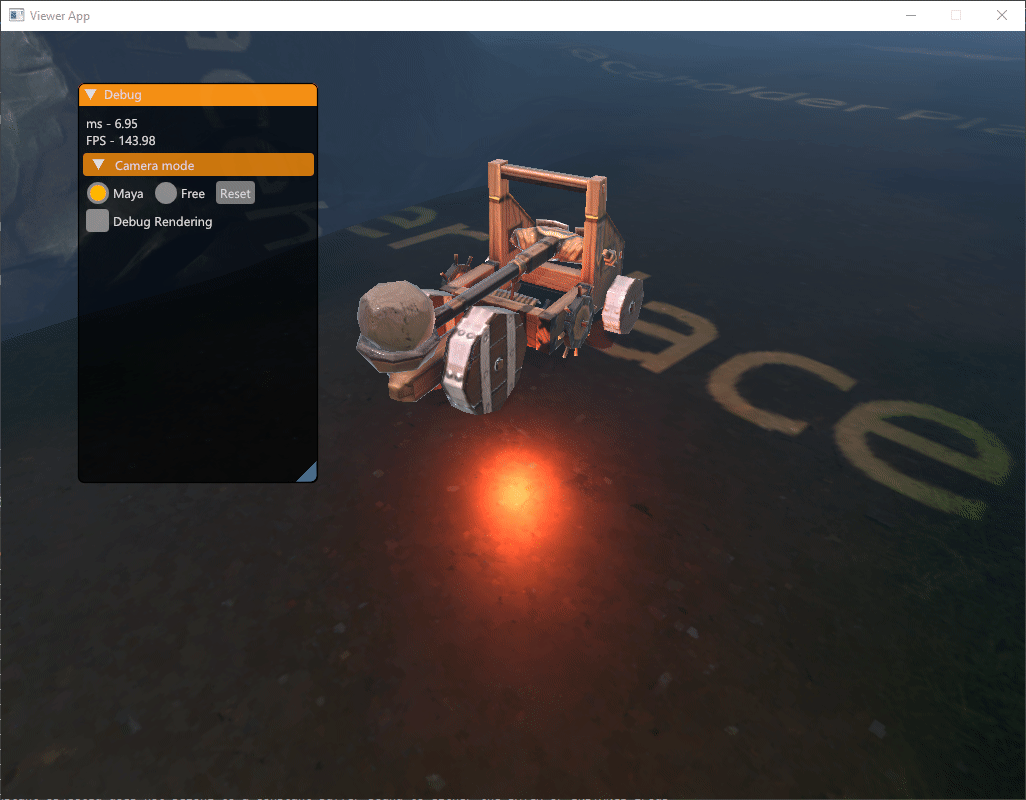Requirements
- OS: Windows or Linux
- Compiler with support for C++17.
- GPU supporting Vulkan
- CMake 3.15+
- Vulkan SDK 1.1.130+
- Python 3.5+
-
Python modules required:
- numpy
- jedi
As root/admin:
python -m pip install numpy jedi -
Python requirements (Windows):
- Correct architecture (64-bit if you're building for 64-bit systems)
- Installed for all users
- Added to PATH
- Installed with debugging symbols and binaries
-
FIPS
Nebula uses fips, which is a wrapper around CMake, as build system.
Visit https://floooh.github.io/fips/docs/getstarted/ for more information.
Setup
First time setup
./fips set config vulkan-win64-vstudio-debugin your project directory./fips fetchto fetch all dependenciescd ..
How to build project
#Hints
Step 3 requires adding win-vs16 for Visual Studio 2019 or win-vs15 for Visual Studio 2017
Step 5 can usually be done from within your IDE (fips open)
After you've setup Physx, AnyFX and your environment variables once, you only need to (5) re-build the project in the future.
Nebula uses environment variables to find resources such as assets, shaders etc.
Before building run ./fips nebula verb to set work and toolkit directory registry variables:
In your project directory:
./fips nebula set work {PATH TO PROJECT}./fips nebula set toolkit {PATH TO NEBULA}./fips physx build./fips anyfx setup./fips build./fips physx deploy
How to compile and batch assets
Nebula has its own file formats for meshes, animations, skeletons etc. and most source files needs to be processed before being used.
Toolkit for batching assets is provided externally.
- Follow the setup instructions above. Make sure to set the
toolkitenvironment variable to the Nebula repository andworkto your project folder that has the work folder containing all the asset source files. - Run
assetbatchervia the terminal.
The asset batcher takes various additional arguments:
-forcewill force batch all assets-dirwill only batch from within a specific directory (relative to work dir)-filewill only export a specific file-systemwill only export the system folder-platformcan be set towin32orlinux. Assumeswin32as default
How to run
Either execute ./fips run [target] or run it via your IDE, ex. Visual Studio (remember to set startup project!).