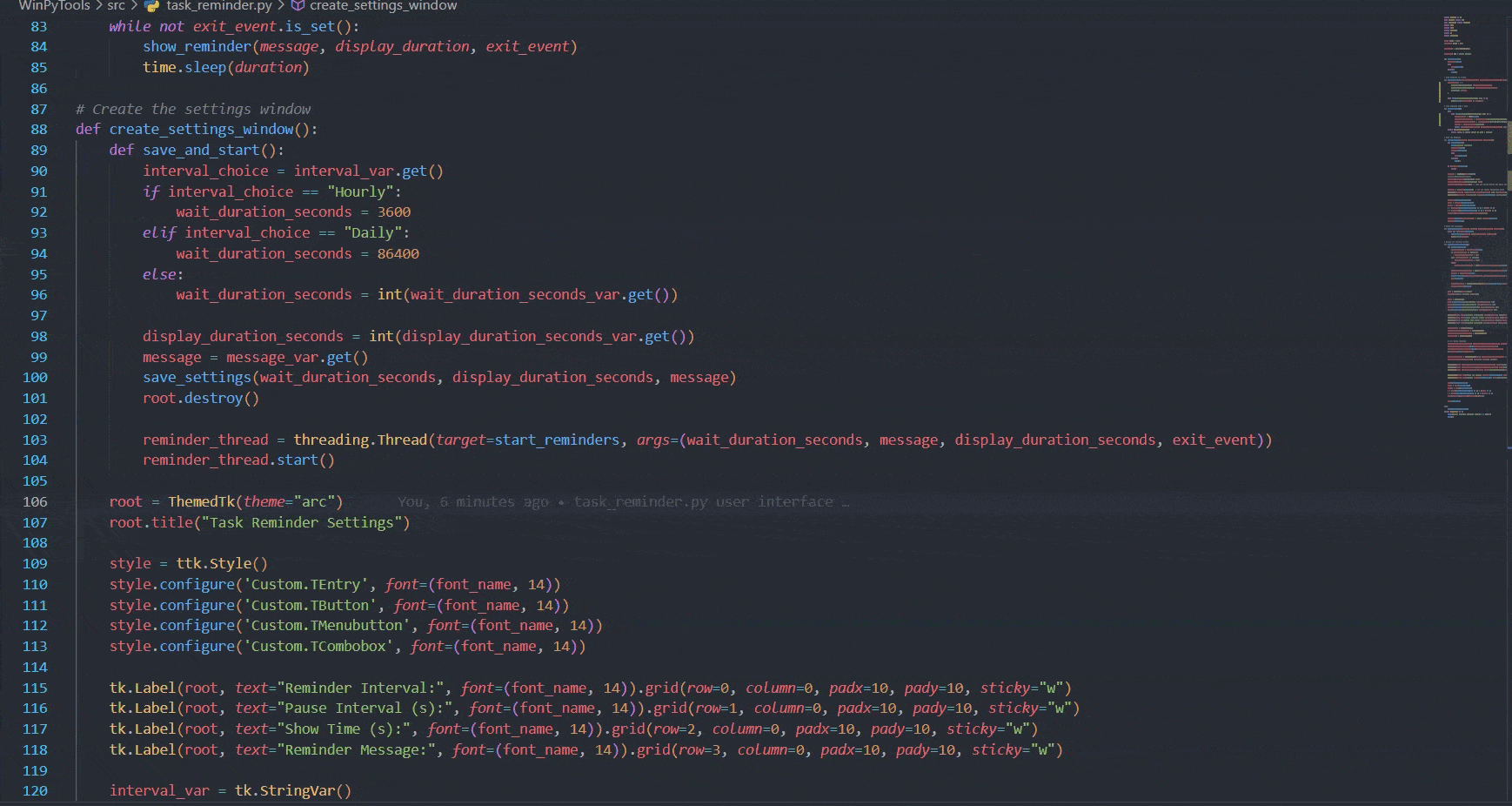This repository contains a collection of Python scripts for Windows automation and productivity. The scripts are designed to be executed from the command line and can be used to automate repetitive tasks, manage files and directories, and improve productivity.
The repo contains wildly different scripts for my personal use.
To install the required dependencies, run the following command:
pip install -r requirements.txtTo create an executable, run the following command:
pyinstaller --onefile --windowed setup.py --name "WinPyTools"The file_tree.py module provides functionality to traverse and display the directory structure of a specified path. It includes classes to print files and directories with customizable options, and to process folder structures with limits on depth, lines, and words. The module also summarizes the traversal results.
Execute the Script:
python file_tree.py --directory path/to/directory --depth 3 --line 100 --word 500 py .\src\file_tree.py -dir "E:\Repos\WinPyTools\src\"
├── 📁 E:\Repos\WinPyTools\src\
├── 📄 controller.py
├── 📄 file_tree.py
├── 📄 hierarchy.py
├── 📄 open_file_in_vscode.py
├── 📄 pixel_art_analyzer.py
├── 📄 print_to_json.py
├── 📄 python-dotenv.py
├── 📄 save_paint3d_tabs.py
├── 📄 task_reminder.py
gggggggggggggggggggggggg
gggggggggbbbbbbggggggggg
ggggggggbbbbbbbbgggggggg
ggggggggbbbbbbbbgggggggg
ggggggghbmmbbmmbhggggggg
ggggggghbnibbinbhggggggg
ggggggggbbbhhbbbgggggggg
ggggggggbbmmmmbbgggggggg
ggggggggghmbbmhggggggggg
ggggggjjpkmhhmkpjjgggggg
gggggjjjpkkookkpjjjggggg
gggggjjjpkkookkpjjjggggg
gggggjjlpkkookkpljjggggg
gggggjjlpkkookkpljjggggg
gggggjjgkkkookkkgjjggggg
gggggjjgddkcckddgjjggggg
gggggjbbkkkffkkkbbjggggg
ggggggbhffffaaafhbgggggg
ggggggggfffggaafgggggggg
ggggggggfffggaafgggggggg
ggggggggfffggaafgggggggg
ggggggggfffggaafgggggggg
ggggggggfffggfffgggggggg
ggggggggeeeggeeegggggggg