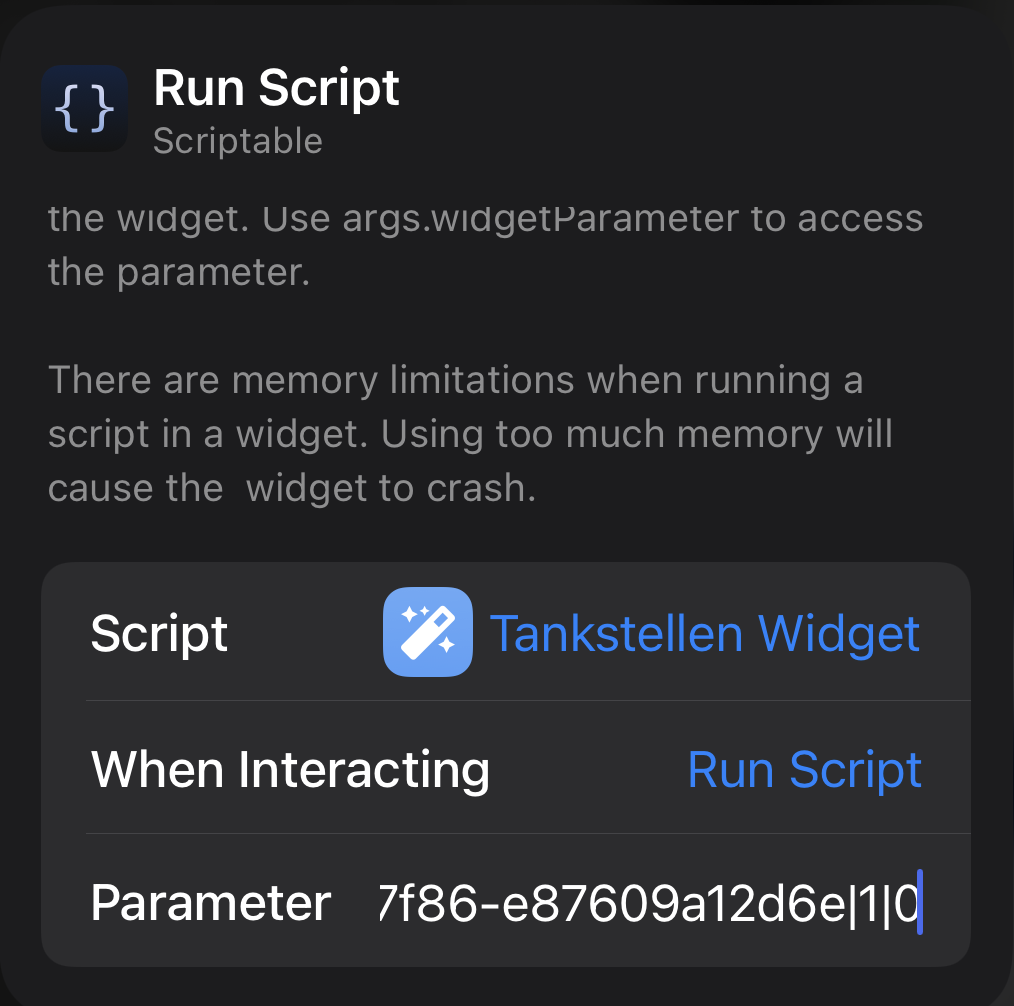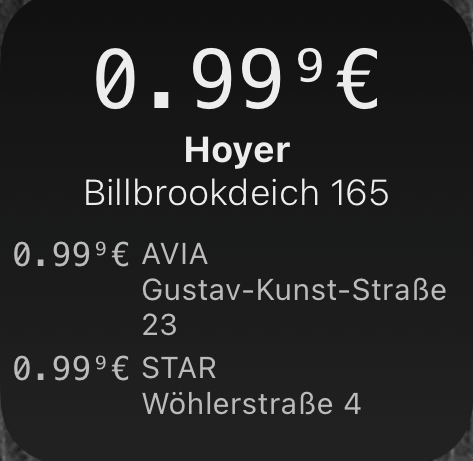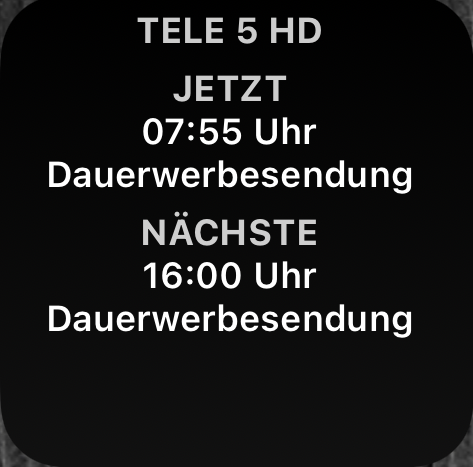Get more widgets at www.scriptables.net
- Shows fuel prices, address and station is open or closed from a gas station next to your location
- You need an API-Key from https://creativecommons.tankerkoenig.de/
Configure the widget via widget parameters.
Standard use
On Homescreen, long tap on widget -> edit widget -> Parameter
Add your credentials as follow:
API-Key|Radius|fixedLocation (0 or 1)
Example: my-api-key|1|0
Fixed location
If you want a fixed location change the configuration to this:
API-Key|Radius|fixedLocation|latitude|longitude
Example: my-api-key|1|1|54.322|10.1355
Specify favorite station brand
If you want to display only a specific station in choosen radius change the configuration to this:
API-Key|Radius|fixedLocation|latitude|longitude|brand
Example: my-api-key|1|0|0|0|aral
or
Example: my-api-key|1|0|0|0|shell
It can be that you need to set a greater radius e.g. 2 or 3 to find a station.
Warning
Tankerkoenig.de blocks your IP for rest of the day if API is used excessive.
Configuration example:
- Shows open gas stations next to your location with the cheapest price of selected oil type first.
German Version
- You need an API-Key from https://creativecommons.tankerkoenig.de/
Configure the widget via widget parameters.
On Homescreen, long tap on widget -> edit widget -> Parameter
Add your credentials as follow:
API-Key|Radius|fuelType
Example: my-api-key|1|diesel
Supported fuel types are:
- diesel
- e5
- e10
Austria Version
Configure the widget via widget parameters.
On Homescreen, long tap on widget -> edit widget -> Parameter
Add your credentials as follow:
fuelType
Example: DIE
Supported fuel types are:
- DIE
- SUP
- GAS
- Connects to OpenWebIf API of your Enigma2 receiver
- Displays current and next program of current viewed channel