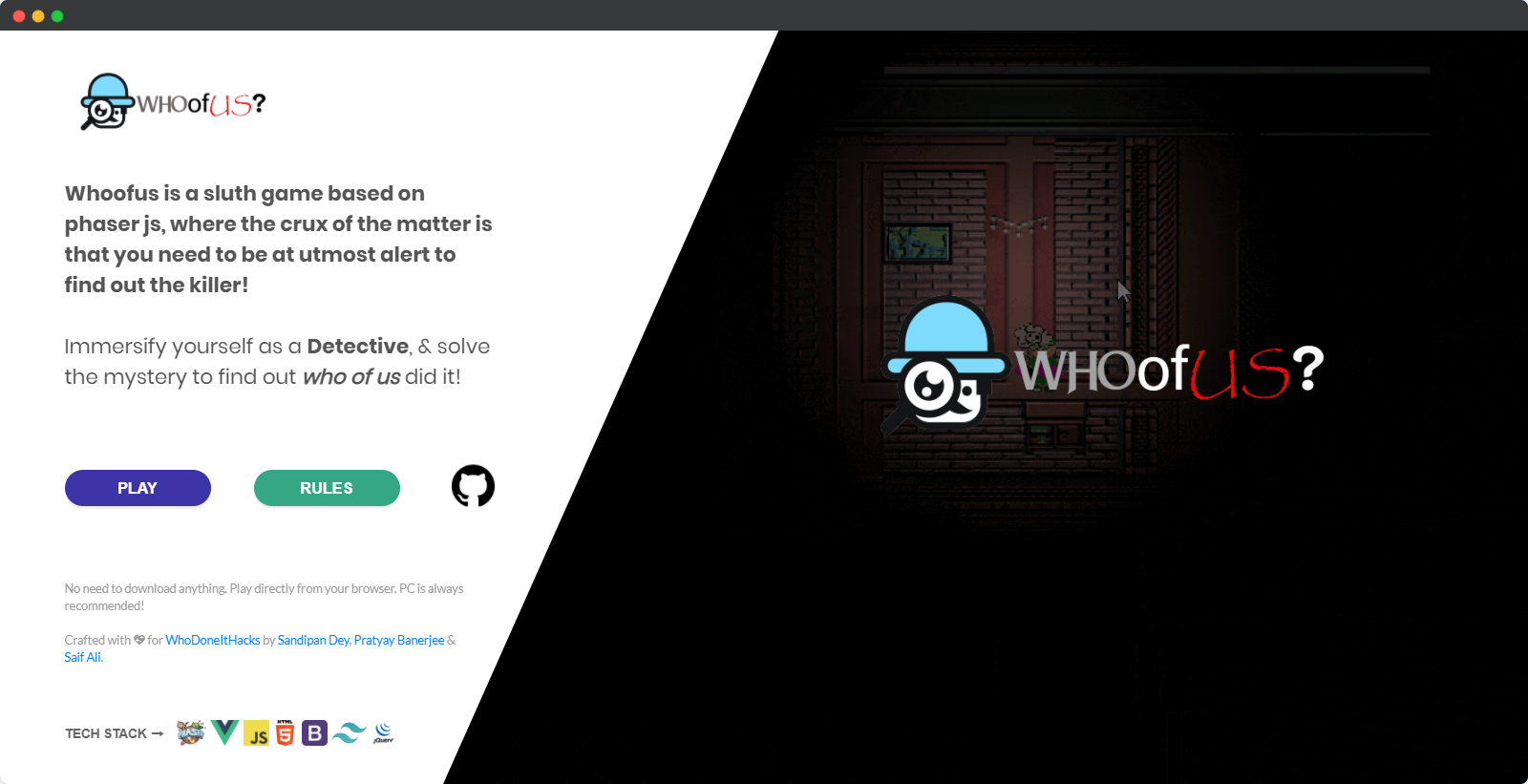Be at utmost alert to find out the killer 🔎💀🕵️♂️
View Demo
·
Report Bug
·
Request Feature
Whoofus is a single-player TPF (Third person View) sleuth game based on phaser js, where the crux of the matter is that you need to be at utmost alert to find out the killer! Immersify yourself as a Detective 🕵️♂️🔎 , & solve the mystery to find out who of us did it! There are 8 characters roaming about this map, moving about. There are walkways and pathways in which they can meet one another. When they meet, one of them can either kill the other one, or they could just pass by each other. When there is a murder, as a detective, your task is to find out who is the murderer of that specific dead body. Whoofus is easy to play & requires no custom application/software installation. Just click on View Demo & directly play on the browser!
Whoofus runs on both on PC & mobile directly on the browser (on Canvas), although it's always recommended to play on PC for much better experience! ✨
The game is abide by few rules :-
- You need to have a strong watch on all of the characters in all of the rooms.
- One of them is going to kill someone, which is very evident at the same scenario.
- All the characters are moving from one room to another at any instant.
- The dead body shall be reported as soon as you see the dead body.
- Since this pictures a real life scenario, it might happen that the killer has shifted away from the spot.
- Since now you know who's the dead, you need to use your memory to analyze the spot and look for the murderer.
- Also there lies a twist, since you can't see the whole building at one glance, it's gonna be a bit tricky!
- Try to look for clues in the dead's proximity.
- A modal will popup where you have to select the real killer between all of alives.
- Since the killer will be on the run, so if you miss, you LOSE! 😞
- And as always, activeness is the sole key if you want to WIN! 😎🏆
- Deployed on Vercel. Thanks to MLH for providing free learning resources!
This is an example of how you may give instructions on setting up your project locally. To get a local copy up and running follow these simple example steps.
- Clone the repository:
git clone https://github.com/Neilblaze/Whoofus.git
cd Whoofus- Start live server or download the extension!
Now you're ready to do something awesome!
Demos are supported on all Chromium Browsers including iOS Safari.
It should also run on Chrome on Android and potentially more Android mobile browsers though support has not been tested yet.
- Improve the UI of the game.
- Add more characters (Currently 8 characters available)
- Add multiplayer feature (on Socket.io)
- Live Chat support.
And many more! 🌟
See the open issues for a list of proposed features (and known issues).
Contributions are what make the open source community such an amazing place to be learn, inspire, and create. Any contributions you make are greatly appreciated.
- Fork the Project
- Create your Feature Branch (
git checkout -b feature/AmazingFeature) - Commit your Changes (
git commit -m 'Add some AmazingFeature') - Push to the Branch (
git push origin feature/AmazingFeature) - Open a Pull Request
Distributed under the Apache License 2.0. See LICENSE for more information.
This project is maintained by ➡️ Pratyay Banerjee ⚡, Sandipan Dey 🍕, Saif Ali 😎
- Phaser Documentation
- Vue Docs & others :)