In this project, we present immersive NGP, the first open-source VR NERF Unity package that brings high resolution, low-latency, 6-DOF NERF rendering to VR. This work is based on Nvidia's ground breaking instant-ngp technique. Current version uses this commit of instant-ngp.
-
Stereoscopic, 6-DOF, real-time, low-latency NERF VR rendering in Unity.
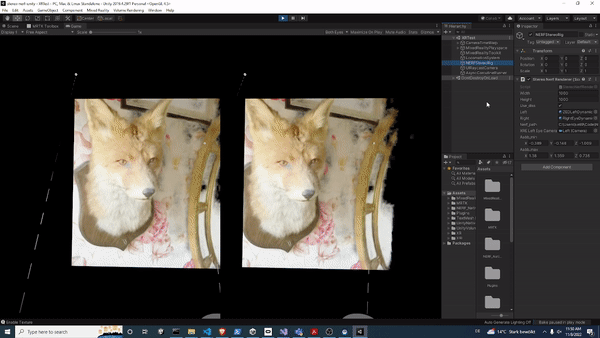
-
DLSS Support for rendering at higher framerate.
-
6-DOF continuous locomotion in VR.
-
Offline volume image slices rendering via Unity Volume Rendering Toolkit.
-
Integration with MRTK 2.8 for building mixed reality applications with NERF.
- Unity 2019.4.29 ( Use the legacy XR manager for compatibility with OpenVR)
- instant-ngp
- Unity OpenVR desktop plugin && SteamVR
- Microsoft Mixed Reality Toolkit MRTK 2.8 (already included in the Unity project)
- OpenGL Graphics API
- Current version of the repository was tested on Windows 10, Windows 11, using a Oculus Quest 2.
-
Clone this repository:
git clone --recursive https://github.com/uhhhci/immersive-ngp -
Make sure you have all the dependencies for instant-ngp installed before proceed.
-
Update dependencies for submodules
git submodule sync --recursive git submodule update --init --recursive -
Build the instant-ngp project, similar to the build process for the original instant-ngp project.
cmake . -B build cmake --build build --config RelWithDebInfo -j -
After succesful build, copy the following plugin files from
\instant-ngp\build\folder to the\stereo-nerf-unity\Assets\Plugins\x86_64folder. -
Now instant-ngp can be loaded as native plugins via Unity.
-
For Oculus Quest 2, Lunch Oculus Rift, and connect the headset to the PC via Link Cable, or Air Link.
-
Launch SteamVR, make sure that SteamVR detects your headset and controllers.
-
For a quick demo train a model using the fox scene via:
build\testbed.exe --scene ..\data\nerf\foxand safe a snapshot of the instant-ngp model through Instant-ngp > Snapshot > Save
-
Open the stereo-nerf-unity Unity project with Unity 2019.4.29.
-
For a quick VR test of your own NERF scene, go to the
Assets\NERF_NativeRendering\Scenes\XRTestscene. -
Copy the path to your nerf model, images folder, and transform.json file to the
Stereo Nerf Rendererin theNerf pathparameters, as ilustrated below.(Note: please generate the nerf model using this instant-ngp commit and above, or just use the instant-ngp instance included in this repo).
-
Adjust DLSS settings, and image resolution as you like.
-
Now you can run the scene in Editor :)
-
Use the joystick of the VR controllers for locomotion.
-
How to reach good framerate and lower latency
Beside having a good GPU, it is highly recommended to turn on DLSS support in Unity, also when building the native plugin.
The instant-ngp commit we use also allows saving aabb cropping in the pre-trained model snapshot. If you adjust the aabb cropping when training the model, it will saved and be loaded in Unity as well. Reducing aabb cropping could reduce the render volume, thus save some computational power.
-
Locomotion doesn't work.
Make sure that SteamVR detects both of your controllers before starting the scenes in the Editors.
-
How to change the FoV the image frame.
You can customize the FoV or aspect ratio of the stereo NERF image plane by modifying the x and y scale of the
NERFLeft Imageand theNERFRight Imagegame object. (Make sure to adjust both at the same time). -
Is VR headset required to run the demo?
Yes, the main focus of this repository target immersive applications with a VR headset + steamVR. Please feel free to fork this repo and build immersive desktop applications.
2023/01/05: Major refractoring and fixed the issue that editor needs to be restarted on second run.
Fix Editor restart issue- Foveated NERF : under consturction, coming soon ...
- Automatic Fov adjutsment: under consturction, coming soon ...
- Various interaction techniques (egocentric manipulation, etc) : under consturction, coming soon ...
- Time-warp algorithm for latency compensation: welcome contribution ...
- Dynamics Resolution: welcome contribution
- Support for OpenXR: welcome contribution
- Support for higher Unity Version: welcome contribution
- Real-time SLAM capture for dynamic grow dataset: welcome contribution
- .... feature suggestions welcome!
We welcome community contributions to this repository.
Many thanks to the authors of these open-source repositories:
@misc{immersive-ngp,
doi = {10.48550/ARXIV.2211.13494},
url = {https://arxiv.org/abs/2211.13494},
author = {*Li, Ke and *Rolff, Tim and Schmidt, Susanne and Bacher, Reinhard and Frintrop, Simone and Leemans, Wim and Steinicke, Frank},
title = {Immersive Neural Graphics Primitives},
publisher = {arXiv},
year = {2022}}*These authors contributed equally to the work.
Link to Arxiv paper
Contact: ke.li1@desy.de, tim.rolff@uni-hamburg.de
This work was supported by DASHH (Data Science in Hamburg - HELMHOLTZ Graduate School for the Structure of Matter) with the Grant-No. HIDSS-0002, and the German Federal Ministry of Education and Research (BMBF).
Please check here to view a copy of Nvidia's license for instant-ngp and for this repository.