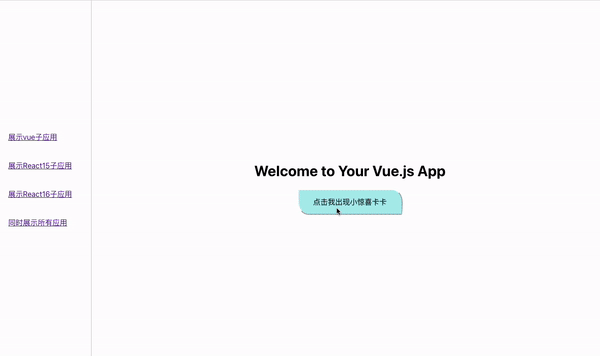hot-chocolate
在沙箱中运行你的JS
安装
npm install hot-chocolate;
基础使用例子
import {
Manager
} from 'hot-chocolate';
const manager = new Manager([
{
name: 'app1', // 子应用的名字,必须保证不重复
sandboxOptions: {
// 通过 url 配置沙箱默认html
// 假设http://abc.com/index.html 返回如下html: `<html><body><div id="root"></div><script src="http://abc.com/app1.js"></script></body></html>`
htmlRemote: 'http://abc.com/index.html'
}
},
{
name: 'app2',
sandboxOptions: {
htmlString: `
<html>
<body>
<div id="root"></div>
<script>
window.custom = 'custom';
window.customFn = (data) => {
console.log(data);
}
</script>
<script src="app2.js"></script>
</body>
</html>
`
}
}
]);
// 激活但不自动挂载到文档流里
// 适合一些提供 纯函数 但是不需要界面的内容
const sandbox = manager.activate('app1');
// 激活并自动挂载到文档流里
// 适合同时会提供界面的内容
const sandbox = manager.activateAndMount('app2', document.body);
// 销毁挂载的子应用,如果不写参数默认销毁所有子应用
manager.deactivateAll('app2')
// ready 可以保证一些异步的js已完成加载
sandbox.ready().then(() => {
// 可以通过 contentWindow 访问到里面运行的内容
sandbox.contentWindow.custom === 'custom';
// 但是里外的window是相互隔离的
console.log(window.custom) // undefined
// 还可以直接调用注册在沙箱里的window上的函数
sandbox.contentWindow.customFn(1); // console: 1
// 也可以通过 runCode 在沙箱内运行代码
sandbox.runCode(`
window.yourCustomData = 1;
`);
// 此时可以通过 contentWindow 访问到 runCode 里面运行的内容
sandbox.contentWindow.yourCustomData === 1;
// 也可以通过 runRemoteCode 继续挂载其他远程JS
// 会通过 Fetch 去拉取远程代码
// 注意跨域问题
sandbox.runRemoteCode('http://your-site/xx.js');
})本地运行examples
- 先clone本仓库
git clone https://github.com/NeteaseLofter/hot-chocolate.git- 安装依赖,也可使用pnpm
npm run setup- 运行本地例子,会使用3000端口
npm run examples更多文档
更多插件
| 名字 | 功能 |
|---|---|
| @hot-chocolate/plugin-request | 拦截子应用中发出的AJAX请求 |
| @hot-chocolate/plugin-dispatch | 应用间相互调用 |