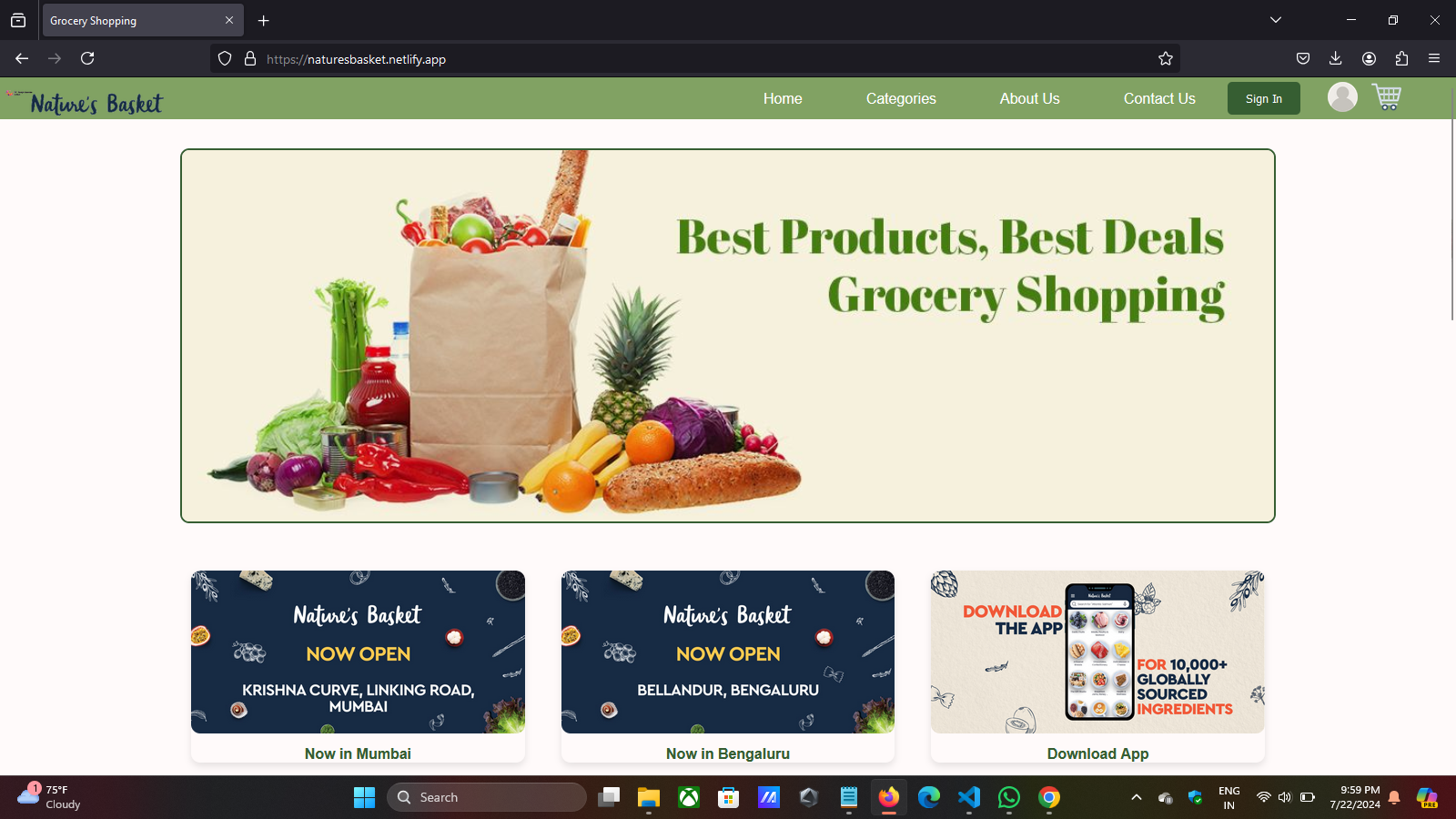Nature's Basket is an online grocery shopping website designed to provide users with a seamless and efficient shopping experience. The site includes a variety of pages and features to enhance usability and functionality.
The home page welcomes users with:
- Discount Cards: Highlighting current deals and offers.
- Healthy Recipe Videos: Featuring recipes that promote healthy eating.
This page displays 10 types of product categories:
- Fruits and Vegetables
- Dairy Products
- Meat and Poultry
- Seafood
- Beverages
- Snacks
- Pantry Essentials
- Household Items
- Personal Care
- Baby Products
Each category page allows users to browse products and add them to the cart.
Provides information about Nature's Basket, including our mission, vision, and history.
Allows users to get in touch with us via a contact form. Users can send queries or feedback directly from this page.
Users can sign in to their account or register for a new account. The page includes forms for entering email and password.
Displays the items added to the cart. Users can:
- View the list of products in their cart.
- Update quantities or remove items.
- See the total amount of their purchase.
On the home page, several discount cards highlight current deals. Each card includes a "Shop Now" button that redirects to the respective category page. The discount cards are styled to be uniform in height and width and are horizontally aligned.
Embedded healthy recipe videos are displayed on the home page, offering users a variety of meal ideas and cooking tips.
At the end of the cart page, the total number of products and the total amount are calculated and displayed to the user. This feature helps users review their purchase before proceeding to checkout.
To set up the project locally:
- Clone the repository: git clone https://github.com/your-username/natures-basket.git
- Navigate to the project directory: cd natures-basket
- Open index.html in your web browser to view the site.
- HTML: For structuring the content.
- CSS: For styling the website.
- JavaScript: For adding interactivity.
We welcome contributions! Please follow these steps:
- Fork the repository.
- Create a new branch: git checkout -b feature-branch
- Make your changes and commit them: git commit -m 'Add some feature'
- Push to the branch: git push origin feature-branch
- Create a pull request.
This project is licensed under the MIT License. See the LICENSE file for details.