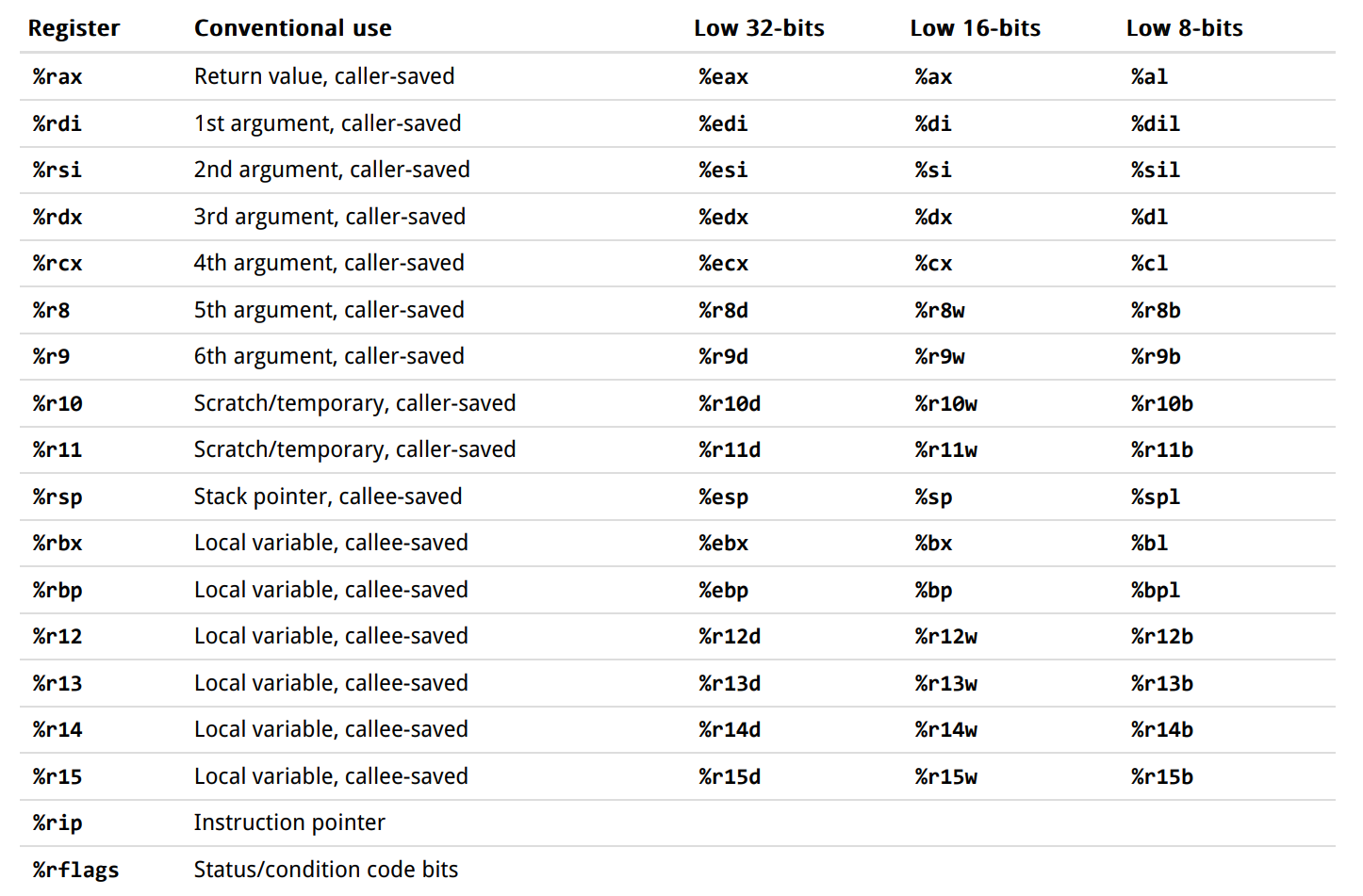The modified old Linux kernel source ver 0.11 to port to x86_64 system forked from yuan-xy/Linux-0.11.
- a linux distribution: debian, ubuntu and mint are recommended
- some tools: gcc gdb qemu Pass test on Ubuntu 16.04 and 22.04.
- Modify the target in
Makefile.headerto indicate the architecture - Run the following codes
$ make
$ make start$ make help // get help
$ make // compile
$ make start // boot it on qemu
$ make debug // debug it via qemu with gdb or lldb$ make sofar // make the compilable part of the x86_64 system so farlldb(recommended):
$ lldb tools/system
(lldb) gdb-remote 1234
(lldb) b main
(lldb) c
or
make lldb-as // debug assembly
make lldb-src // debug with sourcegdb:
$ gdb tools/system
(gdb) target remote :1234
(gdb) b main
(gdb) cHints:
- You may use bear to generate compilation database for clang tooling.
- We use
__X64__to indicate this code is to be compiled in x86_64 and__X86__for x86.
You can search these marks globally in this repo to check them.
- TODO64: something to be done to port to x86_64
- WHY?: I don't known why
Here are some differences between x86 and x86_64 to provides an overview to what is ought to be modified in this repo. Please append the source and highlight the key points.
- Register: long mode extends general registers to 64 bits (RAX, RBX, RIP, RSP, RFLAGS, etc), and adds eight additional integer registers (R8, R9, ..., R15) plus eight more SSE registers (XMM8 to XMM15) to the CPU. Long mode needs to be enabled to turn on this extension.(Prof. Zhang says we must use 64-bit long mode) source
from url
-
Physical address space: extended to 52 bits (a given CPU may implement less than this). In essence long mode adds another mode to the CPU. source
-
Register lifetime: If we program the system in solely assembly, it is fine to use any registers we want. But if some of our codes are compiled by compilers, it should be keep in mind which registers are preserved by function caller and which by callee. The standard is described in abstract binary interface(ABI). Linux 0.11 uses gcc to compile, which abides by System V ABI. There are some differences between the standard in x86 and that in x64.
In x86,
Functions preserve the registers ebx, esi, edi, ebp, and esp; while eax, ecx, edx are scratch registers.
However, in x64,
Functions preserve the registers rbx, rsp, rbp, r12, r13, r14, and r15; while rax, rdi, rsi, rdx, rcx, r8, r9, r10, r11 are scratch registers
-
Calling convention: How to pass parameters and how the procedure returns results are also part of ABI.
In x86,
Parameters to functions are passed on the stack in reverse order such that the first parameter is the last value pushed to the stack, which will then be the lowest value on the stack.
However, in x64,
Parameters to functions are passed in the registers rdi, rsi, rdx, rcx, r8, r9, and further values are passed on the stack in reverse order.
Source: https://wiki.osdev.org/System_V_ABI
FYI,
It does not matter if we do not call c functions since the values ofax and
bx are preserved in the stack. But we invoke the function do_tty_interrupt
in tty_io. In the System V ABI, which is adopted in linux, rax, rdi,
rsi, rdx, rcx, r8, r9, r10, r11 are not preserved across function
calls meaning that these registers may be used in c functions. So we need to
preserved them in the stack in advance.
-
TSS: There is a huge difference in Task State Segment(TSS). In x86, it is used to store the context of a task thus enabling hardware task switching. However, this mechanism is slow and unsupported in x64. So we have to implement task switching in software. In x64, TSS is used to store the tack pointers for interrupts or privilege level switches and the offset to a I/O permission bit map.
-
Segmentation: In x64, the function of segmentation is mostly replaced by paging mechanism. In the long mode, segmentation creates a flat 64-bit linear-address space, which means the space partition used in linux 0.11, namely, 64MB for each process in linear space, is largely deprecated. As a solution, we spare the lower half linear address as the user space and the higher half as kernel space (higher half kernel, HHK).
- Activate long mode @NeumoNeumo
- Setup paging @ NeumoNeumo
- Higher Half Kernel @NeumoNeumo
- Flash disk boot
- tty
- Memory
- E820h routine to get memory map
- Schedule
- sleep and wakeup: FILO -> FIFO
- x86_64 Shell
- VGA graph mode
Normal way:
- Intel 64 and IA-32 Architectures Software Developer's Manual, Section 9.8.5
- "How do I enable Long Mode ?" in https://wiki.osdev.org/X86-64
Tricky way:
- https://wiki.osdev.org/Entering_Long_Mode_Directly
- "Entering Long Mode directly" in https://wiki.osdev.org/X86-64
- Before you commit,
make cleanto remove all the compiled files.
-
bootsect.s: BIOS starts from F000:FFF0 which is directly mapped to ROM. BIOS load the MBR to 0x7c00 and run it. Bootsect moves itself to 0x90000 and long jump to 0x9000:go. use BIOS interrupt 0x13 to read the next 4(SETUPLEN) to 0x90200. Then we load the system(0x3000(SYSSIZE) * 0x10 B)(196KB, currently about 160KB) at 0x10000. Then long jump to 0x90200($SETUPSEG * 0x10)(used lgdt in setup.s)
-
setup.s: load some system info using BIOS interrupts to 0x90000(overwriting bootsect). Move the system from 0x10000-0x90000 to 0x0. Load tmp_idt and tmp_gdt. Enable A20. Program PIC. Enable protection. Long jump to 0, the start of the system or head.s
-
head.s: reconfigure to idt and tmp2_gdt. Check A20. Check the coprocessor. Enter main.c
The x64 boot process can be summarized as follows:
- bootsect.s (16-bit compiled)
- Starts from F000:FFF0
- Load the MBR to 0x7c00
- Move to 0x90000
- Use BIOS interrupt 0x13 to read the left of boot.
- Far jump to 0x90200
- setup.s (16/32 compiled)
- Load some system info(changed) // TODO64
- Move the system from 0x10000-0x90000 to 0x0.
- Check the coprocessor
- Enable A20.
- Program PIC.
- Enable protection.
- check A20
- load system to 0x100000 in unreal mode
- Enter long mode(32-bit compiled)
- Set gdt
- Set PAE, PG, PML4
- Set paging
- Long jump to 0(0x5000)
- head.s (64-bit compiled):
- Reconfigure idtr and gdtr
- setup higher half kernel
- Setup TSS for kernel stack
- Jump to main.c
- Why do we need to setup gdt/ldt in setup64.s since we will reset it in head64.s?
We want to use symbols in head64.s. So head64.s must be compile with as --64 to be consistent with other source files. However, when using as --64,
the compiler will assume that we are already in the long mode. So we need to
enter long mode before executing head64.s. One must setup a GDT in preparation
for long mode. Therefore, a GDT is required in setup64.s. The same applies to
LDT. But we can neglect setting up LDT in head64.s because of cli. So we did
not setup LDT :).
- Why lldb disassemble incorrectly in real mode?
a. Wrong address: llvm/llvm-project#62835
b. Wrong mode: lldb disassemble in protected mode by default which is different when decoding some commands compared to real mode.
- Why do we need TSS?
In long mode, when switched to a higher privilege level in an interruption(e.g. CPL=3, DPL=0), the system will change its stack space to what DPL specifies. If the interruption occurs when CPL=0, everything is fine. But when it turns from 0->3, TSS is needed to tell CPU where to find the kernel stack with respect to the higher privileged level. Moreover, TSS in long mode no longer stores the value of registers, so we have to manage task switching in OS instead of by hardware task switching technique.
- Why do we move
systemto 0x100000?
First, memory address from 0 to 0xFFFFF are not all DRAM, so we had better not use these memory. For example, some space is mapped to ROM which we cannot write to. Second, if we load our system like what we did in the x86 version, the system has a rather limited size. But if we load the system in the protected mode, our system can exceeds 1MB.
+------------+------------+---------------+----------------------+------------------------------------------------+
| start | end | size | description | type |
+------------+------------+---------------+----------------------+------------------------------------------------+
| Real mode address space (the first MiB) |
+------------+------------+---------------+----------------------+-------------------+----------------------------+
| | | | Real Mode IVT | | |
| 0x00000000 | 0x000003FF | 1 KiB | (Interrupt Vector | unusable in real | |
| | | | Table) | mode | |
+------------+------------+---------------+----------------------+ | |
| 0x00000400 | 0x000004FF | 256 bytes | BDA (BIOS data area) | | |
+------------+------------+---------------+----------------------+-------------------+ |
| 0x00000500 | 0x00007BFF | almost 30 KiB | Conventional memory | | 640 KiB RAM ("Low memory") |
+------------+------------+---------------+----------------------+ | |
| 0x00007C00 | 0x00007DFF | 512 bytes | Your OS BootSector | usable memory | |
+------------+------------+---------------+----------------------+ | |
| 0x00007E00 | 0x0007FFFF | 480.5 KiB | Conventional memory | | |
+------------+------------+---------------+----------------------+-------------------+ |
| 0x00080000 | 0x0009FFFF | 128 KiB | EBDA (Extended | partially used by | |
| | | | BIOS Data Area) | the EBDA | |
+------------+------------+---------------+----------------------+-------------------+----------------------------+
| 0x000A0000 | 0x000BFFFF | 128 KiB | Video display memory | hardware mapped | |
+------------+------------+---------------+----------------------+-------------------+ |
| 0x000C0000 | 0x000C7FFF | 32 KiB | Video BIOS | | |
| | | (typically) | | | 384 KiB System / Reserved |
+------------+------------+---------------+----------------------+ ROM and hardware | ("Upper Memory") |
| 0x000C8000 | 0x000EFFFF | 160 KiB | BIOS Expansions | mapped/Shadow RAM | |
| | | (typically) | | | |
+------------+------------+---------------+----------------------+ | |
| 0x000F0000 | 0x000FFFFF | 64 KiB | Motherboard BIOS | | |
+------------+------------+---------------+----------------------+-------------------+----------------------------+Memory map overview. Source: https://wiki.osdev.org/Memory_Map_(x86)
- Why we need unreal mode to load
systemto 0x100000? We need BIOS interrupt, which is designed for real mode, to loadsystem. However, we cannot reach the memory beyond 1MB in real mode. So unreal mode is required.
- Intel® 64 and IA-32 Architectures Developer's Manual, Volume 3A: System Programming Guide, Part 1
- Intel® 64 and IA-32 Architectures Developer's Manual, Volume 2, Instruction Set Reference
- https://wiki.osdev.org/
- linux内核完全注释 5.0 by 赵炯
- 一个64位操作系统的设计与实现 by 田宇
- https://github.com/thomasloven/mittos64