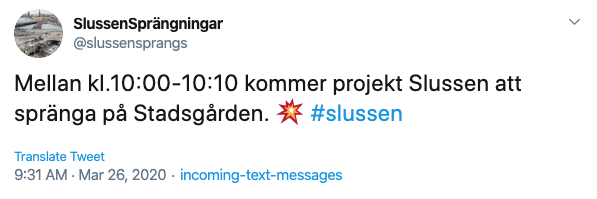SlussenSprängningar Twitter bot
This is a simple Twitter bot that tweets whenever there are explosions happening due to construction in the Slussen area of Stockholm.
It works by subscribing to text messages from Stockholm Stad whenever there are planned explosions, parsing those messages and posting them to Twitter.
Note: This was hacked together in a short amount of time. It's not properly tested, there's no good way to run it locally and it will probably blow up if you look at it in the wrong way. Use it as inspiration for a text message to tweet service, but don't go looking for best practices here.
A text message is sent to a phone number managed by a third party and is forwarded to a webhook. This webhook is an API Gateway proxy endpoint that forwards the request to a lambda. The lambda checks in DynamoDB if it has seen this text message before (in case of re-sends), and if not, tries to parse the message. If it succeeds in parsing it, it generates a Tweet and sends it to Twitter. If successful, it records the message as processed in DynamoDB.
The Twitter account/app and the text-message forwarding is set up manually, and everything else is set up with AWS CDK.
- Create a Twitter account to tweet from, sign it up as a developer account and create a Twitter app. There are loads of instructions online on how to do this.
- Take the credentials from the Twitter app and put them into AWS SSM as:
consumer_keyconsumer_secretaccess_token_keyaccess_token_secret
- In this project, run
yarn install. - Copy the
.env.exampleto.envand fill in the information. yarn buildyarn deploy
The above steps assume that you have configured your AWS CLI so that you have credentials
set up. When you run the final step for the first time, you may get an error saying that you need to run cdk bootstrap <something>. Simply run the provided command, prefixed with yarn, i.e. yarn cdk bootstrap ...
In the output of the deploy step, you will get the URL to your API Gateway endpoint:
Outputs:
SlussensprangsStack.textmessageapiEndpointABC123 = https://bhjbjhb45.execute-api.eu-west-1.amazonaws.com/prod/Now you need to provision a phone number via some provider and set it up to forward any text messages to that URL. I'm using Vonage (formerly known as Nexmo). Each provider will call your endpoint with a different format, so if your chosen provider is not Vonage, you may have to update TextMessage.from to accept the new format.
Once you have your phone number provisioned, subscribe to updates from Stockholms Stad and everything should just work. You can send a text message yourself to your provisioned phone number to try it out.
npm run buildcompile Typescript to Javascriptnpm run watchwatch for changes and compilenpm run testrun unit testsyarn cdk deploydeploy this stack to your default AWS account/regionyarn cdk diffcompare deployed stack with current stateyarn cdk synthemits the synthesized CloudFormation template
I don't know if I will do any of the things, but they are some of the more obvious things that could be done:
- Authentication on the webhook. Vonage doesn't support sending custom headers, so they send along the api_key int he query string. You'd have to write a custom lambda authorizer to be able to use that to authenticate the incoming request.
- Schedule a follow-up tweet right before the planned time. Currently they send out text messages quite a bit before the actual blasts, so it would be nice with a "It's gonna shake in a few minutes" type Tweet.
- Parse the location from the text message and use that in the Tweet
- More custom messaging instead of just forwarding the text message almost verbatim.