A helper to abstract the work with Forms with Bootstrap support.
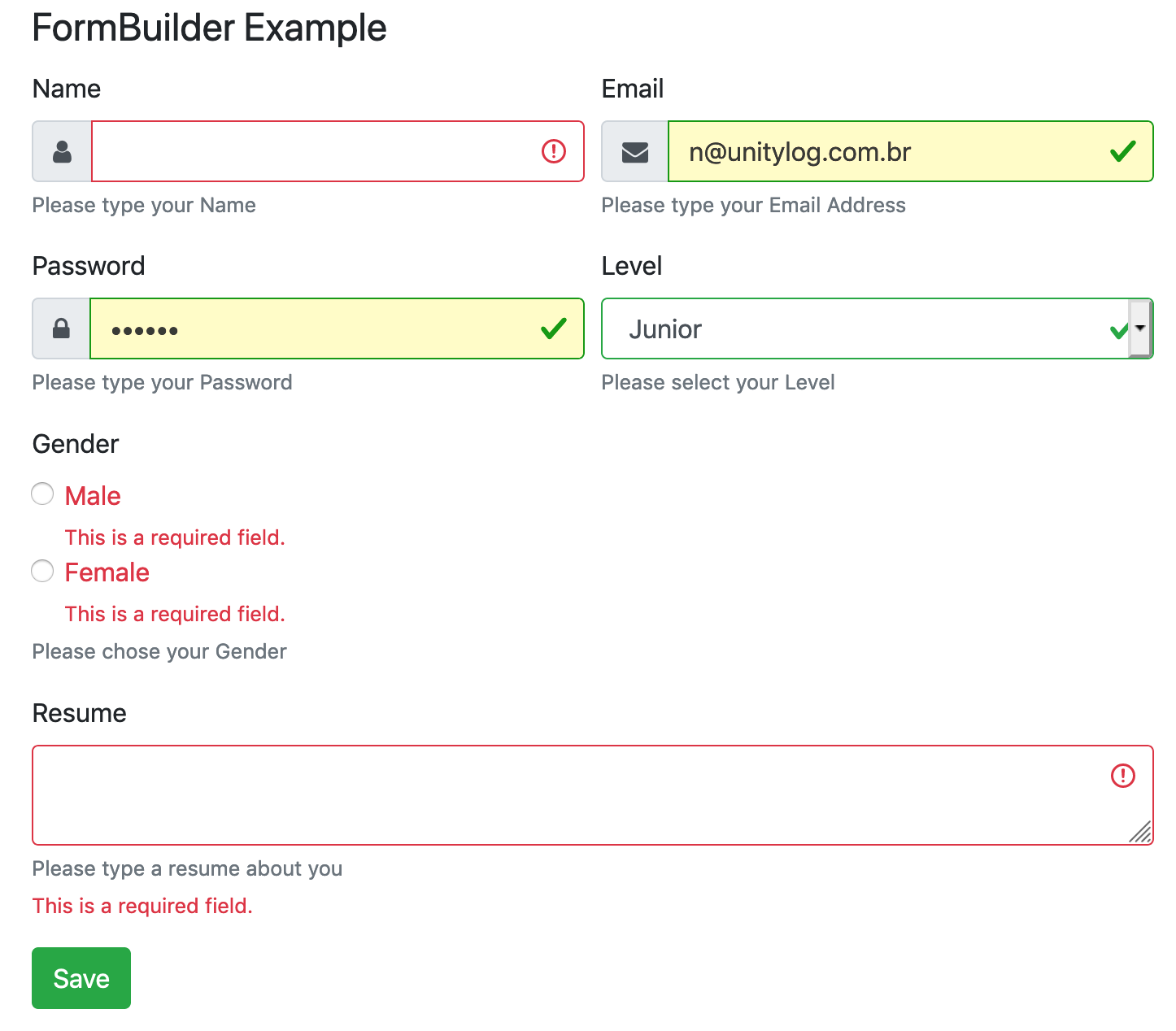
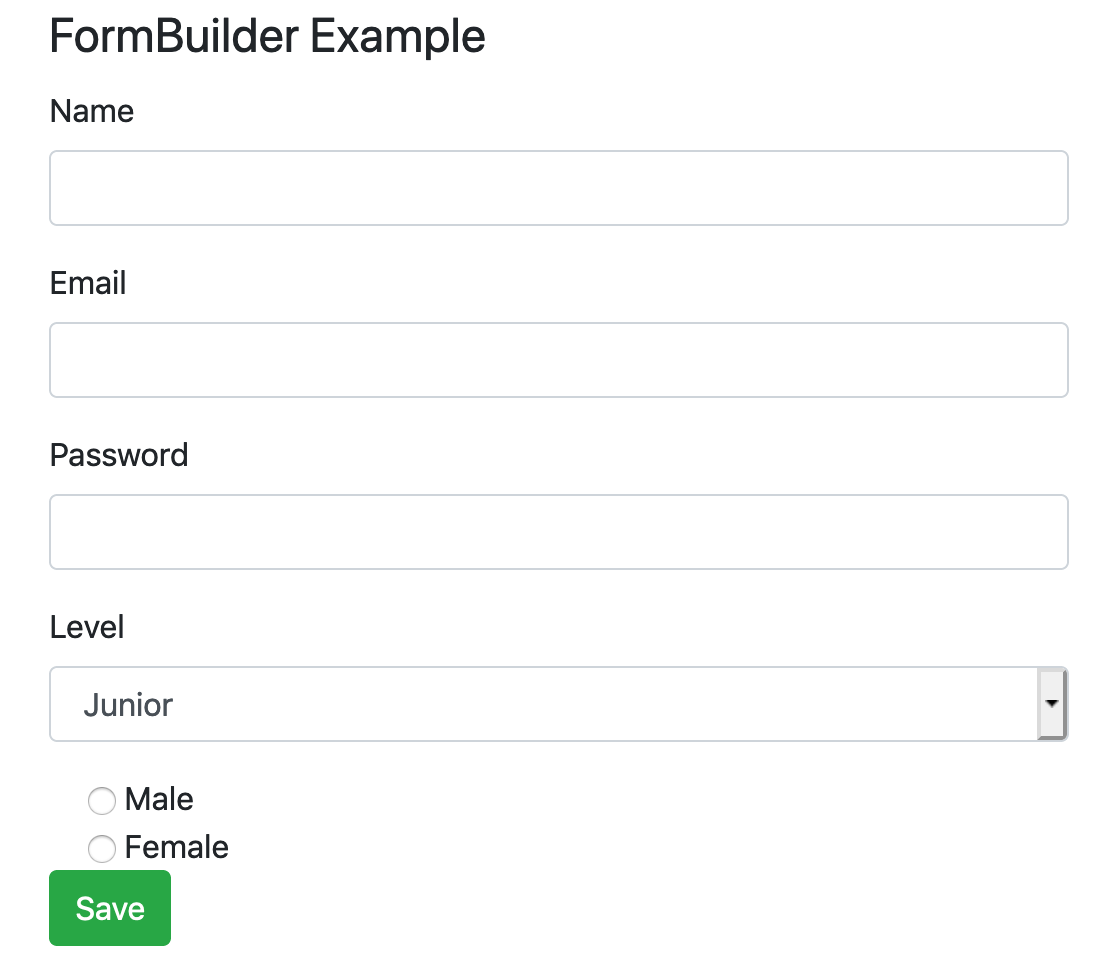 Let me see some example of use
Let me see some example of use
This maintain a clear syntax that we will be detailled here, after instanciate FormBuilder.
// instance FormBuilder as $form
$userForm = new Form('user');
// open form
echo $userForm->open();
// wrap fields inside fieldset
echo $userForm->fieldset(
'FormBuilder Example', // legend of the fieldset
// after the first arg every arg is concat to fieldset body
$userForm->row( // show a form row to grid field as colums, each col is an arg
$userForm->input('name', ['required' => true, 'col' => 'md-6', 'prepend-icon' => 'fa fa-user', 'help-text' => 'Please type your Name']),
$userForm->input('email', ['type' => 'email', 'col' => 'md-6', 'prepend-icon' => 'fa fa-envelope', 'required' => true, 'help-text' => 'Please type your Email Address'])
),
$userForm->row(
$userForm->input('password', ['type' => 'password', 'col' => 'md-6', 'prepend-icon' => 'fa fa-lock', 'required' => true, 'help-text' => 'Please type your Password']),
$userForm->input('level', ['type' => 'select', 'col' => 'md-6', 'prepend-icon' => 'fa fa-arrow-up', 'required' => true, 'help-text' => 'Please select your Level', 'empty' => ' - chose one - ', 'options' => ['Junior', 'Pleno', 'Senior']])
),
$userForm->input('gender', ['type' => 'radio', 'required' => true, 'help-text' => 'Please chose your Gender', 'options' => ['Male', 'Female']]),
$userForm->input('resume', ['type' => 'textarea', 'required' => true, 'help-text' => 'Please type a resume about you']),
$userForm->submit('Save') // this is a submit / success button
);
// close form tag
echo $userForm->close();
$name = 'user';
echo $userForm->open($name, $options);
| Form Option | Description | Default Value |
|---|---|---|
action |
URL submit the form data | $_SERVER['REQUEST_URI'] |
class |
Custom CSS classes to apply to Form tag | needs-validation |
charset |
The charset of the form | utf-8 |
method |
Form method | POST |
type |
Type can be normal or file, when file supports upload |
normal |
echo $userForm->input($name, $options);
| Field Option | Description | Default Value |
|---|---|---|
type |
What input type shall apply to inputs? text,password,url,number,email,textarea,checkbox,radio,select |
string |
label |
Text to label a field, string or false to hide label |
string |
col |
Class for grid forms, ex: md-6 will produce a class col-md-6 |
string |
class |
Custom CSS classes to apply to input tag | string |
value |
Value or default value to apply to a field | $_POST[formdata][form->name][field->name] or $_GET[formdata][form->name][field->name] |
required |
Tell if the input is required, true or false |
true or false |
prepend-text |
Text to place as input-group before field | string |
append-text |
Text to place as input-group after field | string |
prepend-icon |
Icon class to input-group before field | string |
append-icon |
Icon class to input-group after field | string |
help-text |
Text to instruct the user | string |
valid-feedback |
Feedback text to inform | string |
invalid-feedback |
Feedback text to inform | string |
options |
Array to populate select with option, checkbox or radio |
array[] |
empty |
If you need a first empty option or false to hide |
string |
- Form as Grid
- Field Prepend/Append Text/Icon
- Field Help Text
- Abstract Form Data
- Basic Validation, Invalid/Valid Text
- Integrate to DataGrid Component to provide automatic CRUD
- Server-side Validation
- VueJS Validation