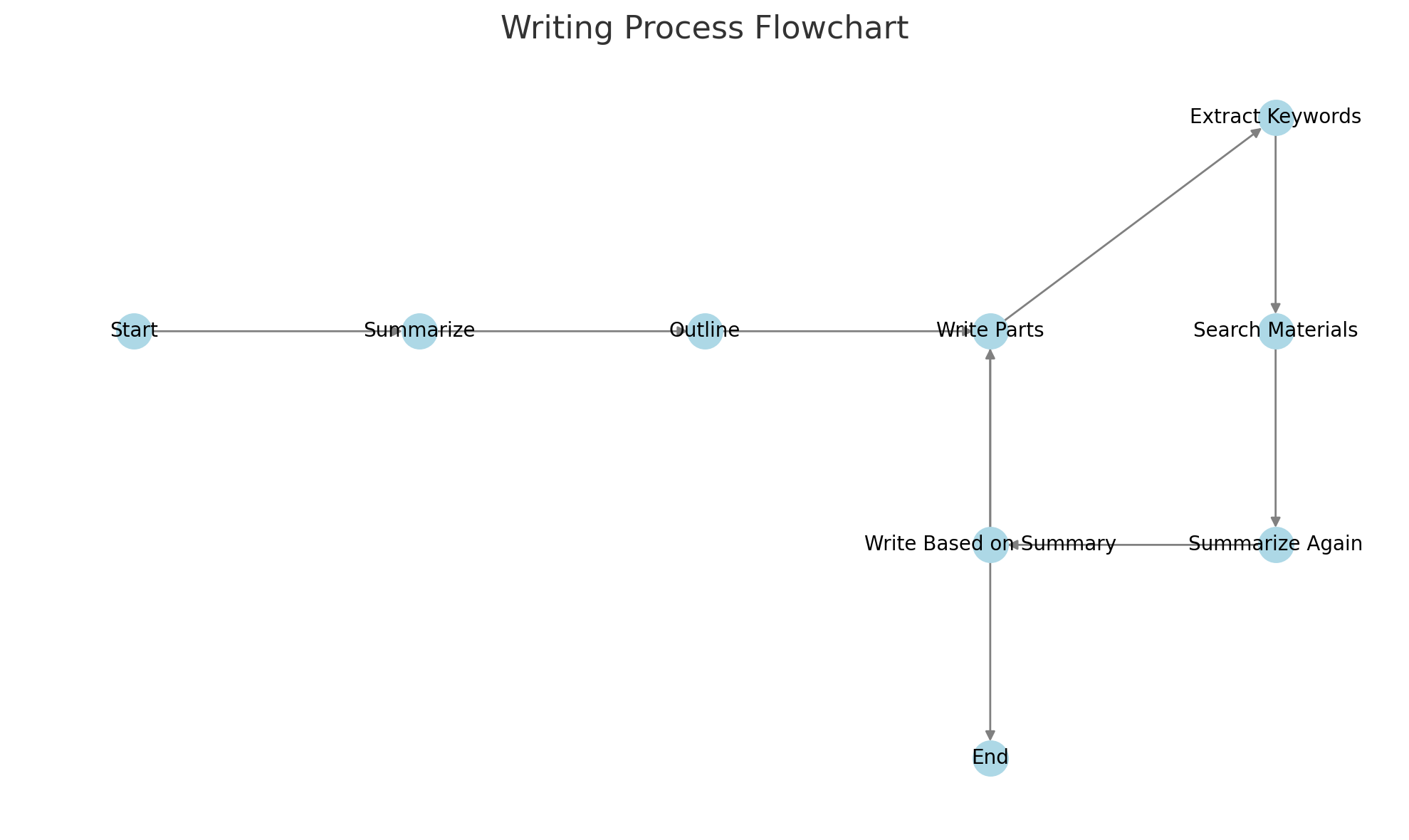中文请看 README_CN.md.
The main purpose of this project is to serve as a simple example of using the RWKV API. The architecture is extremely simple, even non-programmers can understand how to develop a RWKV program through AI.
main.py: The main program of the project.mainth.py: A multithreaded version of the main program.workflow.jpg: This is the workflow diagram of the project, which can help you understand the workflow of the program.requirements.txt: This is a text file containing the Python packages required by the project.
-
First, you need to install the dependencies of the project. Run the following command in your terminal:
pip install -r requirements.txt -
Enter main.py or mainth.py, configure the reference file path, the output file path, and the article topic,Run
main.py:python main.pyOr, if you want to run the multithreaded version of the program, you can run
mainth.py:python mainth.py
- Simple architecture, lightweight, no need to configure vector libraries and other troublesome things, can run on very low configurations.
- Very slow, it uses some ideas to replace the vector library with language models, so...
For the Chinese version of this README, please refer to README_CN.md.