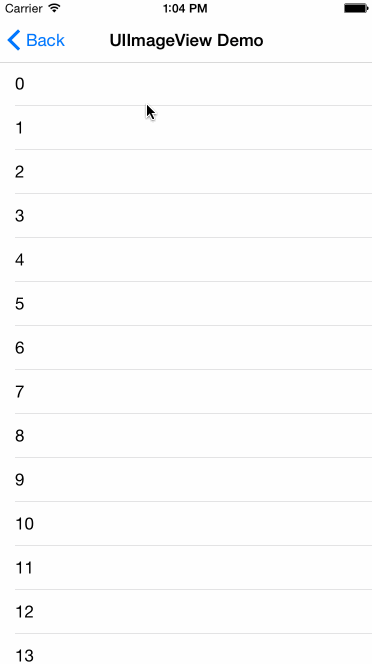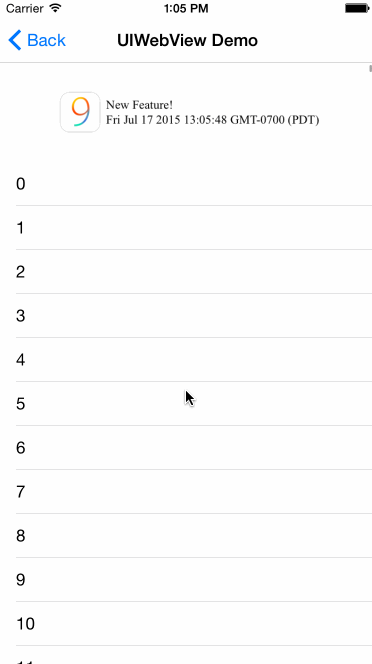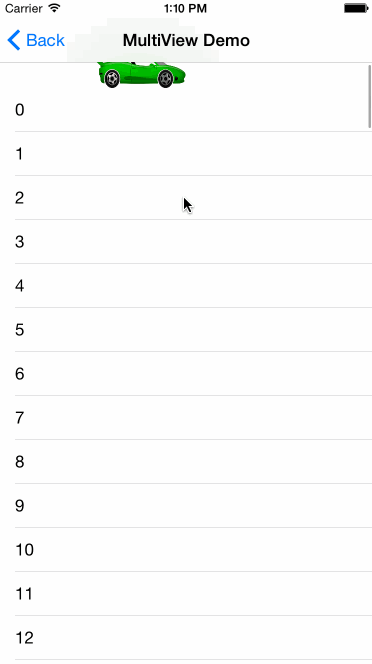NDRefresh is a flexible custom pull-to-refresh control for UIScrollView of iOS apps. It's written in Swift, but it can be used in both Swift and Objective-C projects.
NDRefresh displays whatever view you define.
Here's a demo using UIImageView:
We discover that you get extremely flexible if you are using UIWebView, as you can push HTML/js/css snippets from your server side:
Of course, you can put multiple views together to get creative:
(Please see NDRefreshSwiftExample for an example app using NDRefresh, written in Swift)
Step 1: Declare an object property in your UIViewController:
var refreshCtrl: NDRefreshControl?
Step 2: In viewDidLoad() of your UIViewController, initialize a UIView and register closures to refreshCtrl:
// Create a view. Make sure you set up its frame
let refreshView = MyAwesomeView(frame: ...)
// scrollView could be any subclass of UIScrollView, e.g., UITableView
var refreshCtrl = NDRefreshControl(refreshView: refreshView, scrollView: scrollView)
refreshCtrl?.renderIdleClosure = renderIdleHandler
refreshCtrl?.renderRefreshClosure = renderRefreshHandler
refreshCtrl?.renderPullingClosure = renderPullingHandler
refreshCtrl?.renderReadyForRefreshClosure = renderReadyForRefreshHandler
Step 3: viewDidAppear() of your UIViewController:
refreshCtrl?.configureForRefresh()
Step 4: Implement closures:
// All closures have the same function signature
func renderIdleHandler(refreshControl: NDRefreshControl) {
var refreshView = refreshControl.refreshView as! MyAwesomeView
var scrollView = refreshControl.scrollView
// Do something
}
Optional step: Call this function whenever you want to programmatically pull to refresh:
refreshCtrl?.beginRefresh()
(Please see NDRefreshObjcExample for an example app using NDRefresh, written in Objective-C)
Step 1: Declare an object property in your UIViewController:
@property (nonatomic, strong) NDRefreshControl *control;
Step 2: In viewDidLoad() of your UIViewController, initialize a UIView and register closures to refreshCtrl:
// Create a view. Make sure you set up its frame
MyAwesomeView *refreshView = [[MyAwesomeView alloc] initWithFrame ...]
// scrollView could be any subclass of UIScrollView, e.g., UITableView
self.control = [[NDRefreshControl alloc] initWithRefreshView:refreshView scrollView:scrollView];
self.control.renderIdleClosure = ^(NDRefreshControl *refreshControl) {
};
self.control.renderPullingClosure = ^(NDRefreshControl *refreshControl) {
};
self.control.renderReadyForRefreshClosure = ^(NDRefreshControl *refreshControl) {
};
self.control.renderRefreshClosure = ^(NDRefreshControl *refreshControl) {
// This is to emulate expensive network request.
dispatch_after(dispatch_time(DISPATCH_TIME_NOW, (int64_t)(2 * NSEC_PER_SEC)), dispatch_get_main_queue(), ^{
[refreshControl endRefresh];
});
};
Step 3: viewDidAppear() of your UIViewController:
[self.control configureForRefresh];
Optional step: Call this function whenever you want to programmatically pull to refresh:
[self.control beginRefresh];
NDRefresh is available through Carthage, to install it simply add the following line to your Cartfile:
github "Nextdoor/NDRefresh"
Add the NDRefresh/NDRefresh/NDRefreshControl.swift into your project.
- Xcode 6.3+
- iOS 8.0+
The Apache License 2.0
Copyright 2015 Nextdoor.com Inc.
Licensed under the Apache License, Version 2.0 (the "License");
you may not use this file except in compliance with the License.
You may obtain a copy of the License at
http://www.apache.org/licenses/LICENSE-2.0
Unless required by applicable law or agreed to in writing, software
distributed under the License is distributed on an "AS IS" BASIS,
WITHOUT WARRANTIES OR CONDITIONS OF ANY KIND, either express or implied.
See the License for the specific language governing permissions and
limitations under the License.