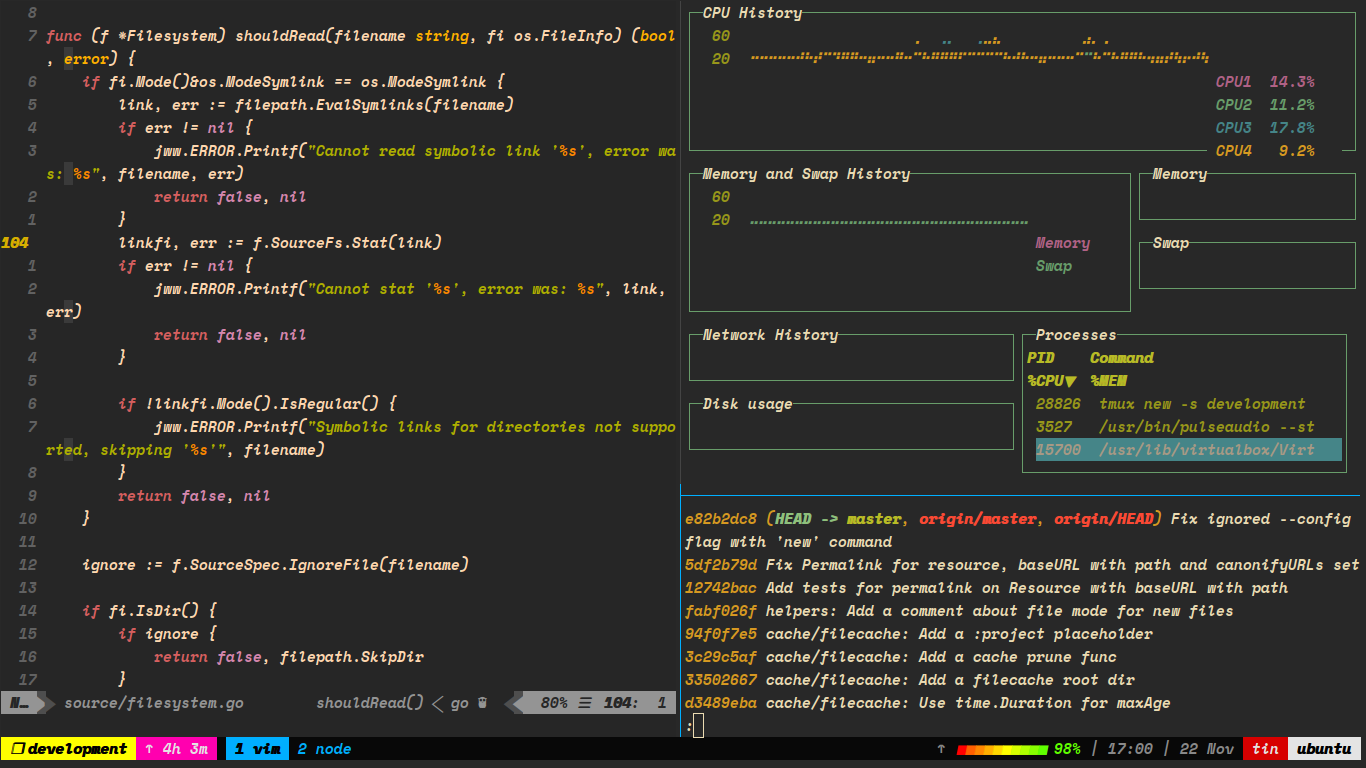Dotfiles are awesome!
There are my dotfiles that I use on my macOS and Linux machine. The main focus are about VIM, NVIM, Tmux and ZSH.
Please consider that all settings in there are just for my persional value. You can clone this repository and customize some settings before installing.
You need to have the git, curl/wget, Python3, Node, yarn, VIM, NVIM, Tmux on your system first. Of course!
It's not mandatory but it's better if you install all util tools on your machine. These are awesome tools and will help you become much more productivity!
- ag - A code-searching tool similar to ack, but faster.
- ack - A tool like grep, optimized for programmers
- rg - ripgrep - recursively searches directories for a regex pattern
- fzf - A command-line fuzzy finder
- ctags - A multilanguage implementation of Ctags
- Tmuxinator- Manage complex tmux sessions easily
If you using Debian/Ubuntu, you can install utility/dependencies above using this command:
sudo curl -o- https://raw.githubusercontent.com/NguyenTrungTin/dotfiles/master/ubuntu.sh | bashAfter done, can continue with Installing
The install.sh scripts will automatically backup your current dotfiles into the ~/.dotfiles-backup directory. So you can revert if you want.
To install dotfiles, you can use the install script using cURL:
curl -o- https://raw.githubusercontent.com/NguyenTrungTin/dotfiles/master/install.sh | bashOr Wget:
wget -qO- https://raw.githubusercontent.com/NguyenTrungTin/dotfiles/master/install.sh | bashTo uninstall/revert to your previous dotfiles, you can use the uninstall script using cURL/Wget. For Example:
curl -o- https://raw.githubusercontent.com/NguyenTrungTin/dotfiles/master/uninstall.sh | bashPlease read CONTRIBUTING.md for details on our code of conduct, and the process for submitting pull requests to us.
- Tin Nguyen - NguyenTrungTin
This project is heavily inspired by awesome opensourcer and books:
Awesome dotfiles:
Awesome Books:
This project is licensed under the MIT License.