Activation of Windows 10 within 30 seconds. using CMD (command prompt)
Note: Remember connect to the Internet
Connecting to a VPN is not necessary.
First, click on the search box, or the start button on the taskbar, then type CMD and after seeing the command prompt, run it as an administrator.
Home:
TX9XD-98N7V-6WMQ6-BX7FG-H8Q99
Home N:
3KHY7-WNT83-DGQKR-F7HPR-844BM
Home Single Language:
7HNRX-D7KGG-3K4RQ-4WPJ4-YTDFH
Home Country Specific:
PVMJN-6DFY6–9CCP6–7BKTT-D3WVR
Professional:
W269N-WFGWX-YVC9B-4J6C9-T83GX
Professional N:
MH37W-N47XK-V7XM9-C7227-GCQG9
Education:
NW6C2-QMPVW-D7KKK-3GKT6-VCFB2
Education N:
2WH4N-8QGBV-H22JP-CT43Q-MDWWJ
Enterprise:
NPPR9-FWDCX-D2C8J-H872K-2YT43
Enterprise N:
DPH2V-TTNVB-4X9Q3-TJR4H-KHJW4
Install KMS client key
Use this command:
slmgr /ipk yourlicensekey
Note: Please select one of the license keys from the above list that matches your version of Windows and replace it with the phrase
yourlicencekeyin the command.
To view version of your Windows, right click on the start button and select the system option. Your Windows version can be seen in the second section under Edition.
You can also follow these steps by copy pasting them. Right-click in the command line and select paste to do the replacement.
Set KMS machine address
Use the command:
slmgr /skms kms8.msguides.com
to connect to my KMS server.
Activate your Windows
The last step is to activate your Windows using the command:
slmgr /ato
And Now check the activation status again
Congratulations 🎉 your Windows is activated successfully.
You can use the same method to activate Windows 11, with its specific license code that can be easily found on the internet.
The above license codes are only for Windows 10, but the process is similar.
Be curious 🤍🪐
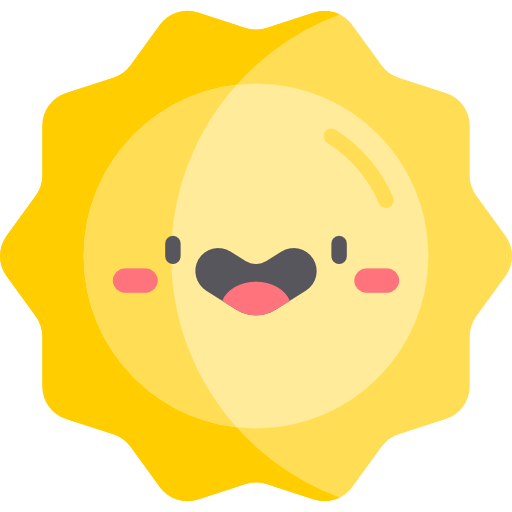
 توضیحات فارسی
توضیحات فارسی








