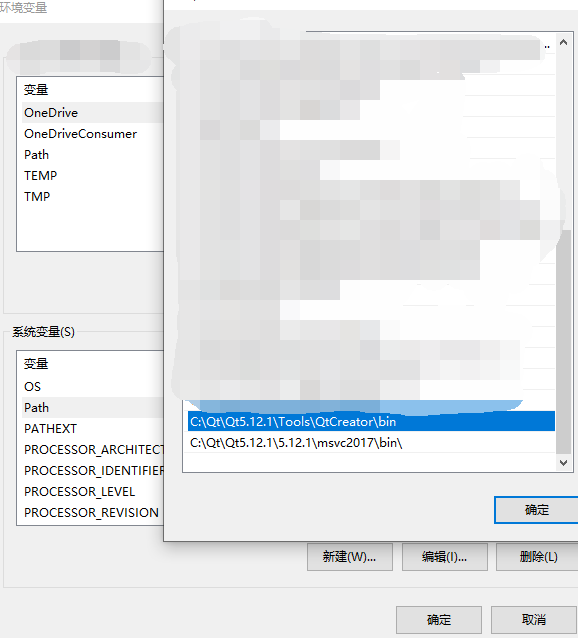CGAssistant is a helper for you to play CrossGate with highly automated game experience.
This project is only for academic purposes, commercial use is prohibited.
You are prohibited to publish this project elsewhere than GitHub.
However we make no promises to your game accounts and so you have to use this project at your own risk, including taking any damage to your accounts from scripts and binaries.
This project is licensed under MIT License, however if it is otherwise stated before, the latter shall prevail.
Let's assume that you have all requirements installed correctly.
- Add
Qt5.**\Tools\QtCreator\bin\,Qt5.*\5.**\msvc20**\bin\andQt5.**\Tools\QtCreator\bin\jom(if this folder exists) to your system environment variable "PATH" just like what is mentioned in the snapshot below.
-
Run
init-dep.bat, wait until all required submodules / dependencies are pulled. (this may takes couple of minutes, depending on your network connection and download speed) -
Run
build-boost.bat, wait until all boost static libs are generated. (this may takes couple of minutes, depending on your CPU performance) -
Run
build-CGAHook.bat, wait untilCGAHook.dllis generated underbuilddirectory. -
Run
build-qhttp.bat, wait untilqhttp.dllgenerated underbuilddirectory. -
Run
build-CGAssiatant.bat, wait untilCGAssistant.exegenerated underbuilddirectory. -
Run
build-nodegyp.bat, wait untilnode_cga.nodegenerated underbuild/Releasedirectory. -
Run
windeploy.bat
Now you have all compiled binaries copied into build directory if no error occured.