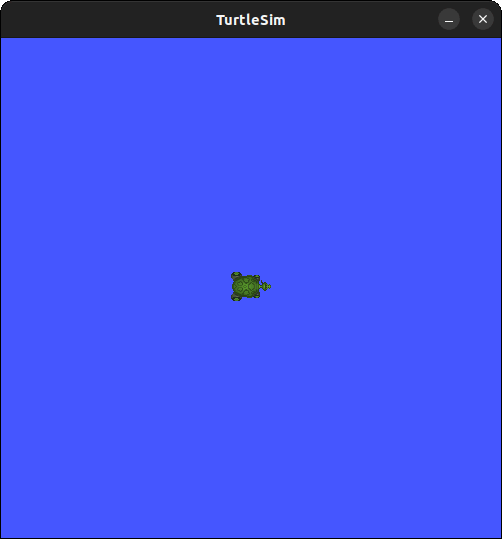🔥Advanced Reinforcement Learning Algorithms: The framework includes classic algorithms like DQN, DDPG, PPO, SAC, as well as recent advancements such as GTRL, Multimodal CLI, GDAE, tailored for goal-driven navigation tasks in reinforcement learning.
🔥ROS Integration: Seamlessly interacts with the Robot Operating System (ROS) to enable comprehensive robotic control.
🔥Leverages LLM and VFM: Harnesses the power of Large Language Models (LLM) and Vision-based Feature Models (VFM) for advanced decision-making and efficient task management.
🔥Utilizes LLM-based systems: Employs LLM-based systems for tasks like motion and navigation, interpreting language model outputs for precise control.
🔥Creates interactive robot control experiences swiftly: Develops interactive robot control experiences rapidly, often completing setups in under ten minutes.
| Date | Updates | Address |
|---|---|---|
| 2023-12-01 | Implemented DQN, DDPG, SAC, TD3. | LMRL-RL |
| 2024-01-12 | Implemented Multidomol-GIL, PPO, and TD3-GRU algorithms. | LMRL-RL |
| 2024-01-14 | Added multiple test scenarios, including one with complex pedestrian movements and multiple scenarios with complex obstacles. | Env |
| 2024-01-20 | Completed testing for some algorithms in GAZEBO, added to README. | README |
| 2024-01-24 | Added ChatGPT interface in ROS, implemented demo controlling a turtle with ChatGPT. | LLM |
| 2024-01-27 | Added interfaces for basic vision models in ROS, such as SAM, FastSAM, CaptionAnything, and YOLO. | VFM |
-
Agent Mechanism: Adding an agent mechanism allows long sequence tasks to be well divided.
-
Feedback Channel from External Functions: We plan to add a feedback mechanism for the robot to receive information from external functions. This would significantly assist model-based decision-making processes.
-
Navigation Interface: A new interface for robot navigation is also in the pipeline. It will enable the utilization of this framework in navigation-oriented tasks.
| Weights | Links | Weights | Links |
|---|---|---|---|
| DQN | DQN | DDPG | DDPG |
| PPO | PPO | SAC | SAC |
| GTRL | GTRL | Multimodal CLI | Multimodal CLI |
| GDAE | GDAE |
 |
|---|
Prompt:
python LMRL-LLM/demo-tur.pyMove turtle1 left by 2, then rotate 180 degrees, and move back to (5, 5). Finally, spawn a turtle named turtle2 at (10, 10) and remove turtle1.python LMRL-VFM/demo-seg.pypython LMRL-VFM/demo-cap.pyFollow the instructions below to set up: 1. Clone the Repository: Use the command below to clone the repository.
git clone https://github.com/Nichaojun/LM-RL.git2. Install Dependencies:
bash LMRL-Re/dependencies_install.sh3. Configure OpenAI Settings: If you don't have an OpenAI API key, you can obtain one from OpenAI Platform. Use the script below to configure your OpenAI API key.
bash LMRL-RE/config_openai_api_key.sh4. Configure OpenAI Whisper Settings (Optional):
pip install -U openai-whisper
pip install setuptools-rust5. Build the Workspace: Navigate to your workspace directory and build the workspace.
cd <your_ws>
rosdep install --from-paths src --ignore-src -r -y # Install dependencies
colcon build --symlink-install6. Run the Demo:
source setup.bash
python test/test_json_schema.pyhttps://github.com/dennybritz/reinforcement-learning
https://github.com/ShangtongZhang/reinforcement-learning-an-introduction