xRC-Pterodactyl-Egg
A Pterodactyl panel egg for hosting xRC Sim servers.
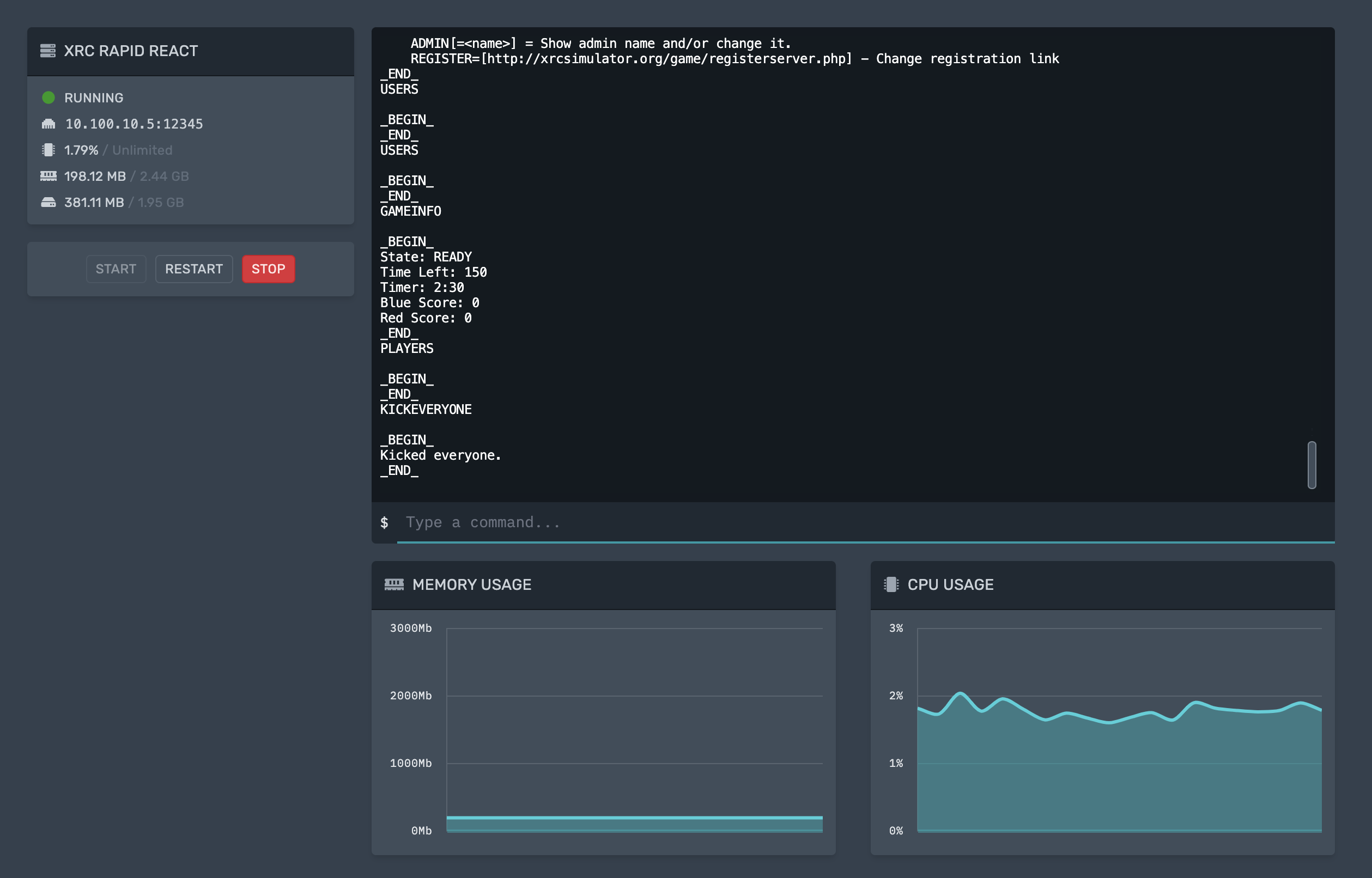 |
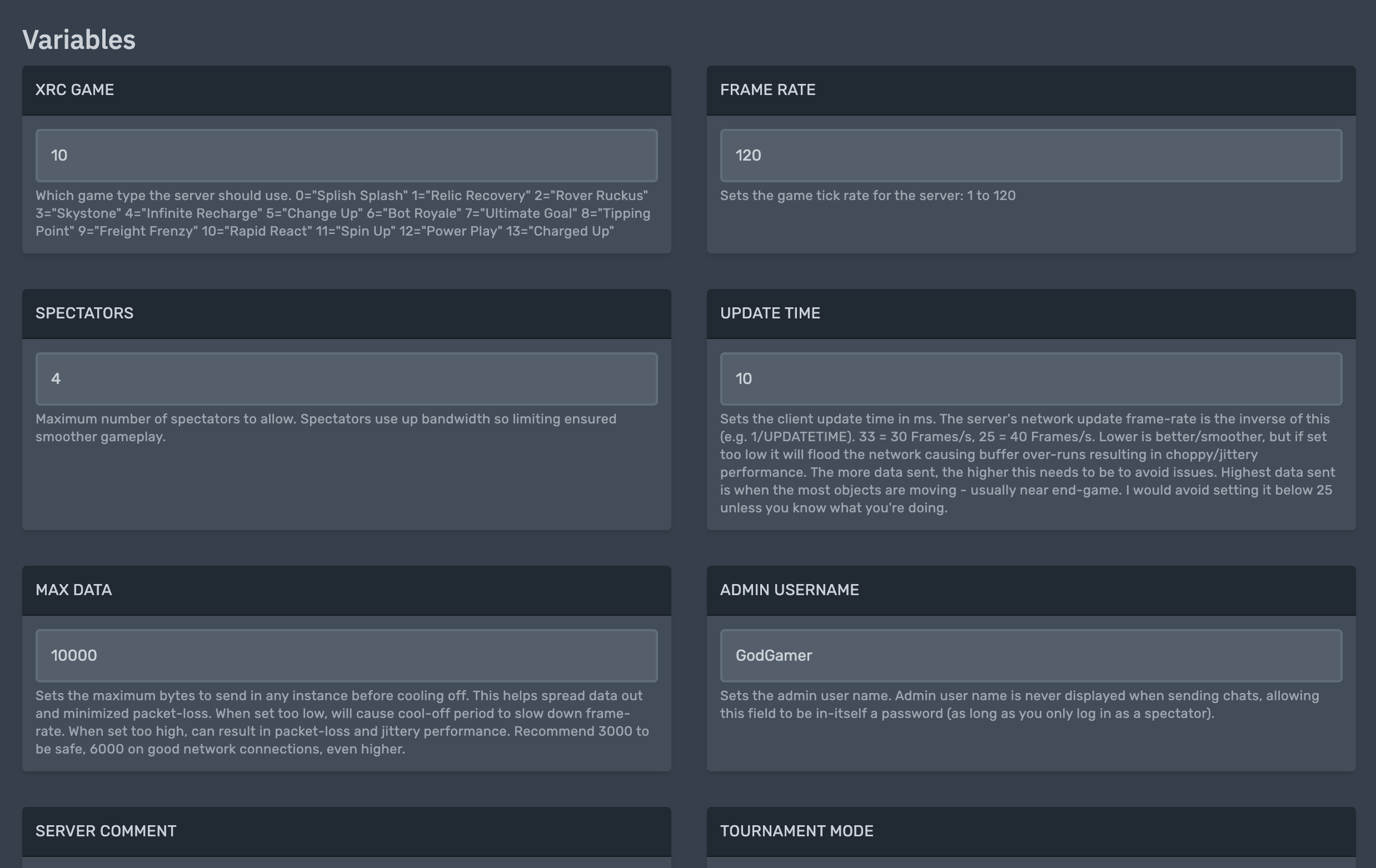 |
|---|
Features
- One-click updating of the xRC server whenever an update is released! (simply choose "Reinstall server" to update to the latest version of xRC)
- Easily configure all the server settings from the web panel's variables page!
- Delegate users to help you manage your server!
- Conveniently manage your server from within your Pterodactyl panel!
Installation
Prerequisite: This guide assumes you have admin access to a Pterodactyl panel.
- Download the egg file.
- From your Pterodactyl admin panel, click
NestsunderService Management. - Click
Import Egg. Browse to select the egg file, and choose a nest to associate the egg with (this doesn't matter). ClickImportto finish. - Create a new server using the newly imported egg!