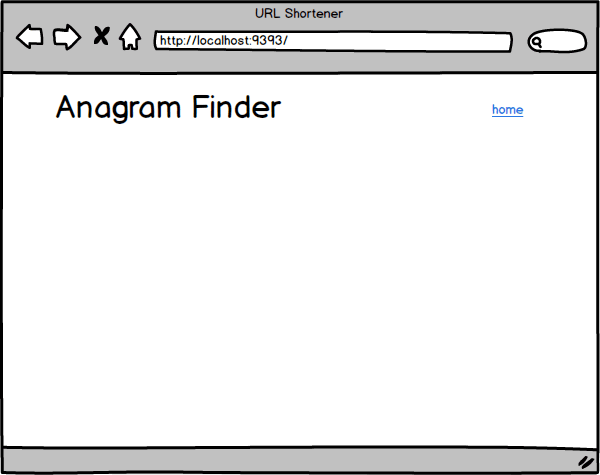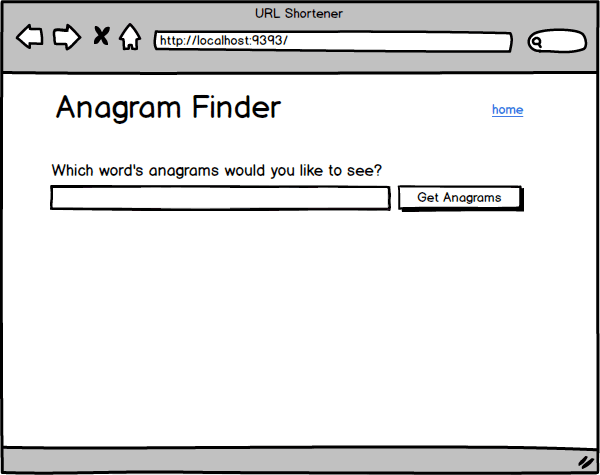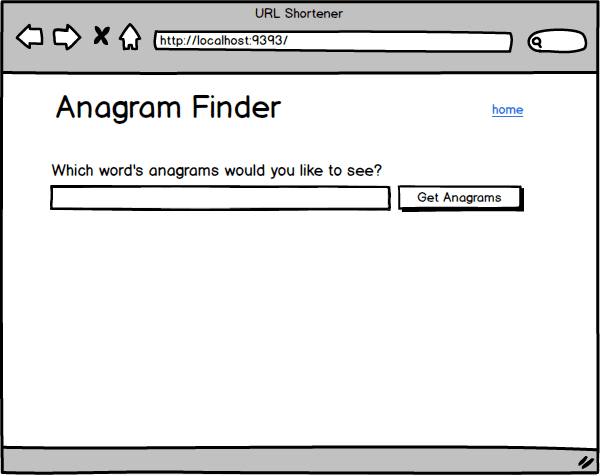We're going to write a web application backed by a database. Users will provide a word, our application will access the database to retrieve anagrams for that word, and the anagrams will be listed for the user.
As we build the application, be mindful of how data flows between the client and server. The browser will be sending data via HTTP requests to Sinatra, what should that data be? After the server receives data, a controller route handler will need to ask a model to fetch anagrams. The route handler then renders a view for the data returned by the model. Finally, the server returns that rendered HTML to the browser.
Ensure that the gems required for the application have been installed. From the command line, run bundle install.
If we're going to search a database for a given word's anagrams, we'll first need to store some words in the database. Create a database with a words table and a model to represent words in Ruby.
-
Use the provided Rake tasks to generate a
Wordmodel and to generate acreate_wordsmigration (seeRakefile). -
Write the migration to create the
wordstable. What data does the table need to store? We'll need to store each of the words listed in the filedb/fixtures/abridged_word_list.txt. -
Use the provided Rake tasks to create and migrate the database.
We have a words table in our database. Now we'll insert some initial data into the database; this is called seeding the database. The data with which we'll seed our database is stored in the file db/fixtures/abridged_word_list.txt. We need to save each word in that file as a word in our database.
Write the code that will seed our database in the file db/seeds.rb. The code for reading the file with our word list has been provided. We need to specify how to save each line from the file as a Word object in the database.
To execute the code in the file db/seeds.rb, run the provided Rake task:
$ bundle exec rake db:seed
Our application needs to find anagrams for a given word. Our Word model will be responsible for this behavior. An instance of the Word class will return anagrams of itself:
class Word < ActiveRecord::Base
def anagrams
# Returns a collection of Word objects that are anagrams
# of the instance on which the method is called.
end
endWe're going to start developing our web application by allowing users to view the anagrams for a word. When users visit a URL like http://localhost:9393/words/leaps, the given word's anagrams should be listed (see Figure 1). The provided route handler and view are partially working. We need to complete them. Make use of the Word#anagrams method that we wrote in Release 2.
Note: Remember that our database has a limited number of words (e.g., leaps, melon, etc.), so we won't be able to find anagrams for all English words. If we want a more exhaustive list of words in our database, we can reseed the database using the file db/fixtures/word_list.txt.
Figure 1. Displaying the anagrams for a given word.
To view a word's anagrams, users currently must manually enter a URL. Add a form to the homepage that allows users to provide the word whose anagrams they'd like to see. (see Figure 2)
Figure 2. Use a form to ask for a word's anagrams.
The form on the homepage is handy, but it's still cumbersome to view multiple words' anagrams. To facilitate bouncing from word to word, add the form from the homepage to the word page. (see Figure 3)
In accomplishing this, we're going to use a partial—we might be asking, "What is a partial?" (see cheat sheet tab). Begin by moving the code for the form from the homepage into a partial and then include that partial on the homepage. Using the partial should not change how the page displays in the browser.
Once we have our partial working, include the partial on the page which lists a word's anagrams.
Note: Be more concerned with the functionality of the form than getting it to display exactly as shown in the mockup.
Figure 3. Form added to the page showing a word's anagrams.
We've built a web application backed by a database. Can we trace how data flows through our application? When our server receives a request to show a word's anagrams, what happens? What are the responsibilities of the model, view, and controller?