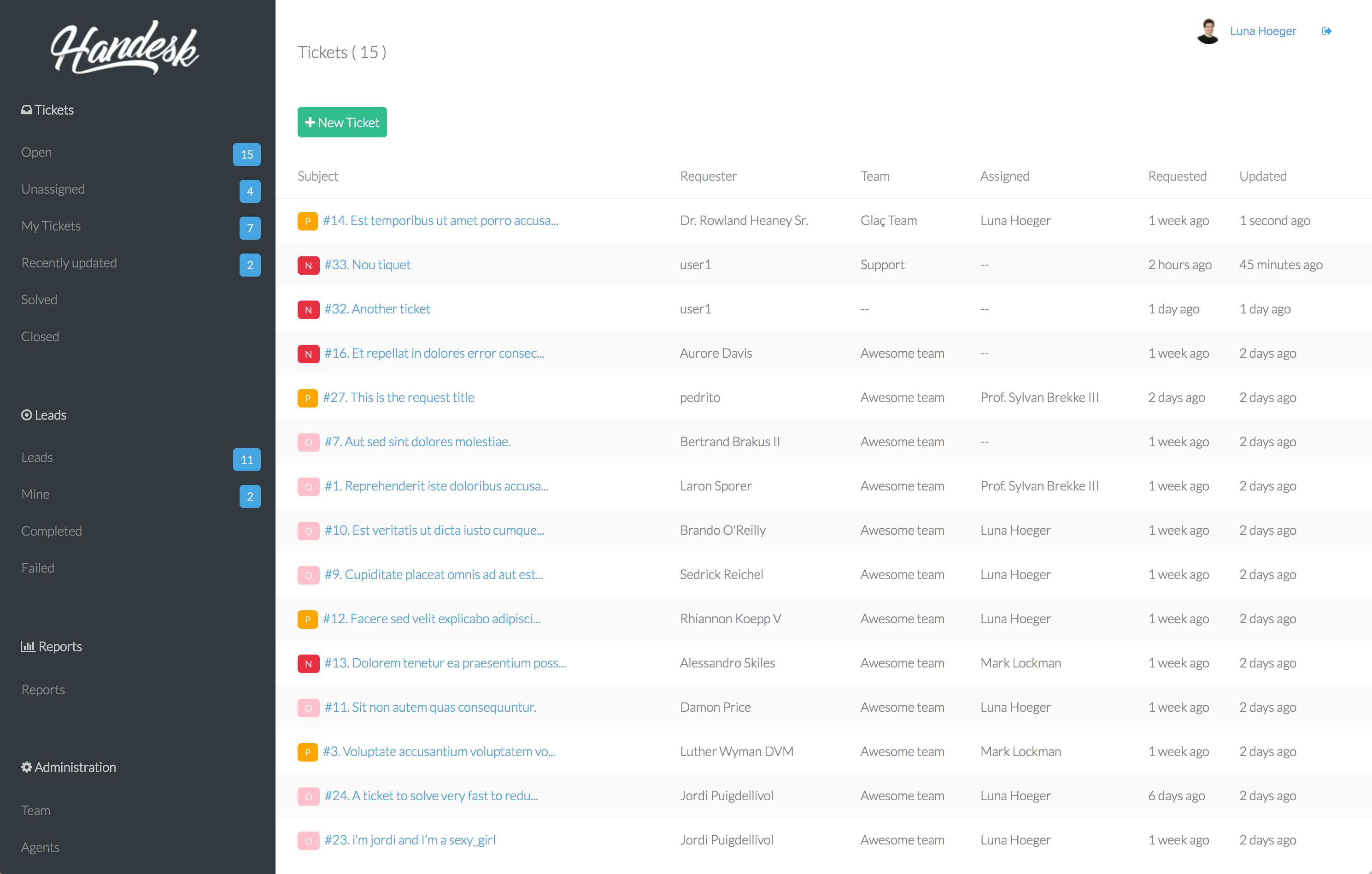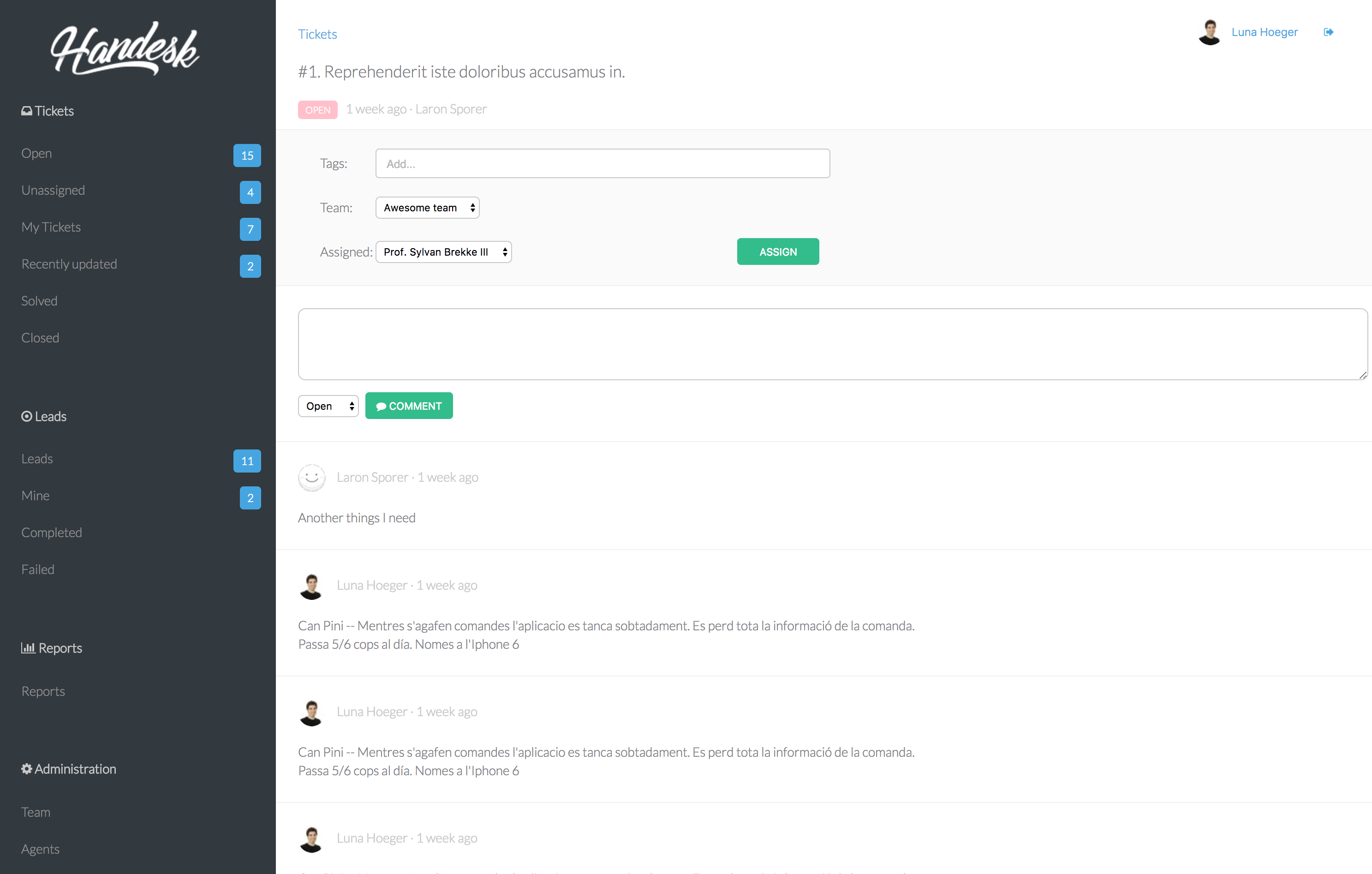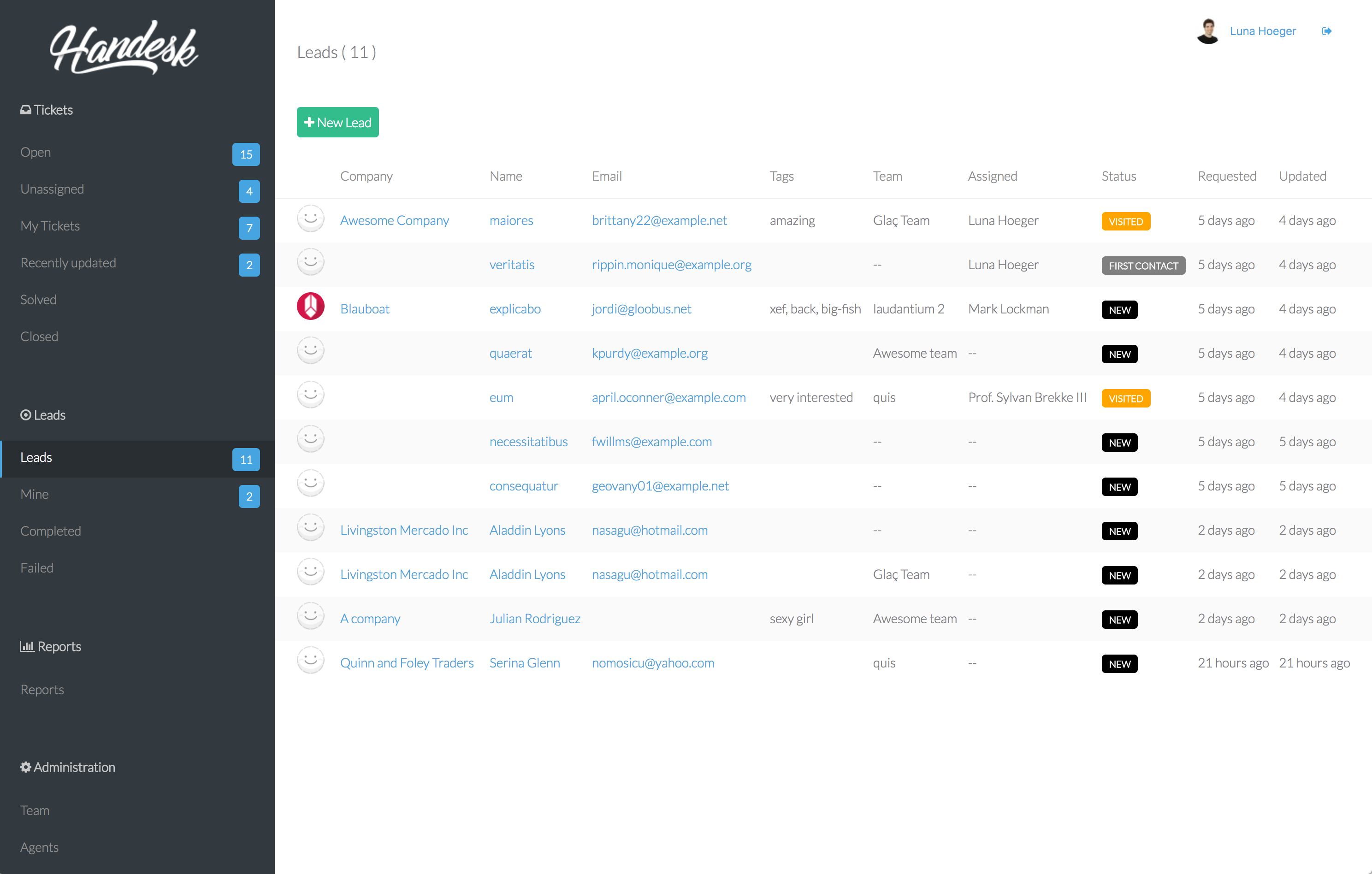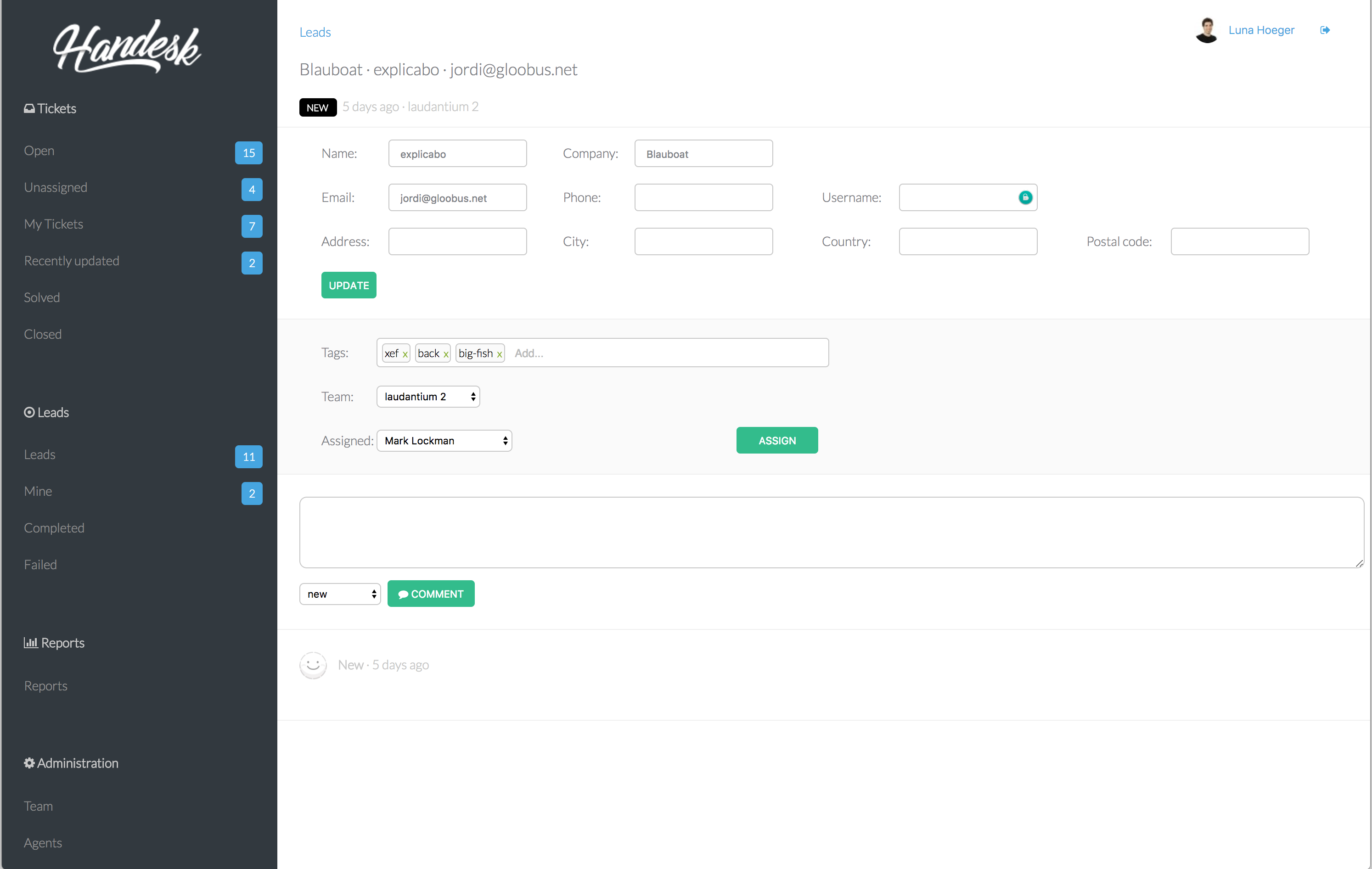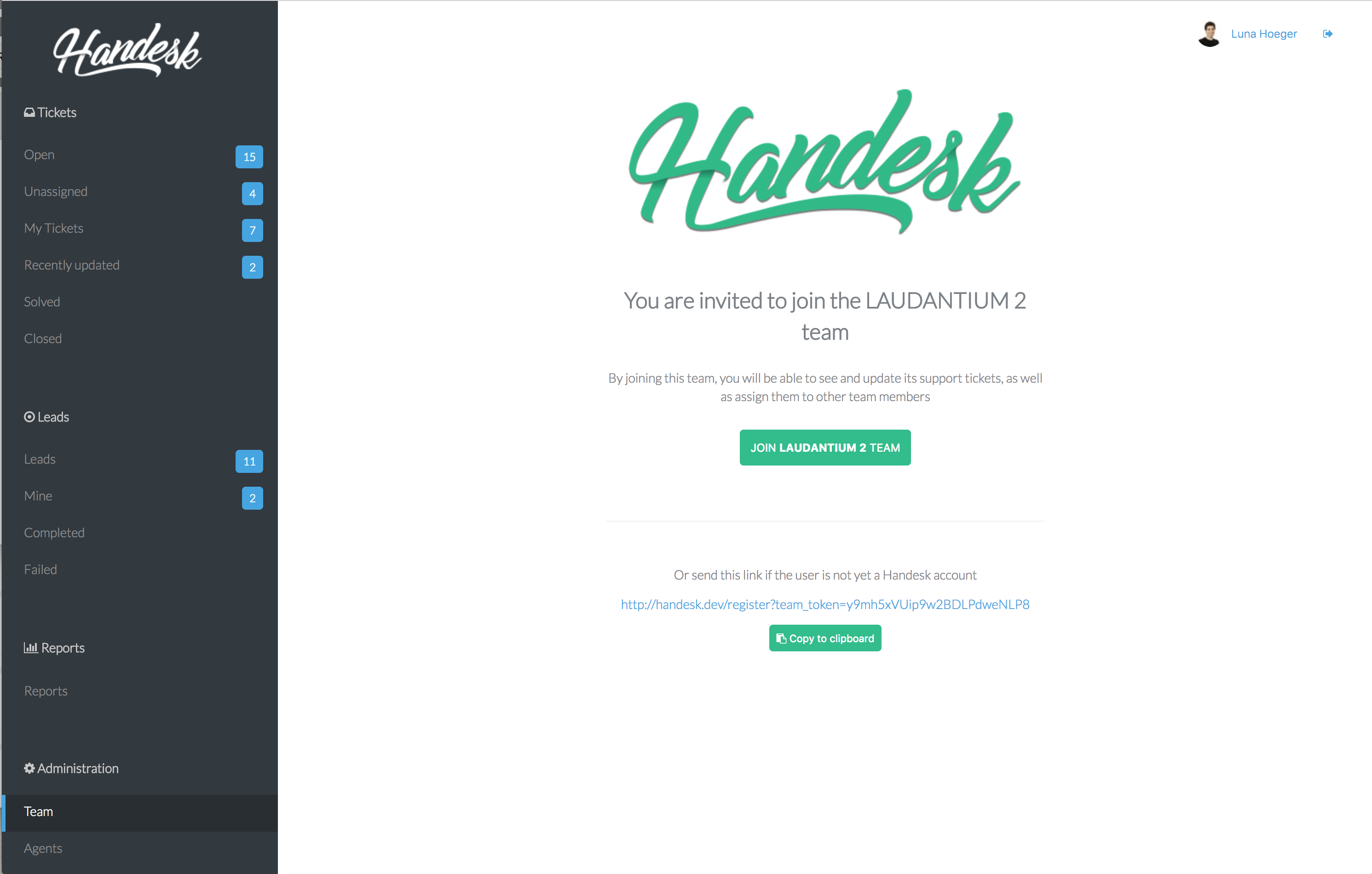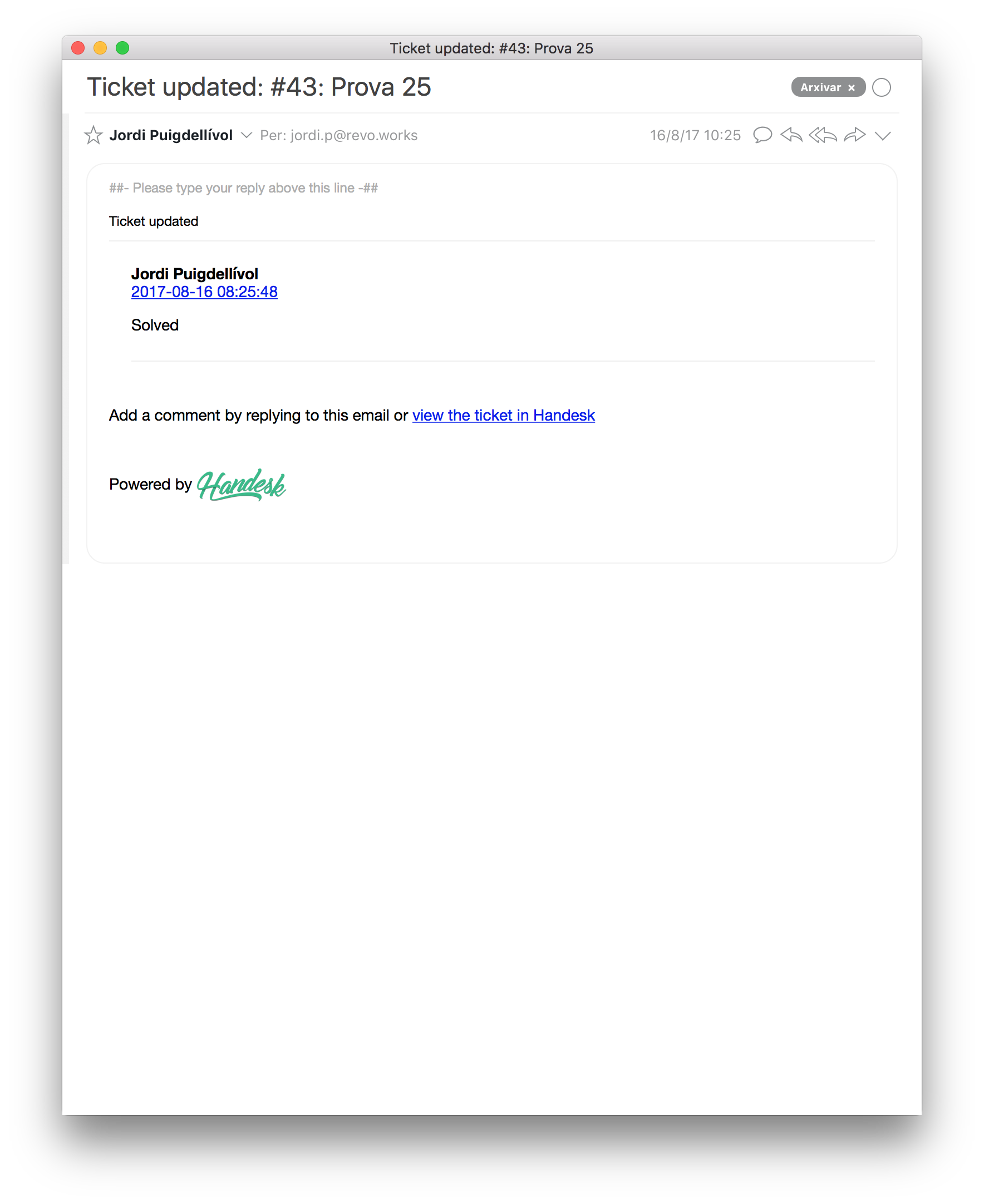Handesk has been created by our need (At Revo Systems www.revo.works) to have a powerful yet simple Ticketing system, we needed a system that allowed us to have multiple teams, with multiple users, easy and efficient reporting by all/team/user as well as lead management.
Landing page: http://handesk.io
Check out the screenshots to see how nice it looks, and feel fee to contribute by sending us PRs. We will keep adding features as we need them, but our basic workflow is totally covered :D
· Email polling (new tickets and tickets updates)
· Email attachments as ticket attachments (using laravel storage driver)
· API for creating/updating/fetching tickets/leads so you can display them into your main app
· Instant email/slack notifications when tickets are created/updated
· Everything is unlimited
· Lead management (With its API as well)
· Auto lead subscription to mailchimp based on its tags
· Tickets reporting
· Tickets internal notes
· Tickets can be escalated, so assistants can comment on them to help the teams
· Can merge tickets
· Lead tasks, that can have a due date, and sending daily tasks email
· Create issues to your code repository directly from the ticket
· UI multi language support (default en, alternativ ca, de, fr, es)
Follow us on twitter @codepassion to stay tuned
Its very simple, you just need to follow the standard Laravel installation
git clone https://github.com/BadChoice/handesk.git
composer install
# Setup your .env file to match you desired database
php artisan key:generate
php artisan migrate --seed
php artisan storage:link #if you use the local driverAlternatively, you can use the following docker setup
The default admin user is admin@handesk.com / admin If you want email pulling, you need to enable the
imapextension on php (note that on mac the php-cli runs very slow, you need to update your /etc/hosts file
::1 localhost YourMac.local
127.0.0.1 localhost YourMac.local
Open your app/Console/Kernel.php to update the schedulers as you want (comment them if not needed)
Add the cron job * * * * * php /path-to-your-project/artisan schedule:run >> /dev/null 2>&1
Enter your mail credentials in .env
MAIL_FETCH_HOST=pop3.handesk.com
MAIL_FETCH_PORT=110
MAIL_FETCH_USERNAME=hello@handesk.com
MAIL_FETCH_PASSWORD=secret-password
Set your mailchimp key in .env
MAILCHIMP_API_KEY=448027f3acac5594605be3adf78be862-us15
And enter the relation of tags => list id in config/services.php mailchimp section
You can create issues directly to your code repository from tickets. You need to setup your credentials in the .env
BITBUCKET_USER=bitbucket-user-if-using-basic-auth
BITBUCKET_PASSWORD=bitbucket-password-if-using-basic-auth
And enter your repositories list in config/issues.php file, filling the repositories field.
Set your desired API token in the .env
API_TOKEN=the-api-token
There is the badchoice/handesk-php package in packagist to easily talk with the api.
We try to follow a TDD approach as well as some mixed functional CSS for the frontend.
PRs are welcome!