Python 3.8 Server to receive Vegehub data, and update configuration remotely
- Optional MQTT interface
- Receives and stores vegehub configuration locally (V3.9 FW and above)
- Alows updating of Vegehubs configuration remotely (V3.9 FW and above)
- Supports multiple vegehubs/multiple server ports
- Importable class vegeserver
- Asyncronous WebServer (uses asyncio, aiohttp)
- Web based configuration editor built in
- Receives data from all Vegehub FW versions
- Example gateserver() included in file vegeserver2.py
Note: Tested on python V 3.8, Ubuntu 20.04 only.
Note: This server is for use when your Vegehub is set to use a custom server with ip address and port specified. The server runs on the target ip and listens on the specified port.
Uses module aiohttp as webserver (pip install aiohttp)
Optionally install paho-mqtt to use the MQTT interface (pip install paho-mqtt)
nick@MQTT-Servers-Host:~/Scripts/vegehubserver$ ./vegehubserver2.py -h
usage: vegehubserver2.py [-h] [-cf CONFIG] [-b BROKER] [-p PORT] [-u USER] [-pw PASSWORD] [-pt PUB_TOPIC] [-st SUB_TOPIC]
[-l LOG] [-D] [-V]
[server_port [server_port ...]]
Message handler for Vegehub
positional arguments:
server_port http server port list (default: 8060)
optional arguments:
-h, --help show this help message and exit
-cf CONFIG, --config CONFIG
config file (used for all configurations) (default: config.json)
-b BROKER, --broker BROKER
mqtt broker to publish sensor data to. (default: None)
-p PORT, --port PORT mqtt broker port (default: 1883)
-u USER, --user USER mqtt broker username. (default: None)
-pw PASSWORD, --password PASSWORD
mqtt broker password. (default: None)
-pt PUB_TOPIC, --pub_topic PUB_TOPIC
topic to publish vegehub data to. (default: /vegehub_status/)
-st SUB_TOPIC, --sub_topic SUB_TOPIC
topic to send vegehub config to. (default: /vegehub_config/)
-l LOG, --log LOG log file. (default: None)
-D, --debug debug mode
-V, --version show program's version number and exit
Data is published to PUB_TOPIC, prepended by api_key, channel_id, name or MAC address - depending on what is populated on your Vegehub.
Saved configurations are published when the server starts or when a new confuration is downloaded from a vegehub (ie if a value is successfully changed).
To change a configuration setting on the vegehub, you would publish:
mosquitto_pub -h <broker> -t "SUB_TOPIC/<MAC address>/<setting>/<setting2>" -m <value>
For example, to change "report_voltage" to 0 (off) using the default topic, with mac address F8F005AD7A0A:
mosquitto_pub -h <broker> -t "/vegehub_config/F8F005AD7A0A/hub/report_voltage" -m 0
To change Channel 2 "pull_up" to ON (1):
mosquitto_pub -h <broker> -t "/vegehub_config/F8F005AD7A0A/sensors/1/pull_up" -m 1
Note: Channels are numbered from 0 (web interface numbers from 1)
When the vegehub next wakes up and reports data, it will update it's configuration with the changes.
mosquitto_pub -h <broker> -t "/vegehub_config/config" -m get_config
Re-publishes the current configuration for all vegehubs.
mosquitto_pub -h <broker> -t "/vegehub_config/F8F005AD7A0A" -m refresh_config
requests the vegehub at MAC address F8F005AD7A0A to resend it's configuration at the next wake up.
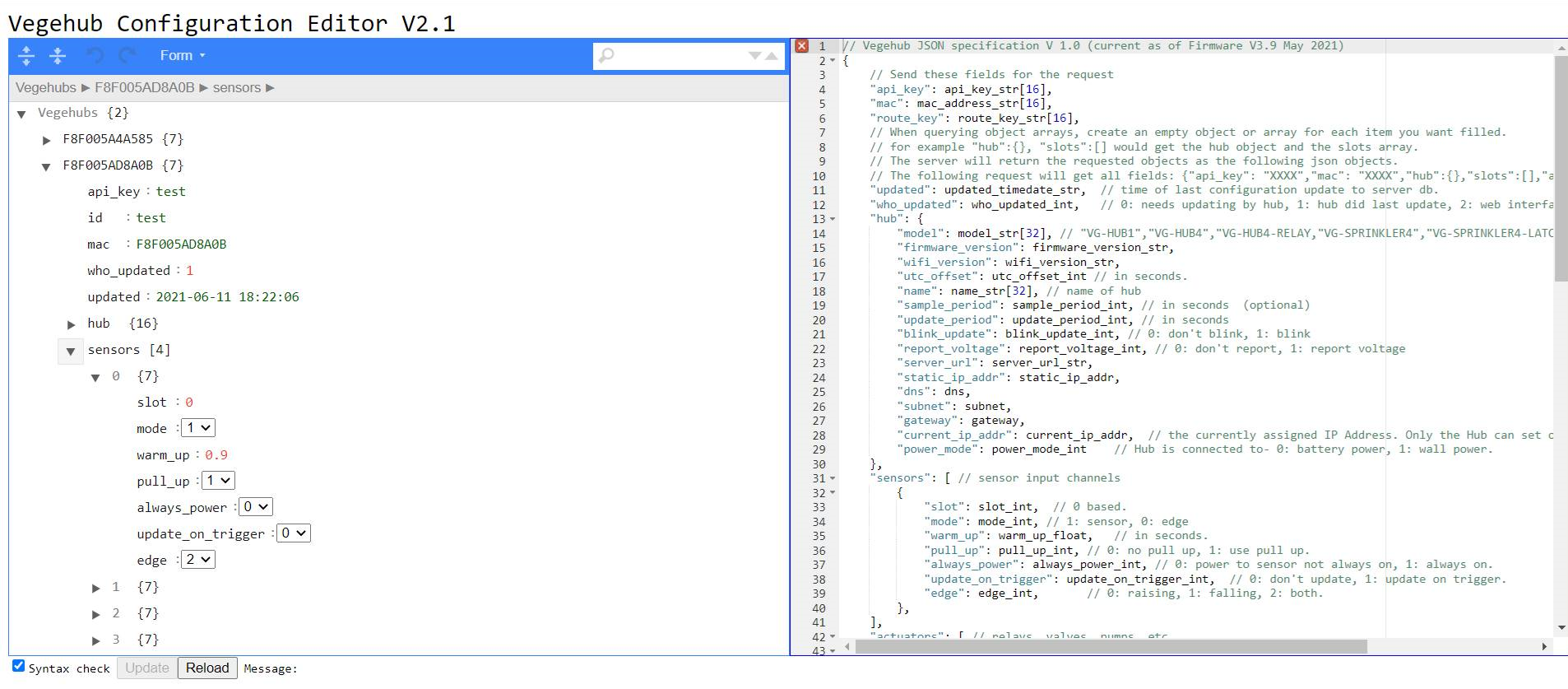 By pointing your web browser to
By pointing your web browser to <ip address>:<port> where <ip address> is the address of the server and <port> is the port number you selected to run the server on,
you will access the built in configuration editor.
Each vegehub is represented as a node by it's MAC address, and can be expanded and edited. NOTE: Some fields are read only.
When you click on <Update>, the configuration is saved, and will be sent to the Vegehub the next time that it connects. No need to update who_updated etc. this is handled automatically.
The second window shows the Vegehub json specification for reference.
This is essentially the same as editing the text file config.json directly, so be careful in what you change - make sure the values are valid!
The default config file is config.json. All settings will be downloaded and stored in this file (V 3.9 FW only).
Any updates made via the Web interface will be downloaded and stored in this file at the next scheduled wake up (or triggered event).
It is possible to manually edit this file. If you do so, and want the changes to be updated to your vegehub at the next wake up, you have to:
- Find the section for your vegehub (stored by MAC address)
- Update the settings you want changed
- Change "who_updated" to 2
- Change "updated" to the current UTC time in the format
2021-05-27T16:21:41Z
The structure of the config.json file is:
// Vegehub JSON specification V 1.0 (current as of Firmware V3.9 May 2021)
{
// Send these fields for the request
"api_key": api_key_str[16],
"mac": mac_address_str[16],
"route_key": route_key_str[16],
// When querying object arrays, create an empty object or array for each item you want filled.
// for example "hub":{}, "slots":[] would get the hub object and the slots array.
// The server will return the requested objects as the following json objects.
// The following request will get all fields: {"api_key": "XXXX","mac": "XXXX","hub":{},"slots":[],"actuators":[],"schedules":[]}
"updated": updated_timedate_str, // time of last configuration update to server db.
"who_updated": who_updated_int, // 0: needs updating by hub, 1: hub did last update, 2: web interface did last update.
"hub": {
"model": model_str[32], // "VG-HUB1","VG-HUB4","VG-HUB4-RELAY,"VG-SPRINKLER4","VG-SPRINKLER4-LATCH"
"firmware_version": firmware_version_str,
"wifi_version": wifi_version_str,
"utc_offset": utc_offset_int // in seconds.
"name": name_str[32], // name of hub
"sample_period": sample_period_int, // in seconds (optional)
"update_period": update_period_int, // in seconds
"blink_update": blink_update_int, // 0: don't blink, 1: blink
"report_voltage": report_voltage_int, // 0: don't report, 1: report voltage
"server_url": server_url_str,
"static_ip_addr": static_ip_addr,
"dns": dns,
"subnet": subnet,
"gateway": gateway,
"current_ip_addr": current_ip_addr, // the currently assigned IP Address. Only the Hub can set or write this.
"power_mode": power_mode_int // Hub is connected to- 0: battery power, 1: wall power.
},
"sensors": [ // sensor input channels
{
"slot": slot_int, // 0 based.
"mode": mode_int, // 1: sensor, 0: edge
"warm_up": warm_up_float, // in seconds.
"pull_up": pull_up_int, // 0: no pull up, 1: use pull up.
"always_power": always_power_int, // 0: power to sensor not always on, 1: always on.
"update_on_trigger": update_on_trigger_int, // 0: don't update, 1: update on trigger.
"edge": edge_int, // 0: raising, 1: falling, 2: both.
},
],
"actuators": [ // relays, valves, pumps, etc.
{
"name": name_str[32],
"slot": slot_int, // 0 based index of the physical actuator on the board.
"type": type_int, 0: undefined, 1: relay, 2: valve, 3: pump.
"enabled": enable_int, // 0: disabled, 1: enabled.
"mode": mode_int, // 0: sensor conditional, 1: web conditional, 2: non-conditional (manual), 3: auto-generated web conditional.
"url": url_str[256],
"url_param": url_param_str[256],
"turn_on": turn_on_int, // 0: OFF, 1: ON
"time_dependent": time_dependent_int, // 0: not dependent, 1: dependent (optional)
"start_time": start_time_str, (optional)
"end_time": end_time_str, (optional)
"days_of_week": days_of_week_mask_int, // 0: never, 1: sun, 2: mon, 4: tue, etc. 127 every day. (optional)
"conditions": [
{
"sequence": sequence_int, // operand order. 0 based.
"slot": slot_int, // sensor channel slot
"operator": operator_int, // 0: greater than, 1: less than, 2: inside, 3: outside, 4: true, 5: false
"lower": lower_float,
"upper": upper_float,
"hysteresis": hysteresis_float,
"chain": chain_int // 0: none, 1: AND, 2: OR
}
]
},
],
"schedules": [
{
"name": name_str[32],
"idx": idx_int, // 0 based. index of the schedule
"enabled": enabled_bool, // 0: disabled, 1: enabled.
"mode": mode_int, // 0: calendar, 1: periodic.
"days_of_week": days_of_week_mask_int, // 0: never, 1: sun, 2: mon, 4: tue, etc. 127 every day.
"period": period_int, // time between starts.
"start_time": start_time_str,
"actions": [
{
"enabled": enabled_bool, // 0: disabled, 1: enabled.
"actuator_slot": actuator_slot_int, // index of the physical actuator on the board.
"duration": duration_int, // on time of actuator in minutes
}
]
}
],
"web_conditions": [ // length could be less than the number of actuators.
{
"actuator_slot": slot_int, // 0 based indicates the actuator it is tied to.
"name": name_str[32],
"condition_key": condition_key_str[16], // 0 based. index of the schedule
}
],
"schedule_overrides":[
{
"id": id_int, // unique identifier
"start_time": start_time_str, // override start time. The zero time of "0000-00-00 00:00:00" means immediate.
"duration": duration _int, // (seconds) how long to run actuator
"actuator_slot": actuator_slot_int, // 0 based index of the actuator.
"action_type": action_type_int // 1: on, 2: off, 3: cancel.
}
]
}
see https://vegecloud.com/Documentation/HubConfigApi.phtml for protocol details (although the protocol is currently incorrect as of May 27th 2021).