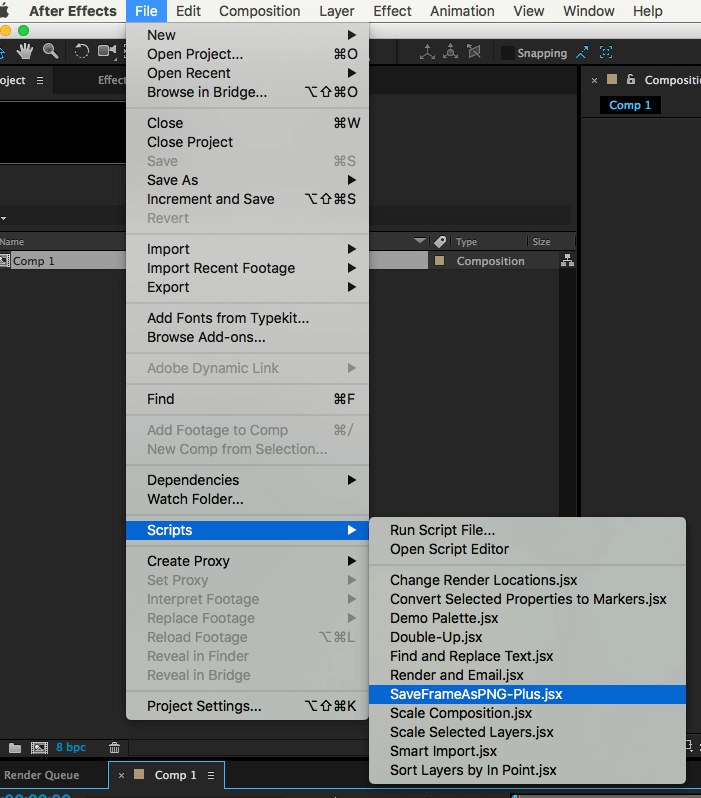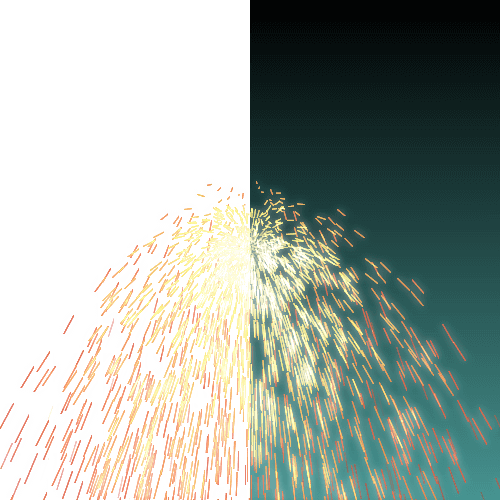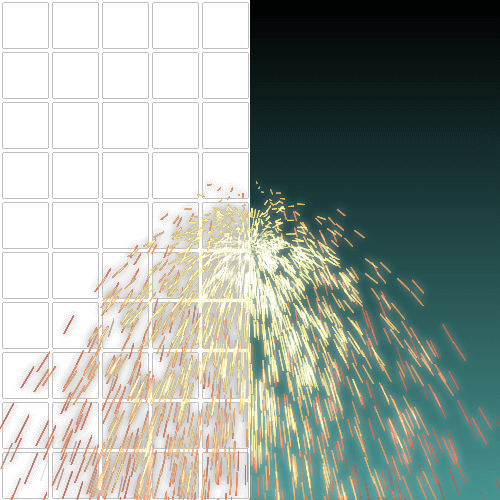An Adobe After Effect script to save current frame as PNG file in two ways.
AE当前帧存为png脚本,可以用来切图嗯。
Download the ZIP file and unzip.
Run AE, click File->Script->Run Script File... and choose the SaveFrameAsPNG-Plus.jsx file.
Or you can copy the SaveFrameAsPNG-Plus.jsx to your AE script folder:
Windows:
C:\Program Files\Adobe\Adobe After Effects <version>\Support Files\Script\
Mac:
/Applications/Adobe After Effects <version>/Scripts/
Then you can run it derectly from `File`->`Script`
If everthing goes right, you will see this:
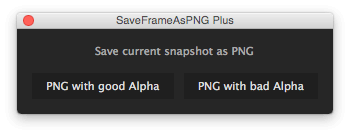
As you can see I set two buttons on the pannel, the PNG with good Alpha one is recomanded which renders in the regular way through the Render Queue. The other one PNG with bad Alpha uses an undocumented function saveFrameToPng() to generate images. It is a little faster and simpler than the regular one and results almost the same if your image has no transparence, but some black egdes will be generated if you render the frame with alpha chanel.
I keep them both because of research reason, you can see the details in the code.
PNG with good Alpha
PNG with bad Alpha
- Only tested on Mac OS 10.11.5 with
AE CC 13.2and One of my frends help test an early veision on Windows 10 with AE CC 2014, but I'm not sure if the latest one works on that. - Sometimes the script might capture wrong images.Rerun the script to fiexd that.
3. If you open a new file in AE, you have to rerun the script.