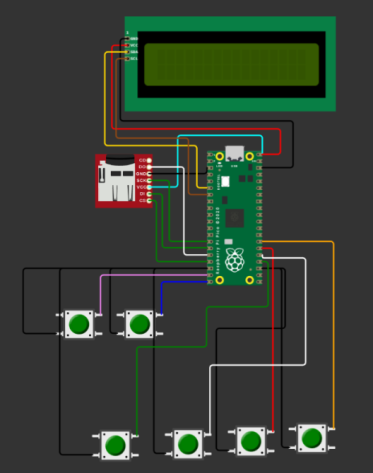KAOS is no longer in developtment. If you want to emulate Skylanders, please continue using KAOS for now.
In the future please use PTPE, since this will replace KAOS.
Pi Pico Skylander Portal Emulator
Supports following types of Skylander formats:
- .bin
- .dmp
- .dump
- .sky (created via RPCS3)
To Emulate the portal, just plug in the Microcontroller into a USB Port of a Console. As soon as the RP2040 is ready it will be detected as a Portal.
What does which button do?
- Button 1: Changes the selected slot to the Left (Player 2 -> Player 1)
- Button 2: Changes the selected slot to the Right (Player 1 -> Player 2)
- Button 3: Sends the Sense Command to the Game (Tells the game how many Skylanders are on the Portal. Only use if the game doesnt detect the skylander)
- Button 4: Change File Selection to the Left (If File 2 would be Spyro.bin and File 1 Kaos.bin, it would switch Spyro for Kaos)
- Button 5: Change File Selection to the Right (If File 2 would be Spyro.bin and File 1 Kaos.bin, it would switch Kaos for Spyro)
- Button 6: Load/Unload Skylander from selected slot
- Slot selection does not work (Currently, if you load a skylander, after one is already loaded, it gets assigned the next Slot)
- Unloading Skylanders does not work (To switch your skylander, you need to unplug the RP2040)
Required Things for the Breadboard (atleast how I built it):
- RP2040 Based Microcontroller
- 6 Buttons
- SPI SD Card Reader Module
- LCD1602 With I2C Backpack
- 2 Breadboards with 830 Contacts each
- Jumpercables
Connect all the things like the Connection Diagram is telling you
Connection Diagram
it should look something like this:
Copy the KAOS.uf2 File onto the Microcontroller, while it is in flash mode.
To build you need the pi pico sdk
You need to copy the tusb_config.h into this location <pico-sdk_location>\lib\tinyusb\src\tusb_config.h