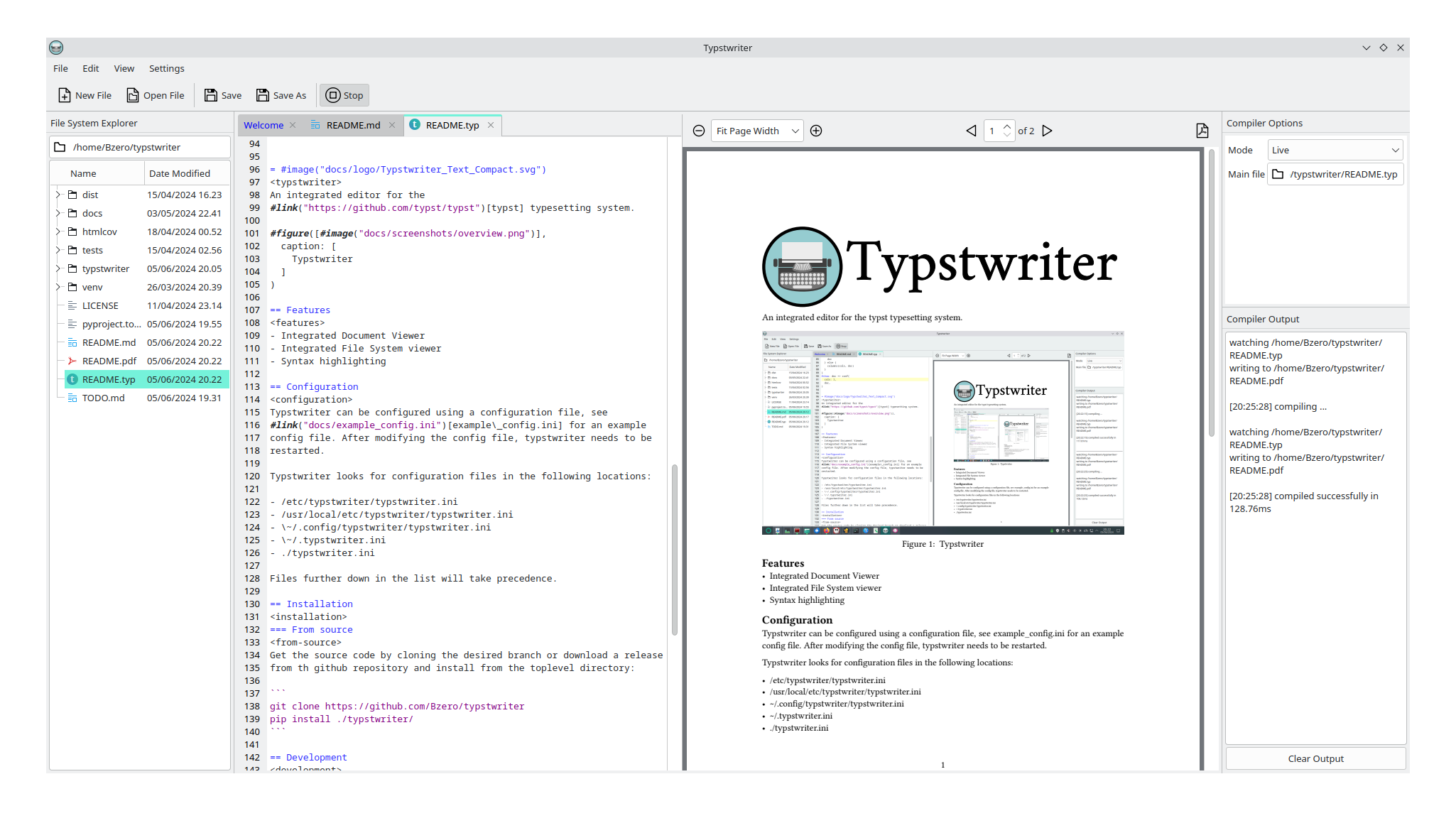An integrated editor for the typst typesetting system.
- Integrated Document Viewer
- Integrated File System viewer
- Syntax highlighting
Typstwriter can be configured using a configuration file, see example_config.ini for an example config file. After modifying the config file, typstwriter needs to be restarted.
Typstwriter looks for configuration files in the following locations:
- /etc/typstwriter/typstwriter.ini
- /usr/local/etc/typstwriter/typstwriter.ini
- ~/.config/typstwriter/typstwriter.ini
- ~/.typstwriter.ini
- ./typstwriter.ini
Files further down in the list will take precedence.
Typstwriter is available on PyPI. To install using pip simply use:
pip install typstwriter
Get the source code by cloning the desired branch or download a release from th github repository and install from the toplevel directory:
git clone https://github.com/Bzero/typstwriter
pip install ./typstwriter/
Independently of the installation method chosen, the typst CLI has to be available to compile typst documents. Consult the typst repository for details on installing typst. Alternatively, the path of a typst executable can be specified in the configuration file.
Clone the repository
git clone https://github.com/Bzero/typstwriter/
Install typstwriter in edit mode
pip install -e ./typstwriter/
Run the tests with pytest to make sure that everything is working correctly. Inside the source directory, run:
pytest
Activate pre-commit hooks to automatically check changes before committing. Inside the source directory, run:
pre-commit install
Contributions are always welcome!
- Open an Issue to report bugs or request features.
- Use the discussion to give feedback.
- Send a Pull request to propose new features.
Typstwriter is licensed under the MIT license.