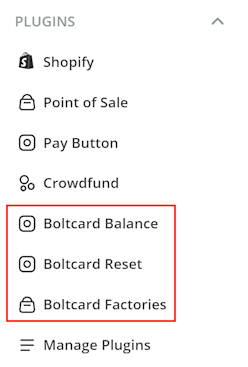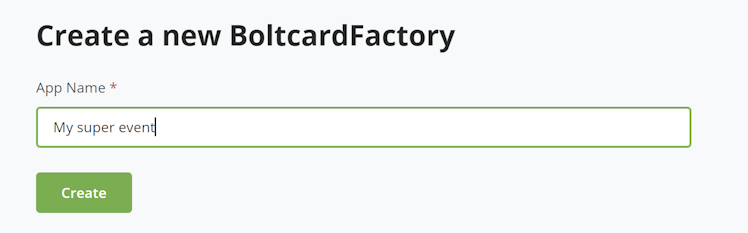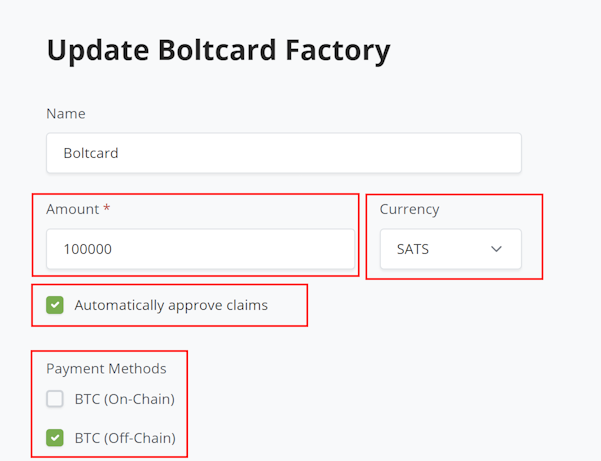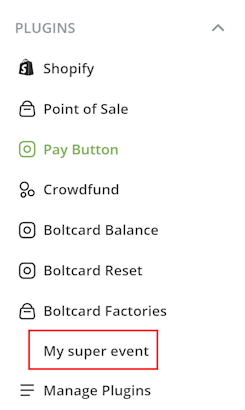This plugin enhances your BTCPay Server with three new features:
- Boltcard factories
- Boltcard Balance
- Boltcard Reset
If you need to program a large batch of Boltcards, this plugin allows you to do so efficiently.
- Click on the
Boltcard Factoriesplugin in the sidebar. - Choose a name for your factory.
- A pull payment will be created for each newly programmed Boltcard. Select the model settings that will be used for such pull payments.
- Note that we currently support only
BTCorSATSas currencies, and you should checkAutomatically approve claimsandBTC (Off-Chain)payment methods.
- After saving, select your factory.
- Then click on
View - If you are not on mobile, you will see a QR code to scan to open the page on a mobile device.
- Install the
Bolt Card NFC Card Creatoron your mobile (iOS or Android) - You can then program Boltcards one by one through the app, as shown in the following video.
See this video for more information:
This feature allows a user to consult the balance of a programmed Boltcard.
If you are not on mobile, clicking on Boltcard Balance will display a QR code that you can scan on a mobile device to consult balances.
By scanning this QR code, you can easily view the history of your transactions with the Boltcard.
You can also access a QR code in the balance view of the Boltcard for topping up.
See this video for more information:
This plugin is similar to Boltcard Balance but enables a user to easily sweep funds from a Boltcard and reset it.
By resetting a Boltcard, you can reprogram it.
See this video for more information: